Unlock a world of possibilities! Login now and discover the exclusive benefits awaiting you.
- Qlik Community
- :
- Forums
- :
- Analytics
- :
- New to Qlik Analytics
- :
- Re: QS Document Analyzer 1.3 - app reload issue
- Subscribe to RSS Feed
- Mark Topic as New
- Mark Topic as Read
- Float this Topic for Current User
- Bookmark
- Subscribe
- Mute
- Printer Friendly Page
- Mark as New
- Bookmark
- Subscribe
- Mute
- Subscribe to RSS Feed
- Permalink
- Report Inappropriate Content
QS Document Analyzer 1.3 - QVX_UNKNOWN_ERROR: Object reference not set to an instance of an object
Hello Everyone,
I am getting the following error when reloading my qlik sense app into the document analyzer. The error is:
"QVX_UNKNOWN_ERROR: Object reference not set to an instance of an object"
Stack Trace Log Details:
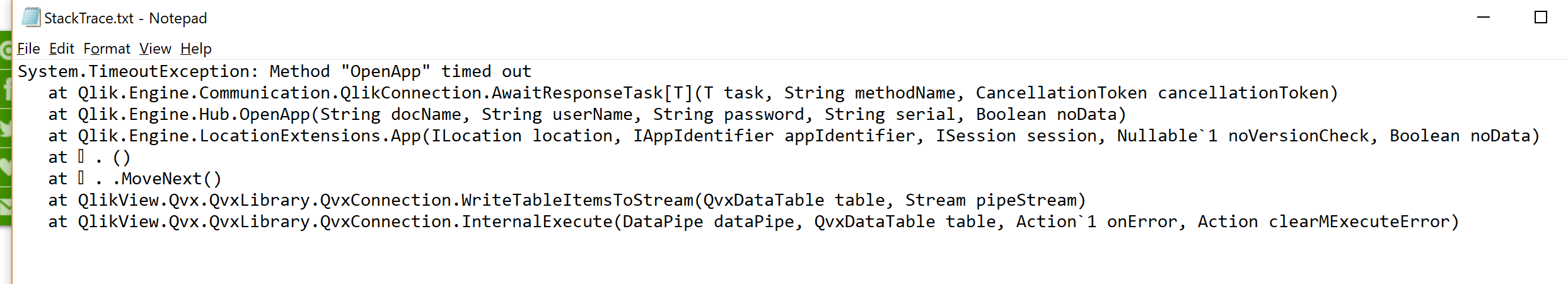
Document Analyzer version: Version 1.3, Jun 20, 2018
Any help is appreciated
- Tags:
- analyzer qliksense
- Mark as New
- Bookmark
- Subscribe
- Mute
- Subscribe to RSS Feed
- Permalink
- Report Inappropriate Content
If i just reload the data model into the analyzer - Works
But loading the whole app (including sheets) - Fails
My guess, this has something to do with the front end dimensions or objects.
I tried adding missing extensions from the source location where the original application was hosted.But No Luck.
Any suggestion to resolve this will be appreciated
- Mark as New
- Bookmark
- Subscribe
- Mute
- Subscribe to RSS Feed
- Permalink
- Report Inappropriate Content
The error I am getting is shared below:
Error :Object reference not set to an instance of an object
Error Log:
The following error occurred:
Screenshot:
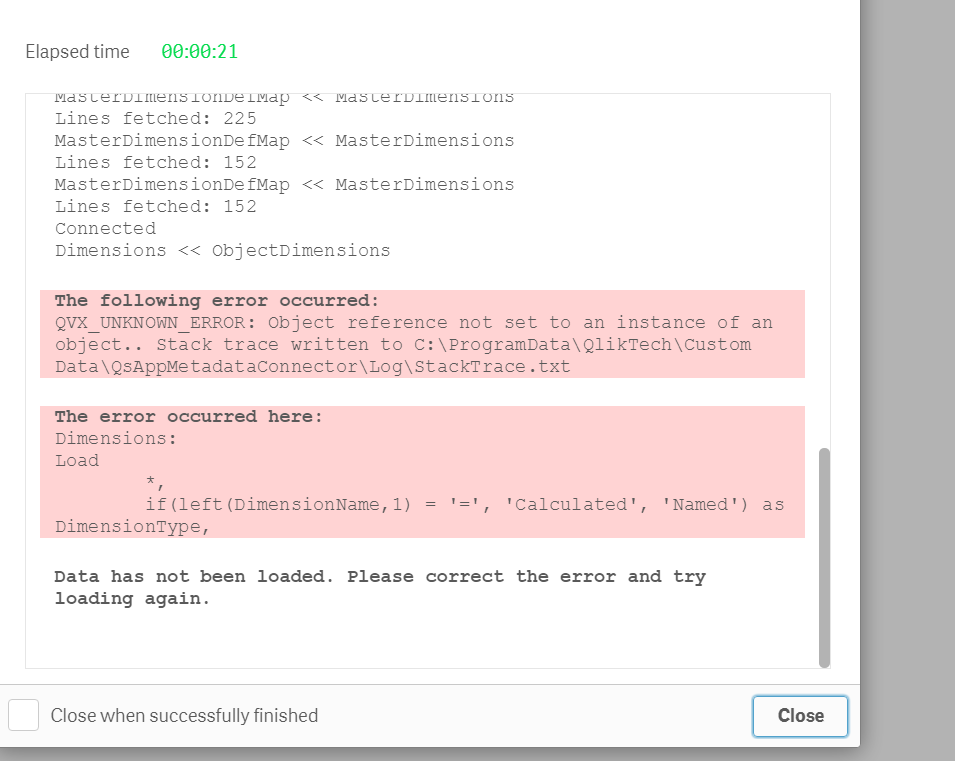
- Mark as New
- Bookmark
- Subscribe
- Mute
- Subscribe to RSS Feed
- Permalink
- Report Inappropriate Content
Do you have a lot of sheets and objects in the App?
-Rob
- Mark as New
- Bookmark
- Subscribe
- Mute
- Subscribe to RSS Feed
- Permalink
- Report Inappropriate Content
i do have same issue
- Mark as New
- Bookmark
- Subscribe
- Mute
- Subscribe to RSS Feed
- Permalink
- Report Inappropriate Content
Hi mk, can you post the Stack Trace referenced in your error message? I'm aware of two problems in this area that will be addressed in the 1.4 release.
1. A chart references a Master Item that no longer exists.
2. Apps with many sheets -- hundreds -- fail analysis.
-Rob
- Mark as New
- Bookmark
- Subscribe
- Mute
- Subscribe to RSS Feed
- Permalink
- Report Inappropriate Content
Same error message here, with this script structure:
LIB CONNECT TO 'my_database (app_user)'; [table_1]: Load /* many loads */ SELECT /* very heavy select */ [table_2]: Load /* many loads */ SELECT /* very heavy select */ /* and so on... many heavy queries and loads */
Solution:
LIB CONNECT TO 'my_database (app_user)'; [table_1]: Load /* many loads */ SELECT /* very heavy select */ LIB CONNECT TO 'my_database (app_user)'; [table_2]: Load /* many loads */ SELECT /* very heavy select */ /* and so on... many heavy queries and loads, but each with LIB CONNECTION statement */
Well, I'm not sure, but it looks like a some kind of timeout connection error.
P.S.: I don't know how to post code with that beautiful CSS/layout, sorry for that... All tips will be appreciated.
- Mark as New
- Bookmark
- Subscribe
- Mute
- Subscribe to RSS Feed
- Permalink
- Report Inappropriate Content
Eric,
Thanks for the feedback and confirmation. In the 1.3 version of DA I had to minimize the number of connects, because when connecting to the server each connect indirectly took up a license slot. Go figure. A side effect of this is timeouts on big apps. It's something I'm still trying to find a good solution to.
-Ron
- Mark as New
- Bookmark
- Subscribe
- Mute
- Subscribe to RSS Feed
- Permalink
- Report Inappropriate Content
Hello Ron,
Do you have any solution on the error. When I tried to reload, I see an issue in the Master Measure. Thanks in advance.
Thanks,
Bhanu