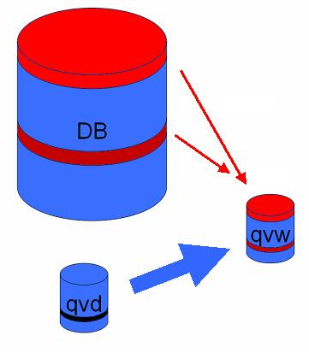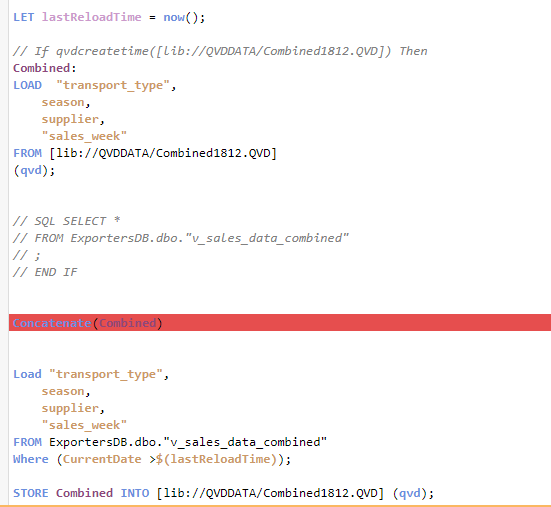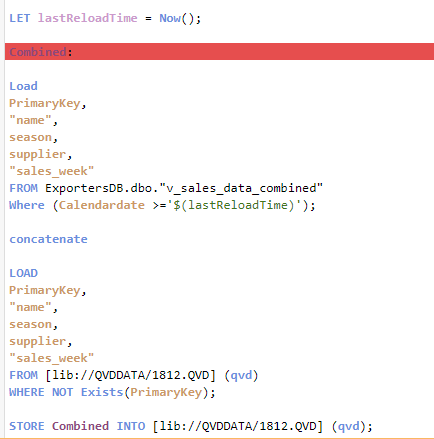Unlock a world of possibilities! Login now and discover the exclusive benefits awaiting you.
- Qlik Community
- :
- Forums
- :
- Analytics
- :
- New to Qlik Analytics
- :
- QVD Files to be update by Incremental loads, delta...
- Subscribe to RSS Feed
- Mark Topic as New
- Mark Topic as Read
- Float this Topic for Current User
- Bookmark
- Subscribe
- Mute
- Printer Friendly Page
- Mark as New
- Bookmark
- Subscribe
- Mute
- Subscribe to RSS Feed
- Permalink
- Report Inappropriate Content
QVD Files to be update by Incremental loads, delta changes to data
Hello All
I am trying to get the delta changes to be written to the qvd file. The QVD file i then reload in another model. So I think there are 2 options: one is just to update the delta changes, changes to the data base or then do a complete reload of the QVD.
Let me know if I am on the correct path.
This is my script below, it does not seem to work:
SET ThousandSep=',';
SET DecimalSep='.';
SET MoneyThousandSep=',';
SET MoneyDecimalSep='.';
SET MoneyFormat='$#,##0.00;-$#,##0.00';
SET TimeFormat='h:mm:ss TT';
SET DateFormat='M/D/YYYY';
SET TimestampFormat='M/D/YYYY h:mm:ss[.fff] TT';
SET FirstWeekDay=6;
SET BrokenWeeks=1;
SET ReferenceDay=0;
SET FirstMonthOfYear=1;
SET CollationLocale='en-US';
SET CreateSearchIndexOnReload=1;
SET MonthNames='Jan;Feb;Mar;Apr;May;Jun;Jul;Aug;Sep;Oct;Nov;Dec';
SET LongMonthNames='January;February;March;April;May;June;July;August;September;October;November;December';
SET DayNames='Mon;Tue;Wed;Thu;Fri;Sat;Sun';
SET LongDayNames='Monday;Tuesday;Wednesday;Thursday;Friday;Saturday;Sunday';
SET NumericalAbbreviation='3:k;6:M;9:G;12:T;15:P;18:E;21:Z;24:Y;-3:m;-6:μ;-9:n;-12:p;-15:f;-18:a;-21:z;-24:y';
LIB CONNECT TO '123456 (administrator)';
LET lastReloadTime = ReloadTime();
Combined:
LOAD "name",
season,
supplier,
"sales_week"
FROM [lib://QVDDATA/1812.QVD]
(qvd);
Concatenate(Combined)
Load "name",
season,
supplier,
"sales_week"
FROM ExportersDB.dbo."v_sales_data_combined"
Where (Calendardate >$(lastReloadTime));
STORE Combined INTO [lib://QVDDATA/1812.QVD] (qvd);
- Tags:
- qvd
- « Previous Replies
-
- 1
- 2
- Next Replies »
Accepted Solutions
- Mark as New
- Bookmark
- Subscribe
- Mute
- Subscribe to RSS Feed
- Permalink
- Report Inappropriate Content
depending on what you're going to do: update and insert
you need to identify the data that changed
and by that date Calendardate you're going to identify that data.
Taoufiq ZARRA
"Please LIKE posts and "Accept as Solution" if the provided solution is helpful "
(you can mark up to 3 "solutions") 😉
- Mark as New
- Bookmark
- Subscribe
- Mute
- Subscribe to RSS Feed
- Permalink
- Report Inappropriate Content
- Mark as New
- Bookmark
- Subscribe
- Mute
- Subscribe to RSS Feed
- Permalink
- Report Inappropriate Content
Hi,
If I understand you request you want to do an "Insert and Update".
with this code :
you're going to load the QVD data on which you're going to add the modified data after your "lastReloadTime" data.
LIB CONNECT TO '123456 (administrator)';
LET lastReloadTime = ReloadTime();
Combined:
LOAD "name",
season,
supplier,
"sales_week"
FROM [lib://QVDDATA/1812.QVD]
(qvd);
Concatenate(Combined)
Load "name",
season,
supplier,
"sales_week"
FROM ExportersDB.dbo."v_sales_data_combined"
Where (Calendardate >$(lastReloadTime));
STORE Combined INTO [lib://QVDDATA/1812.QVD] (qvd);except you didn't make any update.
For what you're going to do, you need to identify the key of your table.
I propose these modifications
note that the Calendardate date corresponds to the modification date
New code:
SET ThousandSep=',';
SET DecimalSep='.';
SET MoneyThousandSep=',';
SET MoneyDecimalSep='.';
SET MoneyFormat='$#,##0.00;-$#,##0.00';
SET TimeFormat='h:mm:ss TT';
SET DateFormat='M/D/YYYY';
SET TimestampFormat='M/D/YYYY h:mm:ss[.fff] TT';
SET FirstWeekDay=6;
SET BrokenWeeks=1;
SET ReferenceDay=0;
SET FirstMonthOfYear=1;
SET CollationLocale='en-US';
SET CreateSearchIndexOnReload=1;
SET MonthNames='Jan;Feb;Mar;Apr;May;Jun;Jul;Aug;Sep;Oct;Nov;Dec';
SET LongMonthNames='January;February;March;April;May;June;July;August;September;October;November;December';
SET DayNames='Mon;Tue;Wed;Thu;Fri;Sat;Sun';
SET LongDayNames='Monday;Tuesday;Wednesday;Thursday;Friday;Saturday;Sunday';
SET NumericalAbbreviation='3:k;6:M;9:G;12:T;15:P;18:E;21:Z;24:Y;-3:m;-6:μ;-9:n;-12:p;-15:f;-18:a;-21:z;-24:y';
LIB CONNECT TO '123456 (administrator)';
LET lastReloadTime = ReloadTime();
Combined:
Load
PrimaryKey,
"name",
season,
supplier,
"sales_week"
FROM ExportersDB.dbo."v_sales_data_combined"
Where (Calendardate >=$(lastReloadTime));
concatenate
LOAD
PrimaryKey,
"name",
season,
supplier,
"sales_week"
FROM [lib://QVDDATA/1812.QVD] (qvd)
WHERE NOT Exists(PrimaryKey);
STORE Combined INTO [lib://QVDDATA/1812.QVD] (qvd);
Taoufiq ZARRA
"Please LIKE posts and "Accept as Solution" if the provided solution is helpful "
(you can mark up to 3 "solutions") 😉
- Mark as New
- Bookmark
- Subscribe
- Mute
- Subscribe to RSS Feed
- Permalink
- Report Inappropriate Content
I seem to get a error when trying to reload:
[cid:image001.png@01D5C48C.2BF304F0]
- Mark as New
- Bookmark
- Subscribe
- Mute
- Subscribe to RSS Feed
- Permalink
- Report Inappropriate Content
No picture attached !
Taoufiq ZARRA
"Please LIKE posts and "Accept as Solution" if the provided solution is helpful "
(you can mark up to 3 "solutions") 😉
- Mark as New
- Bookmark
- Subscribe
- Mute
- Subscribe to RSS Feed
- Permalink
- Report Inappropriate Content
[cid:image001.png@01D5C48C.C3102B60]
- Mark as New
- Bookmark
- Subscribe
- Mute
- Subscribe to RSS Feed
- Permalink
- Report Inappropriate Content
No
Taoufiq ZARRA
"Please LIKE posts and "Accept as Solution" if the provided solution is helpful "
(you can mark up to 3 "solutions") 😉
- Mark as New
- Bookmark
- Subscribe
- Mute
- Subscribe to RSS Feed
- Permalink
- Report Inappropriate Content
Lets try again:
- Mark as New
- Bookmark
- Subscribe
- Mute
- Subscribe to RSS Feed
- Permalink
- Report Inappropriate Content
change : Where (Calendardate >=$(lastReloadTime));
to
Where (Calendardate >='$(lastReloadTime)');
and try ?
Taoufiq ZARRA
"Please LIKE posts and "Accept as Solution" if the provided solution is helpful "
(you can mark up to 3 "solutions") 😉
- Mark as New
- Bookmark
- Subscribe
- Mute
- Subscribe to RSS Feed
- Permalink
- Report Inappropriate Content
still , nope
and also get this is tne output:
- « Previous Replies
-
- 1
- 2
- Next Replies »