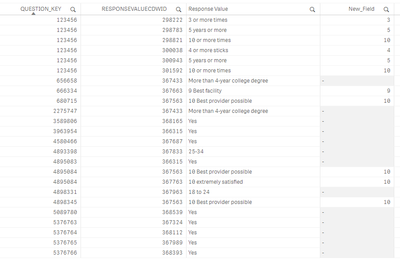Unlock a world of possibilities! Login now and discover the exclusive benefits awaiting you.
- Qlik Community
- :
- Forums
- :
- Analytics
- :
- New to Qlik Analytics
- :
- Re: Qlik Scripting help
- Subscribe to RSS Feed
- Mark Topic as New
- Mark Topic as Read
- Float this Topic for Current User
- Bookmark
- Subscribe
- Mute
- Printer Friendly Page
- Mark as New
- Bookmark
- Subscribe
- Mute
- Subscribe to RSS Feed
- Permalink
- Report Inappropriate Content
Qlik Scripting help
- Tags:
- qlikview
- Mark as New
- Bookmark
- Subscribe
- Mute
- Subscribe to RSS Feed
- Permalink
- Report Inappropriate Content
I believe this works how you want it to:
If(SubField(ApplyMap('MapSamp',RESPONSEVALUECDWID), ' ', 1) <= 10, SubField(ApplyMap('MapSamp',RESPONSEVALUECDWID), ' ', 1)) AS New_Field
- Mark as New
- Bookmark
- Subscribe
- Mute
- Subscribe to RSS Feed
- Permalink
- Report Inappropriate Content
HI Nicole ,
I had tried this already . This fails for rows where values are like
| 298222 | 3 or more times | 3 |
| 300038 | 4 or more sticks | 4 |
| 298783 | 5 years or more | 5 |
| 300943 | 5 years or more | 5 |
| 298821 | 10 or more times | 10 |
| 301592 | 10 or more times | 10 |
- Mark as New
- Bookmark
- Subscribe
- Mute
- Subscribe to RSS Feed
- Permalink
- Report Inappropriate Content
It works when I test it for those values (same calculation as my last post):
- Mark as New
- Bookmark
- Subscribe
- Mute
- Subscribe to RSS Feed
- Permalink
- Report Inappropriate Content
first 3 rows from your screen shot are not ratings that are options for question. so when you do subfield <10 it displays 3 , 4,5 in new column for respective rows .
- Mark as New
- Bookmark
- Subscribe
- Mute
- Subscribe to RSS Feed
- Permalink
- Report Inappropriate Content
They are showing up because I added extra data for them to show up. I still stand by that my expression from my previous post will work. If it isn't working, can you post another QVF files with those values to show me? Because the new values you mentioned aren't in your example, and I probably added them differently than how they would look in your data.
- Mark as New
- Bookmark
- Subscribe
- Mute
- Subscribe to RSS Feed
- Permalink
- Report Inappropriate Content
hi Nicole,
Please download QVF again. I replaced it with new version.
Thanks
- Mark as New
- Bookmark
- Subscribe
- Mute
- Subscribe to RSS Feed
- Permalink
- Report Inappropriate Content
How do you know which values you want to use the numbers from and which ones you don't? In order to code for it, I need to understand how to differentiate the ones that you want from the ones that should be NULL.