Unlock a world of possibilities! Login now and discover the exclusive benefits awaiting you.
- Qlik Community
- :
- Forums
- :
- Analytics
- :
- New to Qlik Analytics
- :
- Qlik Sens - Dividing Sums by assigning variables
- Subscribe to RSS Feed
- Mark Topic as New
- Mark Topic as Read
- Float this Topic for Current User
- Bookmark
- Subscribe
- Mute
- Printer Friendly Page
- Mark as New
- Bookmark
- Subscribe
- Mute
- Subscribe to RSS Feed
- Permalink
- Report Inappropriate Content
Qlik Sens - Dividing Sums by assigning variables
Hi All,
I have a table below table, I want to divide FY19 =112.10/FY20 = 90.40. I am new to this, How do I assign x(FY19 =112.10) and y(FY20 = 90.40) So I can get KPI value. I do not like to hard code the values as FY20 is on going and will change as it progress. So would like to do as an expression. Anyone can help would be appreciated
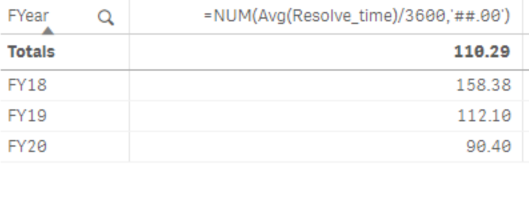
- Tags:
- expression
Accepted Solutions
- Mark as New
- Bookmark
- Subscribe
- Mute
- Subscribe to RSS Feed
- Permalink
- Report Inappropriate Content
Create one field in script like
Year(Num#(Right(FYear,2))) as FYear_Copy
Then, In the KPI you can define as below
Num(Avg({<FYear_Copy={$(=Max(FYear_Copy-1))}>} Resolve_time)/3600, '##.00')/Num(Avg({<FYear_Copy={$(=Max(FYear_Copy))}>} Resolve_time)/3600, '##.00')
Or, May be without field creation you can use
Num(Avg({<FYear={$(=MaxString(FYear))}>} Resolve_time)/3600, '##.00')/Num(Avg({<FYear={$(=MaxString(FYear))}>} Resolve_time)/3600, '##.00')
Or, If you already have some field related Financial Year, You can even try
Num(Avg({<Fin_Year={$(=Max(Fin_Year-1))}>} Resolve_time)/3600, '##.00')/Num(Avg({<Fin_Year={$(=Max(Fin_Year))}>} Resolve_time)/3600, '##.00')
- Mark as New
- Bookmark
- Subscribe
- Mute
- Subscribe to RSS Feed
- Permalink
- Report Inappropriate Content
Thanks Anil, I went down the path you suggested,
I created a new Dimension called = FYear_New using below expression
Num#(Right(FYear,2))
Then Created a Measure :
Num(Avg({<FYear_New={$(=Max(FYear_New))}>} Resolve_time)/3600, '##.00')/
Num(Avg({<FYear_New={$(=Max(FYear_New-1))}>} Resolve_time)/3600, '##.00')
Thanks for all your help
- Mark as New
- Bookmark
- Subscribe
- Mute
- Subscribe to RSS Feed
- Permalink
- Report Inappropriate Content
Create one field in script like
Year(Num#(Right(FYear,2))) as FYear_Copy
Then, In the KPI you can define as below
Num(Avg({<FYear_Copy={$(=Max(FYear_Copy-1))}>} Resolve_time)/3600, '##.00')/Num(Avg({<FYear_Copy={$(=Max(FYear_Copy))}>} Resolve_time)/3600, '##.00')
Or, May be without field creation you can use
Num(Avg({<FYear={$(=MaxString(FYear))}>} Resolve_time)/3600, '##.00')/Num(Avg({<FYear={$(=MaxString(FYear))}>} Resolve_time)/3600, '##.00')
Or, If you already have some field related Financial Year, You can even try
Num(Avg({<Fin_Year={$(=Max(Fin_Year-1))}>} Resolve_time)/3600, '##.00')/Num(Avg({<Fin_Year={$(=Max(Fin_Year))}>} Resolve_time)/3600, '##.00')
- Mark as New
- Bookmark
- Subscribe
- Mute
- Subscribe to RSS Feed
- Permalink
- Report Inappropriate Content
Thanks Anil. I chose to go with the ,
Num(Avg({<FYear={$(=MaxString(FYear))}>} Resolve_time)/3600, '##.00')/
Num(Avg({<FYear={$(=MaxString(FYear))}>} Resolve_time)/3600, '##.00')
Answer however was = 1
The out put was correct as per the pic its (90.40/90.40)
It should be 112.10/90.40 instead
I tried,
Num(Avg({<FYear={$(=MaxString(FYear-1))}>} Resolve_time)/3600, '##.00')/
Num(Avg({<FYear={$(=MaxString(FYear))}>} Resolve_time)/3600, '##.00')
Also
Num(Avg({<FYear={$(=MaxString(FYear)-1)}>} Resolve_time)/3600, '##.00')/
Num(Avg({<FYear={$(=MaxString(FYear))}>} Resolve_time)/3600, '##.00')
both actually gave me an answer "-"
However,
Num(Avg({<FYear={$(=MinString(FYear))}>} Resolve_time)/3600, '##.00') = 158.38
Is there away to get MaxSrting()- 1?
- Mark as New
- Bookmark
- Subscribe
- Mute
- Subscribe to RSS Feed
- Permalink
- Report Inappropriate Content
MaxString() returns based on Power of Character string length. I won't perform, IF i have same task. Instead how about other suggestion?
However, What it is returning MaxString(FYear) and MaxString(FYear)-1
If this is String (FYear) - MaxString(FYear)-1 this won't work.
- Mark as New
- Bookmark
- Subscribe
- Mute
- Subscribe to RSS Feed
- Permalink
- Report Inappropriate Content
Thanks Anil, I went down the path you suggested,
I created a new Dimension called = FYear_New using below expression
Num#(Right(FYear,2))
Then Created a Measure :
Num(Avg({<FYear_New={$(=Max(FYear_New))}>} Resolve_time)/3600, '##.00')/
Num(Avg({<FYear_New={$(=Max(FYear_New-1))}>} Resolve_time)/3600, '##.00')
Thanks for all your help