Unlock a world of possibilities! Login now and discover the exclusive benefits awaiting you.
- Qlik Community
- :
- Forums
- :
- Analytics
- :
- New to Qlik Analytics
- :
- Re: Qlik Sense 1.1 is Available
- Subscribe to RSS Feed
- Mark Topic as New
- Mark Topic as Read
- Float this Topic for Current User
- Bookmark
- Subscribe
- Mute
- Printer Friendly Page
- Mark as New
- Bookmark
- Subscribe
- Mute
- Subscribe to RSS Feed
- Permalink
- Report Inappropriate Content
Qlik Sense 1.1 is Available
Hello Qlik Community! You may be wondering - how do we make our product delight as many people as possible? It is quite simple actually. We take everything we've learned as a software company and push it one step further.
That being said, we are very excited to announce Qlik Sense version 1.1, our first point release for our next generation self-service data visualization software. Read more about it here:
Regards,
Mike Tarallo
Qlik
Mike Tarallo
Qlik
- « Previous Replies
-
- 1
- 2
- Next Replies »
- Mark as New
- Bookmark
- Subscribe
- Mute
- Subscribe to RSS Feed
- Permalink
- Report Inappropriate Content
Great to hear that!
Presenting the measures inside the pivot in a graphically way (f.g. micro chart; bubbles where size corrosponded to sale value) is not possible or is it?
Are there maybe ideas of implementing something like a pivot chart object in the future?
- Mark as New
- Bookmark
- Subscribe
- Mute
- Subscribe to RSS Feed
- Permalink
- Report Inappropriate Content
Hi,
Another feature that has been added is Date & time fields in visualizations
Can you provide us details of how to use this feature.
- Mark as New
- Bookmark
- Subscribe
- Mute
- Subscribe to RSS Feed
- Permalink
- Report Inappropriate Content
Hello Ashish - I am working on a video for this as we speak - however if you would like to see how to use it now, check out the help document here on using derived fields and see the example I attached to this discussion.
(For future - please ask these question in the forums - New to Qlik Sense ) ![]()
Basically what you see here with this feature, is the groundwork for introducing future improvements to date / time field organization and recognition.
It requires the creation of a calendar via our script - which we include.
I attached a sample - .qvf - Qlik Sense App - you can copy to C:\Users\<user profile>\Documents\Qlik\Sense\Apps (using Qlik Sense Desktop) - and review the Calendar script to see how it works with your existing data.
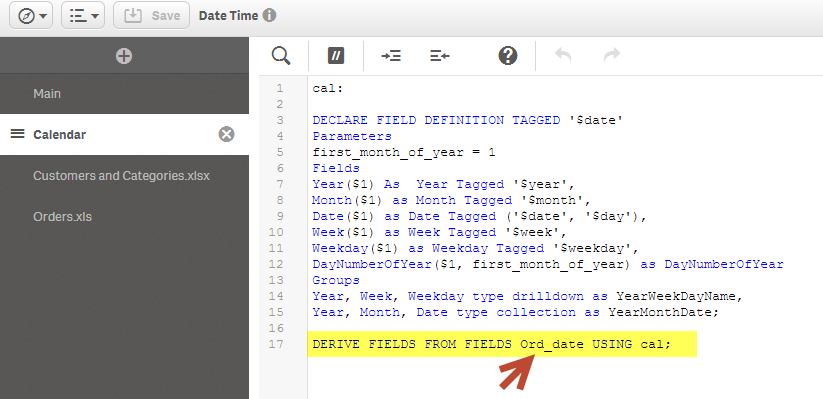
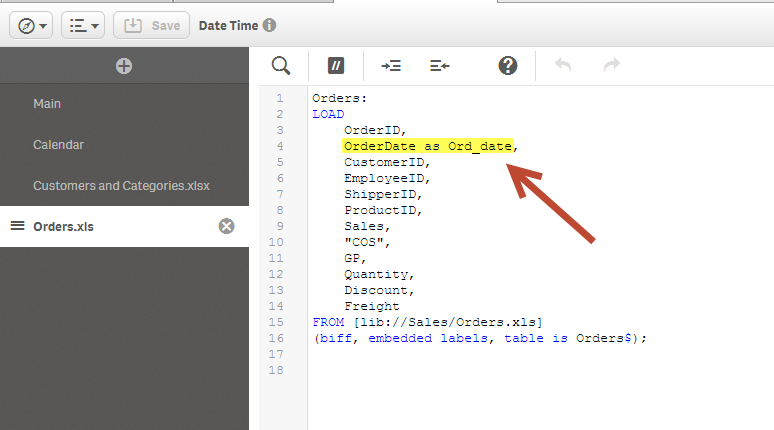
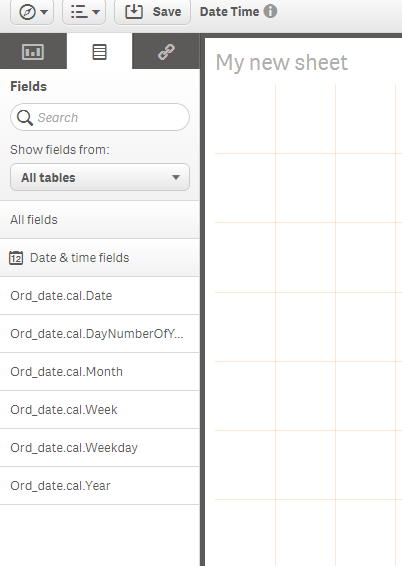

Hope this is helps.
Mike T
Mike Tarallo
Qlik
- Mark as New
- Bookmark
- Subscribe
- Mute
- Subscribe to RSS Feed
- Permalink
- Report Inappropriate Content
Hello Paul,
I am not aware of this just yet, I will update you if I hear anything.
Mike
Mike Tarallo
Qlik
- Mark as New
- Bookmark
- Subscribe
- Mute
- Subscribe to RSS Feed
- Permalink
- Report Inappropriate Content
Hi,
i happily tested the new pivot table feature and kpi feature.
However, there seems to be a little formatting bug in the KPI Visualization:
When you choose money as format for the KPI and use € Symbol, then the € Symbol is not shown unless the KPI Visualization is at least 8 Gridlines wide.
Looks like the additional space needed for the money Symbol is not taken in calculation of the width of the whole Number String..
Best regards,
Christian
- Mark as New
- Bookmark
- Subscribe
- Mute
- Subscribe to RSS Feed
- Permalink
- Report Inappropriate Content
Hello Christian,
(For future - please ask these question in the forums - New to Qlik Sense )
If you set the font size to small - does that make a difference?
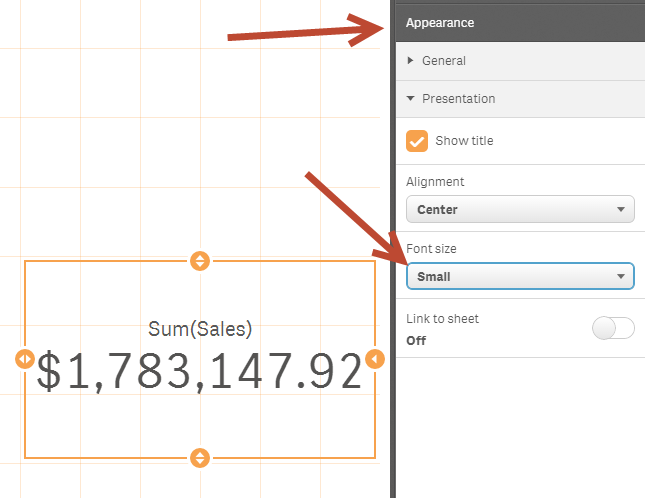
Regards,
Mike T
Qlik
Mike Tarallo
Qlik
- Mark as New
- Bookmark
- Subscribe
- Mute
- Subscribe to RSS Feed
- Permalink
- Report Inappropriate Content
Great that you attached the app. But the drilldown and collection groups doesn't show up in the assets library for me. When I use the script template inside one of my own app the same thing happens.
Is that a bug? And is the collections group a new addition to 1.1.0?
- Mark as New
- Bookmark
- Subscribe
- Mute
- Subscribe to RSS Feed
- Permalink
- Report Inappropriate Content
Hi Karl - are you using 1.1 - this is a new feature for 1.1.
Mike
Mike Tarallo
Qlik
- Mark as New
- Bookmark
- Subscribe
- Mute
- Subscribe to RSS Feed
- Permalink
- Report Inappropriate Content
Hi Michael!
I can't download 1.1 Sense Server.
I get next message to access this URL:
https://d1cf4w4kkla6tb.cloudfront.net/QlikSense/1.1.0/31/_MSI/Qlik_Sense_x64setup.exe
<Error><Code>NoSuchKey</Code><Message>The specified key does not exist.</Message><Key>QlikSense/1.1.0/31/_MSI/Qlik_Sense_x64setup.exe</Key><RequestId>EFF10640AB1BC847</RequestId><HostId>HwgYVDuFmcbT4teX5iApFGazg2FoZo9ENN4Jki/ZPBCxagRYGVMrmIPAJTdDoz6v24sxmKb/nE0=</HostId></Error>
¿¿??
Regards
Marcos
- « Previous Replies
-
- 1
- 2
- Next Replies »