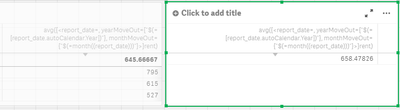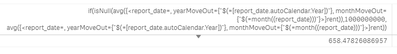Unlock a world of possibilities! Login now and discover the exclusive benefits awaiting you.
- Qlik Community
- :
- Forums
- :
- Analytics
- :
- New to Qlik Analytics
- :
- Re: Qlik Sense Bug?
- Subscribe to RSS Feed
- Mark Topic as New
- Mark Topic as Read
- Float this Topic for Current User
- Bookmark
- Subscribe
- Mute
- Printer Friendly Page
- Mark as New
- Bookmark
- Subscribe
- Mute
- Subscribe to RSS Feed
- Permalink
- Report Inappropriate Content
Qlik Sense Bug?
Hi all,
I hope someone can help me understand what's happening here. I have two of the exact same tables. The one on the left has added dimensions which I was using to test the formula. The one on the right has the dimensions deleted and is a single number (which is what I need). However, you can see that they are different, and I can't figure out what's going on with it. Any help would be greatly appreciated.
- Mark as New
- Bookmark
- Subscribe
- Mute
- Subscribe to RSS Feed
- Permalink
- Report Inappropriate Content
Perhaps there are null values for the dimension in the left table that are not included in the average?
- Mark as New
- Bookmark
- Subscribe
- Mute
- Subscribe to RSS Feed
- Permalink
- Report Inappropriate Content
I've added an enormous number that would throw it off if it were off, as well as unchecked the "Include zero values" in Data Handling and am getting the same result. I can't seem to figure out what it could be.
- Mark as New
- Bookmark
- Subscribe
- Mute
- Subscribe to RSS Feed
- Permalink
- Report Inappropriate Content
There is no bug - it's only a different kind of viewing the data. The left is not the average of [rent] else the average of the 3 dimensional results of ((795 + 615+527) / 3). Means from a mathematical point of view both calculations are correct - from the business view you need to decide which one you want.
- Marcus
- Mark as New
- Bookmark
- Subscribe
- Mute
- Subscribe to RSS Feed
- Permalink
- Report Inappropriate Content
Thanks for the reply! I am confused though. How is the left one not the average of rent (795+615+527)/3 = 645.67. I'm not sure where the 658.49 is coming from.
- Mark as New
- Bookmark
- Subscribe
- Mute
- Subscribe to RSS Feed
- Permalink
- Report Inappropriate Content
It means that there more values available - they might be excluded through the combination of your dimensions and the used conditions and/or here more likely that there are duplicates within your dataset which aren't visible within a "classical" chart with (n) dimension(s) and single aggregations.
Within a chart like yours you could add the following expressions to get deeper insights how the data are really look like (for simplification here without any conditions):
sum(rent)
count(rent)
count(distinct rent)
concat(rent, ' + ')
concat(distinct rent, ' + ')
Sometimes it might not be enough to comprehend the dataset and then you will need to put all relevant fields and an unique identifier (if not such KEY exists you could create ones with recno() or rowno() within the appropriate load-statements) within a tablebox.
- Marcus