Unlock a world of possibilities! Login now and discover the exclusive benefits awaiting you.
- Qlik Community
- :
- Forums
- :
- Analytics
- :
- New to Qlik Analytics
- :
- Re: Qlik Sense Central Proxy stopped
- Subscribe to RSS Feed
- Mark Topic as New
- Mark Topic as Read
- Float this Topic for Current User
- Bookmark
- Subscribe
- Mute
- Printer Friendly Page
- Mark as New
- Bookmark
- Subscribe
- Mute
- Subscribe to RSS Feed
- Permalink
- Report Inappropriate Content
Qlik Sense Central Proxy stopped
Hi There,
I had some issues with central proxy, and I restarted it initially and have since tried to turn it off but I don’t think its working.
But it is effecting my reloading of app as shown in the screenshot, and as well the login license access is not working even though I changed to “*” for user name. can anyone know how to fix this? thank you
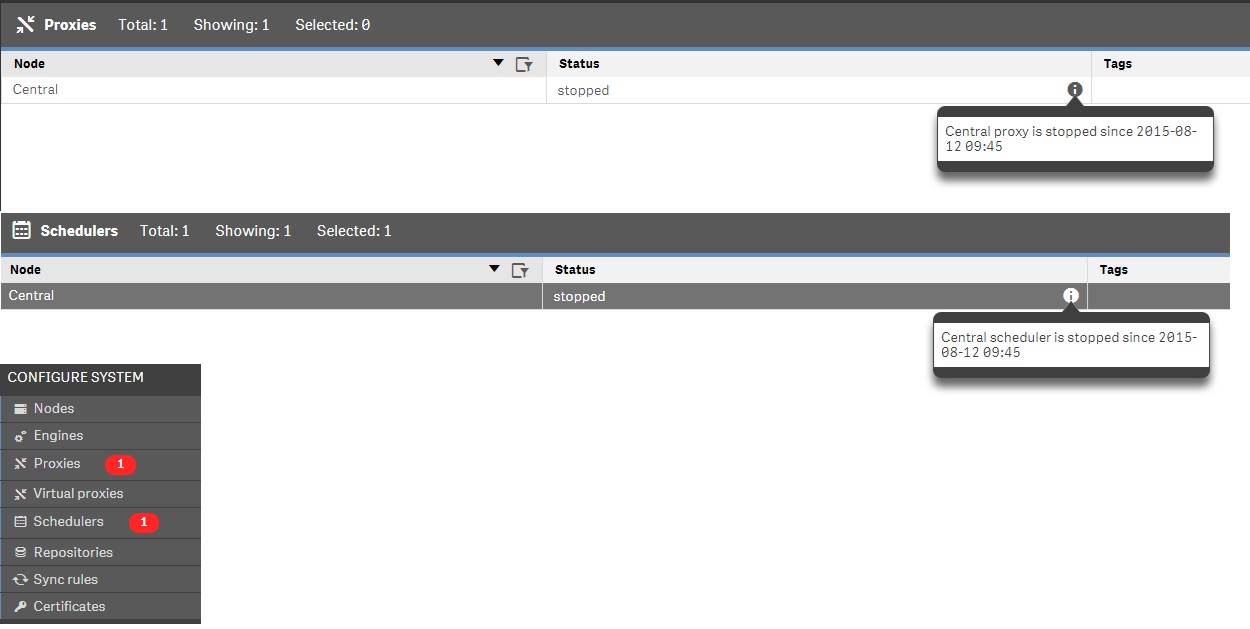
- Tags:
- central proxy
- proxy
- Mark as New
- Bookmark
- Subscribe
- Mute
- Subscribe to RSS Feed
- Permalink
- Report Inappropriate Content
Did you find a solution for this?
I have the same probleme with "Printing service" in addition
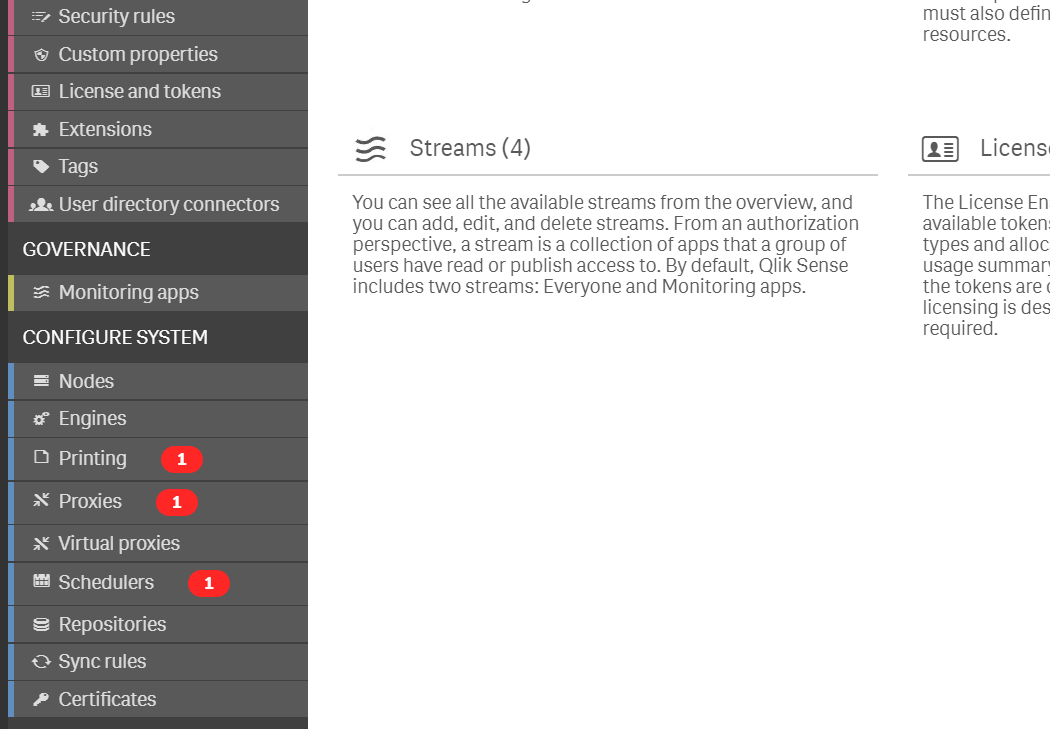
- Mark as New
- Bookmark
- Subscribe
- Mute
- Subscribe to RSS Feed
- Permalink
- Report Inappropriate Content
Have you checked the services to see if they will run and what kind of messages you get if they will not start?
Also, what might have started this? Was everything working ok up to some point?
- Mark as New
- Bookmark
- Subscribe
- Mute
- Subscribe to RSS Feed
- Permalink
- Report Inappropriate Content
Hi Mark,
Thank you for replying so quickly.
In fact everything worked fine. Yesterday the server crashed then we had to restart it. After restarting all QlikView services were up but on qmc the three services were in red and there was this message: "the service is stopped"
Now it work !! I did several manipulation but i don't know which one fix the problem :
1. Restart server
2. Repair Qlik Sense using Qlik_Sense_setup.exe
3. Delete logs
4. Restart server again
- Mark as New
- Bookmark
- Subscribe
- Mute
- Subscribe to RSS Feed
- Permalink
- Report Inappropriate Content
Doing a repair probably did it. Something must have gotten corrupted when it crashed.
- Mark as New
- Bookmark
- Subscribe
- Mute
- Subscribe to RSS Feed
- Permalink
- Report Inappropriate Content
take back up of total folder in
programdata and delete and replace and restart the server
- Mark as New
- Bookmark
- Subscribe
- Mute
- Subscribe to RSS Feed
- Permalink
- Report Inappropriate Content
did you use Fiddler? (or other proxy tool)
if you used F-I-D-D-L-E-R!!! (Fiddler) then sometimes it doesn't close properly and blocks all other proxies (this will persist even after restart), if that is the case try opening fiddler (or other proxy tool) again and then close it, when it closes it should fix the issue.
did the trick for me (:
