Unlock a world of possibilities! Login now and discover the exclusive benefits awaiting you.
- Qlik Community
- :
- Forums
- :
- Analytics
- :
- New to Qlik Analytics
- :
- Re: Qlik Sense Desktop on White
- Subscribe to RSS Feed
- Mark Topic as New
- Mark Topic as Read
- Float this Topic for Current User
- Bookmark
- Subscribe
- Mute
- Printer Friendly Page
- Mark as New
- Bookmark
- Subscribe
- Mute
- Subscribe to RSS Feed
- Permalink
- Report Inappropriate Content
Qlik Sense Desktop on White
Good! How are you?
When I start Qlik Sense Desktop the screen goes blank, it shows me a second the bubbles that is opening the control center, but then it goes blank and nothing else appears. Yesterday a message appeared that said that it had not been able to connect to the server and disappeared.
I tell them that I reinstalled the tool and the same thing is still happening.
I only have installed the free version "desktop", therefore I have no server running.
Attached image.
Can anyone help me?
Thank you very much!
Regards,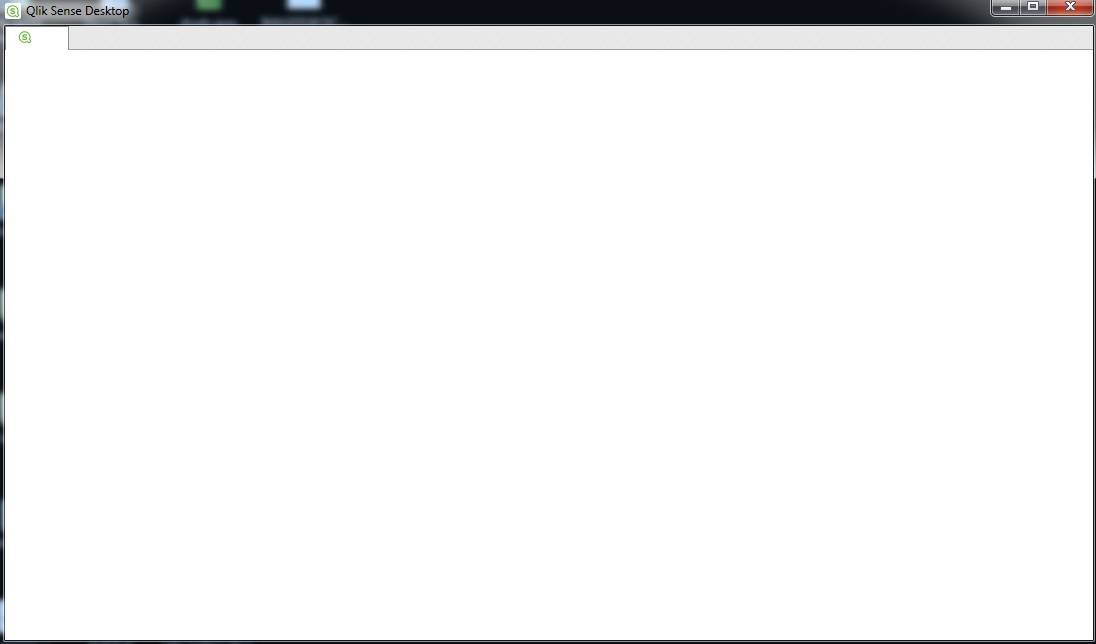 Ezequiel
Ezequiel
- Mark as New
- Bookmark
- Subscribe
- Mute
- Subscribe to RSS Feed
- Permalink
- Report Inappropriate Content
What version have you installed and what sort of Pc have you installed it on? did you get any issues/warnings when you installed it?
- Mark as New
- Bookmark
- Subscribe
- Mute
- Subscribe to RSS Feed
- Permalink
- Report Inappropriate Content
Hello!
I have Windows 7 Professional (64 bit).
Qlik Sense 3.1
I received no warning during the installation.
In the log "\ Program Files \ Test \ Documents \ Qlik \ Sense \ Log \ Engine" I encountered some errors.
I attach the log for help.
Name: PRUEBA_System_Engine_2017-03-08.log
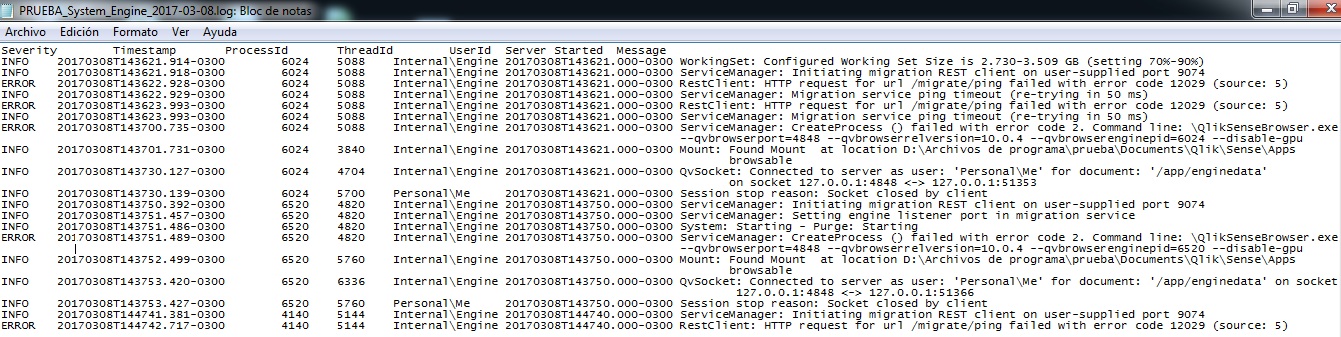
Thank you very much!
Regards,
Ezequiel
- Mark as New
- Bookmark
- Subscribe
- Mute
- Subscribe to RSS Feed
- Permalink
- Report Inappropriate Content
Shouldn't the folder locations be on the c:\ not d:\?
- Mark as New
- Bookmark
- Subscribe
- Mute
- Subscribe to RSS Feed
- Permalink
- Report Inappropriate Content
Hello! I put the Qlik Sense executable on disk "C" and after running it still appears blank the screen. Thanks in advance! Regards, Ezequiel
- Mark as New
- Bookmark
- Subscribe
- Mute
- Subscribe to RSS Feed
- Permalink
- Report Inappropriate Content
Hi, which SR of the 3.1 version are you using? Try to Install the 3.1.5 because I think it's a bug from the 3.1.2. Have a look to the following link:
Qlik Sense 3.1.5 now available
Hope it helps,
Andrés
- Mark as New
- Bookmark
- Subscribe
- Mute
- Subscribe to RSS Feed
- Permalink
- Report Inappropriate Content
Ezequiel,
I will try a couple of things:
Have you try to disable the proxy at your IE Options' Connections tabs?
Do you have a Settings.ini file at Documents\Qlik\Sense folder?
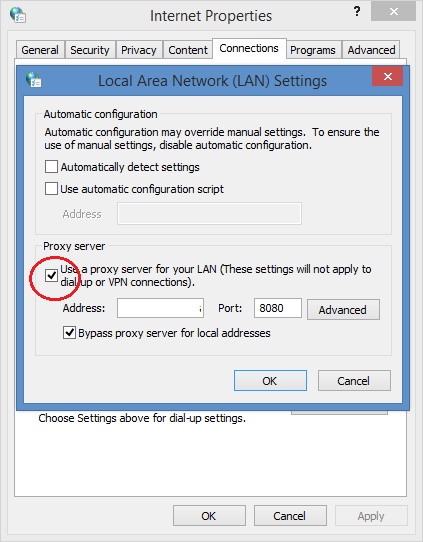
A journey of a thousand miles begins with a single step.
- Mark as New
- Bookmark
- Subscribe
- Mute
- Subscribe to RSS Feed
- Permalink
- Report Inappropriate Content
try this url in the browser when you get the blank qlik app and check if this is working parallely
- Mark as New
- Bookmark
- Subscribe
- Mute
- Subscribe to RSS Feed
- Permalink
- Report Inappropriate Content
Hello! Thank you all. I tried to get the tilde on the proxy and it did not work. I downloaded the new version of Qlik Sense 3.1 SR4 and now I can work without problems (thanks Andres Prado). Regards, Ezequiel