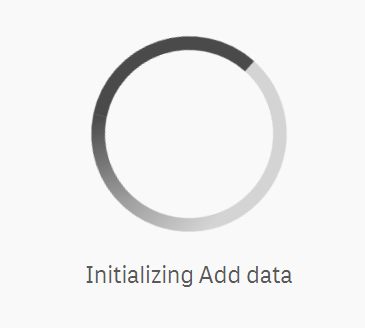Unlock a world of possibilities! Login now and discover the exclusive benefits awaiting you.
- Qlik Community
- :
- Forums
- :
- Analytics
- :
- New to Qlik Analytics
- :
- Re: Qlik Sense Desktop stuck with "Initializing Ad...
- Subscribe to RSS Feed
- Mark Topic as New
- Mark Topic as Read
- Float this Topic for Current User
- Bookmark
- Subscribe
- Mute
- Printer Friendly Page
- Mark as New
- Bookmark
- Subscribe
- Mute
- Subscribe to RSS Feed
- Permalink
- Report Inappropriate Content
Qlik Sense Desktop stuck with "Initializing Add data" after pressing the add data area....
Hi,
I am having the above issue on a fresh installed Qlik Sense Desktop version.
- Installed the November 2019 Qlik Sense Desktop version on up to date windows 10 Dell laptop.
- Created an App and opened it
- Pushed the area to add data
- A circle appears with the following text below "Initializing Add data"
- Noting mores happens
What to do?
I tried to repair, run as admin but nothing works.
Running the cloud version seems to work fine.
- « Previous Replies
-
- 1
- 2
- Next Replies »
- Mark as New
- Bookmark
- Subscribe
- Mute
- Subscribe to RSS Feed
- Permalink
- Report Inappropriate Content
How to check if it synchronizes with DropBox?
- Mark as New
- Bookmark
- Subscribe
- Mute
- Subscribe to RSS Feed
- Permalink
- Report Inappropriate Content
i would suggest, uninstall Qliksense , and do custom installation and change installation folder to C: drive, and then check
- Mark as New
- Bookmark
- Subscribe
- Mute
- Subscribe to RSS Feed
- Permalink
- Report Inappropriate Content
Well, it worked, did a custom installation but did use the standard suggested folders (c-drive anyway) but now it seems to work. Really strange but nice it did work out, thanks 😃
- Mark as New
- Bookmark
- Subscribe
- Mute
- Subscribe to RSS Feed
- Permalink
- Report Inappropriate Content
Qliksense Desktop services should point to your machine's hard disk, not to any shared drive, due to this these type of error comes
- « Previous Replies
-
- 1
- 2
- Next Replies »