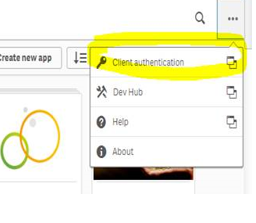Unlock a world of possibilities! Login now and discover the exclusive benefits awaiting you.
- Qlik Community
- :
- Forums
- :
- Analytics
- :
- New to Qlik Analytics
- :
- Qlik Sense Enterprise (Hub) : Client Authenticatio...
- Subscribe to RSS Feed
- Mark Topic as New
- Mark Topic as Read
- Float this Topic for Current User
- Bookmark
- Subscribe
- Mute
- Printer Friendly Page
- Mark as New
- Bookmark
- Subscribe
- Mute
- Subscribe to RSS Feed
- Permalink
- Report Inappropriate Content
Qlik Sense Enterprise (Hub) : Client Authentication
Hi I'm trying to to use Qlik Sense Mobile app, but for that I need to get the authentication link from the hub.
But there is no 'client authentication' option in my QS enterprise hub.
Here is the option from my previous QS server
while this is the hub for my QS enterprise server
May I know how to enable the 'client authentication' option.
Regards,
Hannan
Accepted Solutions
- Mark as New
- Bookmark
- Subscribe
- Mute
- Subscribe to RSS Feed
- Permalink
- Report Inappropriate Content
Hi Hannan,
I believe the link has to be set up initially before it will show in the dropdown.
Instructions of how to set it up can be found here:
Thanks,
Simon
- Mark as New
- Bookmark
- Subscribe
- Mute
- Subscribe to RSS Feed
- Permalink
- Report Inappropriate Content
Hi Hannan,
I believe the link has to be set up initially before it will show in the dropdown.
Instructions of how to set it up can be found here:
Thanks,
Simon
- Mark as New
- Bookmark
- Subscribe
- Mute
- Subscribe to RSS Feed
- Permalink
- Report Inappropriate Content
already follow the step, but the option is still not available.
- Mark as New
- Bookmark
- Subscribe
- Mute
- Subscribe to RSS Feed
- Permalink
- Report Inappropriate Content
Hi Simon,
Do I need to do other configuration other than the link you have provided? Because my colleague also tried it and we both don't have the option in our hub.
Thanks.
Regards,
Hannan
- Mark as New
- Bookmark
- Subscribe
- Mute
- Subscribe to RSS Feed
- Permalink
- Report Inappropriate Content
Hi Hannan,
If I remove the virtual proxy client authentication link setup, I also lose the link in the hub.
Adding it back in, I generate the link and then click apply. This restarts the proxy, and the hub link returns.
Are you missing out clicking the apply button as it wont appear until the proxy restarts.
Thanks,
Simon
- Mark as New
- Bookmark
- Subscribe
- Mute
- Subscribe to RSS Feed
- Permalink
- Report Inappropriate Content
Hi Simon,
Yes! I forgot to hit the apply button. It works!
Thanks a lot.
Regards,
Hannan
- Mark as New
- Bookmark
- Subscribe
- Mute
- Subscribe to RSS Feed
- Permalink
- Report Inappropriate Content
Happy to help 🙂