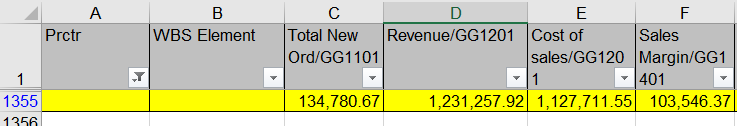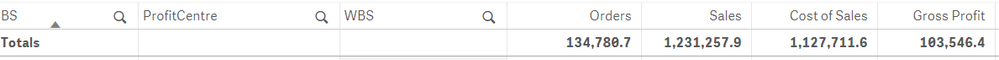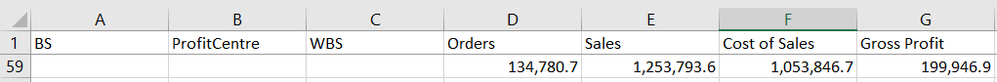Unlock a world of possibilities! Login now and discover the exclusive benefits awaiting you.
- Qlik Community
- :
- Forums
- :
- Analytics
- :
- New to Qlik Analytics
- :
- Qlik Sense - Export to Excel works but outputs dat...
- Subscribe to RSS Feed
- Mark Topic as New
- Mark Topic as Read
- Float this Topic for Current User
- Bookmark
- Subscribe
- Mute
- Printer Friendly Page
- Mark as New
- Bookmark
- Subscribe
- Mute
- Subscribe to RSS Feed
- Permalink
- Report Inappropriate Content
Qlik Sense - Export to Excel works but outputs data with errors
Hello there!
I am not new to QS but I couldn't find the right forum to ask this.
I have an app (the typical sales-orders-profit) which works perfectly and I perform a manual test with the input Excel file vs the app, everything matches.
Original file:
QS app:
Then I perform a QS <Export data> without doing anything to the app and the totals do not match what I see in my app!!
I've been using QS for some years now, but this is the first time this happens to me. I have checked rounding numbers, that's not it. I have looked for anyone who posted something similar and I could not find the same problem.
For your help, I thank you in advance. I am getting crazy trying to find what is wrong...
Cheers,
~Demian
Accepted Solutions
- Mark as New
- Bookmark
- Subscribe
- Mute
- Subscribe to RSS Feed
- Permalink
- Report Inappropriate Content
Thanks @JordyWegman
I was desperate and created from scratch the very same app again.
I even copied and pasted the scripts from the old app.
Now this new app has no issues, every single record is being exported correctly and the sums add up as they should, as always.
My guess is that my original app got corrupted somehow at some point. The new app is working perfectly, as usual.
Thanks again!
- Mark as New
- Bookmark
- Subscribe
- Mute
- Subscribe to RSS Feed
- Permalink
- Report Inappropriate Content
- Mark as New
- Bookmark
- Subscribe
- Mute
- Subscribe to RSS Feed
- Permalink
- Report Inappropriate Content
Sorry, but that has never happened before.
A simple Sum(Field) shouldn't be a problem.
Besides, QS shows on screen the right sums, but the export doesn't.
And, it's not the only time I have done exports to Excel, but it is the first time the rows don't add up in the exported file.
Last but not least, if this is indeed the real explanation, then Qlik Sense is not reliable and this could be the reason to discard it completely.
- Mark as New
- Bookmark
- Subscribe
- Mute
- Subscribe to RSS Feed
- Permalink
- Report Inappropriate Content
Hi,
Can you maybe share the app? Maybe with some fake data? Then we can try to recreate the problem.
Jordy
Climber
- Mark as New
- Bookmark
- Subscribe
- Mute
- Subscribe to RSS Feed
- Permalink
- Report Inappropriate Content
Thanks @JordyWegman
I was desperate and created from scratch the very same app again.
I even copied and pasted the scripts from the old app.
Now this new app has no issues, every single record is being exported correctly and the sums add up as they should, as always.
My guess is that my original app got corrupted somehow at some point. The new app is working perfectly, as usual.
Thanks again!