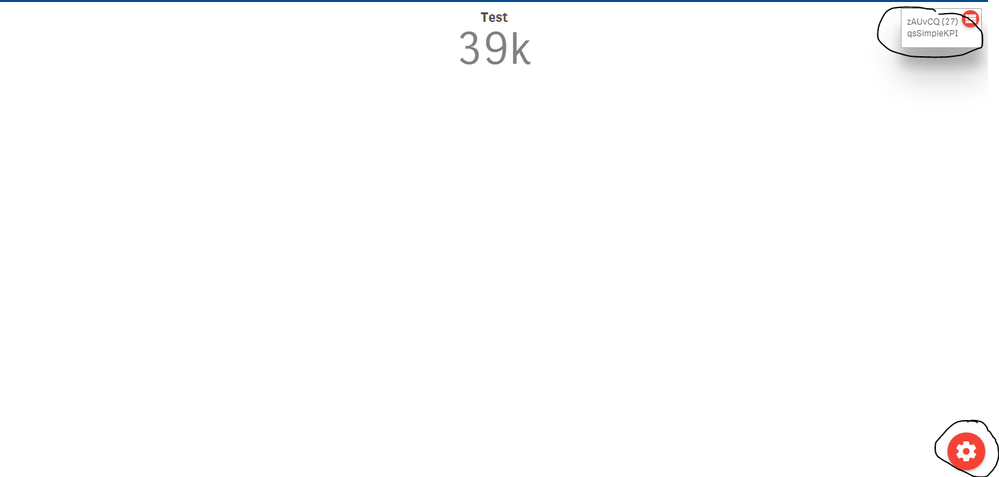Unlock a world of possibilities! Login now and discover the exclusive benefits awaiting you.
- Qlik Community
- :
- Forums
- :
- Analytics
- :
- New to Qlik Analytics
- :
- Re: Qlik Sense Extensions Governance
- Subscribe to RSS Feed
- Mark Topic as New
- Mark Topic as Read
- Float this Topic for Current User
- Bookmark
- Subscribe
- Mute
- Printer Friendly Page
- Mark as New
- Bookmark
- Subscribe
- Mute
- Subscribe to RSS Feed
- Permalink
- Report Inappropriate Content
Qlik Sense Extensions Governance
Hello guys!
Does anyone know if there is a way to find out which extensions are being used by one Qlik Sense application?
I found an extension and it is not working on Qlik Sense Enterprise June 2019. I was also thinking of connecting Qlik with its own Postgre SQL database in order to find the extension names and match them with the apps. I do not know if that can be done anyways; just brainstorming.
I hope you can help me!
I hope to hear from you soon!
Thanks in advance!
- Tags:
- extension
- Mark as New
- Bookmark
- Subscribe
- Mute
- Subscribe to RSS Feed
- Permalink
- Report Inappropriate Content
There is an extension called DevTool, i haven't tested it on june 2019 yet but it works fine on april 2019.
Here is the link to download that extension
https://github.com/erikwett/DevTool
Here is an example, you just have to drag and drop the extension (as any other object) and the symbol below the page is going to appear, you click it and it'll give you the info of every chart in your sheet.
There is the name, in this case is "qsSimpleKPI"
I hope this helps!
- Mark as New
- Bookmark
- Subscribe
- Mute
- Subscribe to RSS Feed
- Permalink
- Report Inappropriate Content
Yes, it works fine on June 2019, but you will have to check sheet by sheet for the id right? I would like to see the apps, for example, Qlik Sense App 1 is using Climber KPI, Simple KPI, Qlik Bar Chart and so on. Like more details about all the extensions that a particular app is using across its sheets.
Thanks!!
- Mark as New
- Bookmark
- Subscribe
- Mute
- Subscribe to RSS Feed
- Permalink
- Report Inappropriate Content
I haven't used it a lot so i cannot tell if there is a way to do that.
- Mark as New
- Bookmark
- Subscribe
- Mute
- Subscribe to RSS Feed
- Permalink
- Report Inappropriate Content
The simplest answer is using the Engine API to parses all the objects on all sheets on all apps. The Qlik Sense Telemetry Dashboard (https://github.com/eapowertools/qs-telemetry-dashboard) can unlock this information as well without the cost of exploring the Engine API. While the full usage of the dashboard really warrants doing extra configuration (https://github.com/eapowertools/qs-telemetry-dashboard/wiki/Logging), the first of the two tasks builds out a meta-data cache of all apps. When you parse the visualization.csv that it builds, you can pretty easily figure out which apps use which extensions. If there's interest I can find the demo app that I have elsewhere which uses this approach.
- Mark as New
- Bookmark
- Subscribe
- Mute
- Subscribe to RSS Feed
- Permalink
- Report Inappropriate Content
Attaching the app.
As for configuration steps:
- Have the Telemetry Dashboard installed
- Run the first task (TelemetryDashboard-1-Generate-Metadata)
- Have the License and/or Operations Monitor running successfully (I am hijacking one of the data connections it leverages)
- Import the app
- Change the vCentralHostname variable in the Config section of the load script
- Reload (preferably from the QMC); will work in the Hub if your user account can see the TelemetryMetadata and monitor_apps_REST_app data connections