Unlock a world of possibilities! Login now and discover the exclusive benefits awaiting you.
- Qlik Community
- :
- Forums
- :
- Analytics
- :
- New to Qlik Analytics
- :
- Re: Qlik Sense - QlikCloud limited number of field...
- Subscribe to RSS Feed
- Mark Topic as New
- Mark Topic as Read
- Float this Topic for Current User
- Bookmark
- Subscribe
- Mute
- Printer Friendly Page
- Mark as New
- Bookmark
- Subscribe
- Mute
- Subscribe to RSS Feed
- Permalink
- Report Inappropriate Content
Qlik Sense - QlikCloud limited number of fields
Dear All,
I have uploaded my qlik sense file over the QlikCloud. It's working fine but the issue is that all the fields are not going to be show.
At a time only 8 fields are visible to the user. If I want to add/show 9th field in an online application then I must be remove one field before to add any one else.
So, please suggest me the solution as I can show all the table fields in one view. I have near about 20 fields in a table layout.
Kind regards,
Ishfaque Ahmed
- Tags:
- loadscriptfields
Accepted Solutions
- Mark as New
- Bookmark
- Subscribe
- Mute
- Subscribe to RSS Feed
- Permalink
- Report Inappropriate Content
Hi Ishfaque -
I just uploaded your file it to my Qlik Cloud account and I see all 25 fields that are in the Table object with my screen maximized (1920 x 1080) using the latest FireFox or Chrome - what browser are you using?
Click to enlarge screen shots.
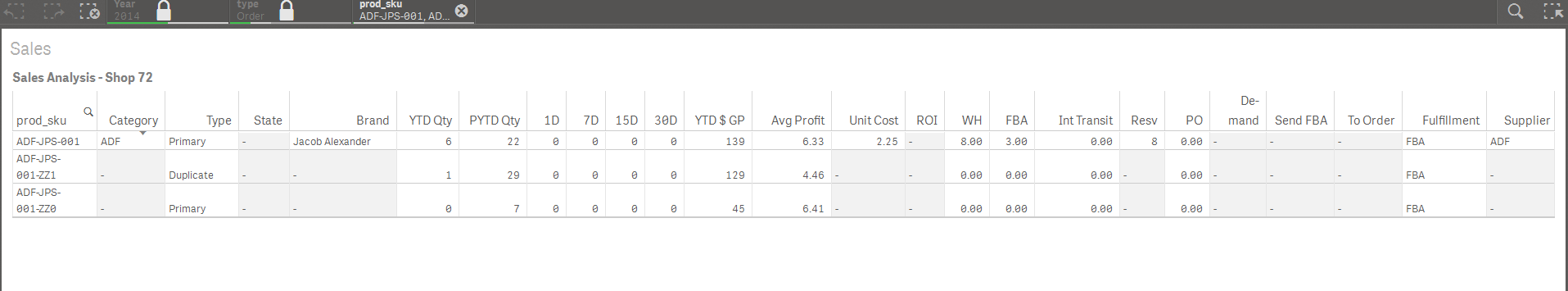
If I resize my screen to shrink it down - using the Responsive Design Web Developer tool in FireFox:
Ctrl+Shift+M - using 1080 x 667
I get all the fields and the button on the right that shows the additional fields:
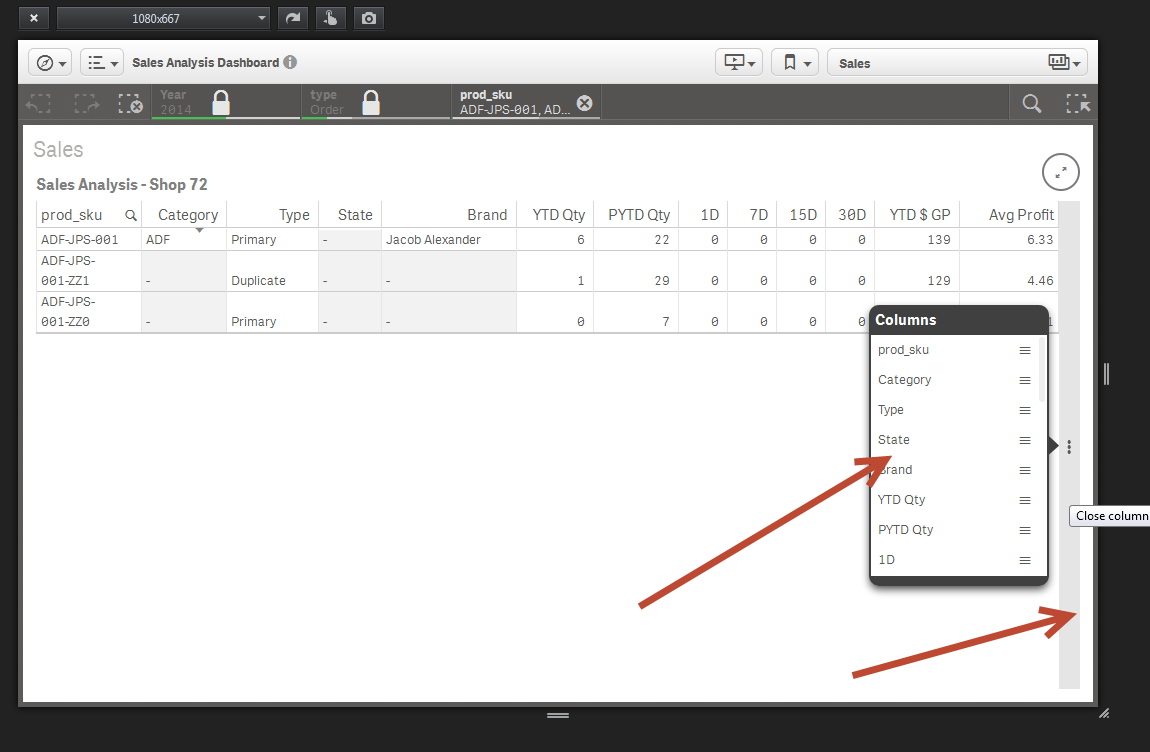
I can also move the fields into different positions:
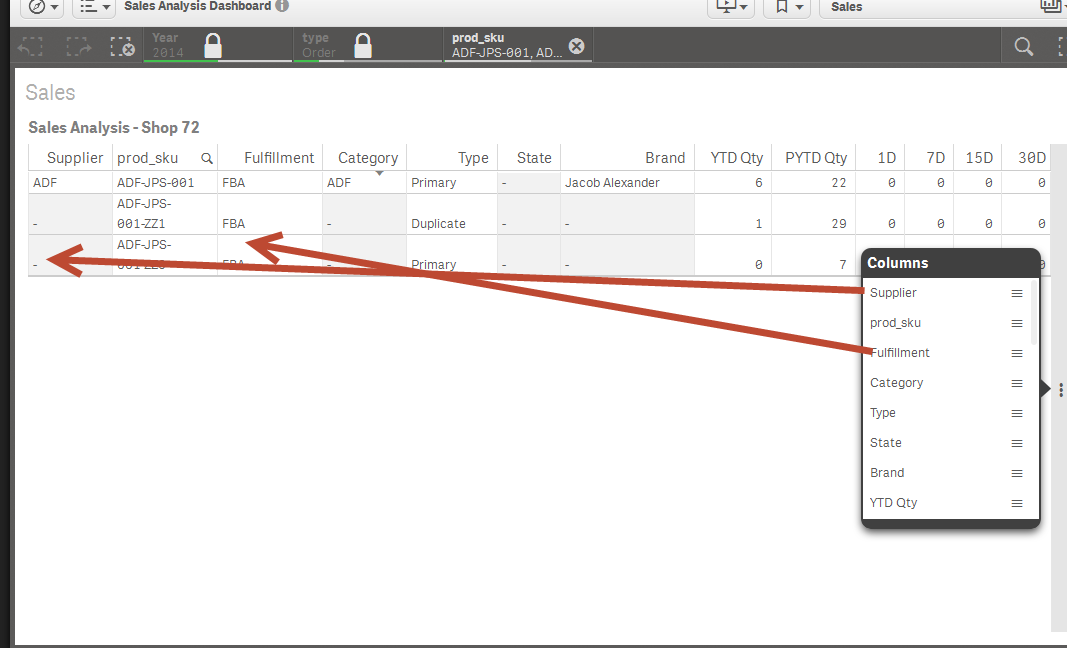
Are you NOT SEEING this button on the right?
Mike
Mike Tarallo
Qlik
- Mark as New
- Bookmark
- Subscribe
- Mute
- Subscribe to RSS Feed
- Permalink
- Report Inappropriate Content
Hi Ishfaque,
Can you please upload a screenshot to this thread to see this behavior?
What you are describing, should not be the case. What I believe you are experiencing is the responsive nature of the chart objects. A table object will automatically size itself per the device / screen it is displayed in. If a number of fields cannot be fit in the table, it will show a expansion button that will allow you to see the other fields?
Do you see something like this?

Please let us know.
Please mark the appropriate replies as CORRECT / HELPFUL so our team and other members know that your question(s) has been answered to your satisfaction.
Regards,
Mike Tarallo
Qlik
Mike Tarallo
Qlik
- Mark as New
- Bookmark
- Subscribe
- Mute
- Subscribe to RSS Feed
- Permalink
- Report Inappropriate Content
Dear Michael,
The problem is that I want to show all the fields in a tabular form, but when I'm trying to display all the fields in a Qlik Cloud then what happening with me is that, only 8 or 9 fields are going to displayed remaining are hidden.
Kind regards,
Ishfaque Ahmed
- Mark as New
- Bookmark
- Subscribe
- Mute
- Subscribe to RSS Feed
- Permalink
- Report Inappropriate Content
Hmmm that is odd - can you attach the .qvf file (Qlik Sense App) so i can try it on my server side version?
You can find it here: C:\Users\<user profile>\Documents\Qlik\Sense\Apps
Regards,
Mike
Mike Tarallo
Qlik
- Mark as New
- Bookmark
- Subscribe
- Mute
- Subscribe to RSS Feed
- Permalink
- Report Inappropriate Content
Dear Michael,
Still all the fields are not going to be display in my Qlik Sense apps.
Kindly find attached apps.
Kind regards,
Ishfaque Ahmed
- Mark as New
- Bookmark
- Subscribe
- Mute
- Subscribe to RSS Feed
- Permalink
- Report Inappropriate Content
Hi Ishfaque -
I just uploaded your file it to my Qlik Cloud account and I see all 25 fields that are in the Table object with my screen maximized (1920 x 1080) using the latest FireFox or Chrome - what browser are you using?
Click to enlarge screen shots.
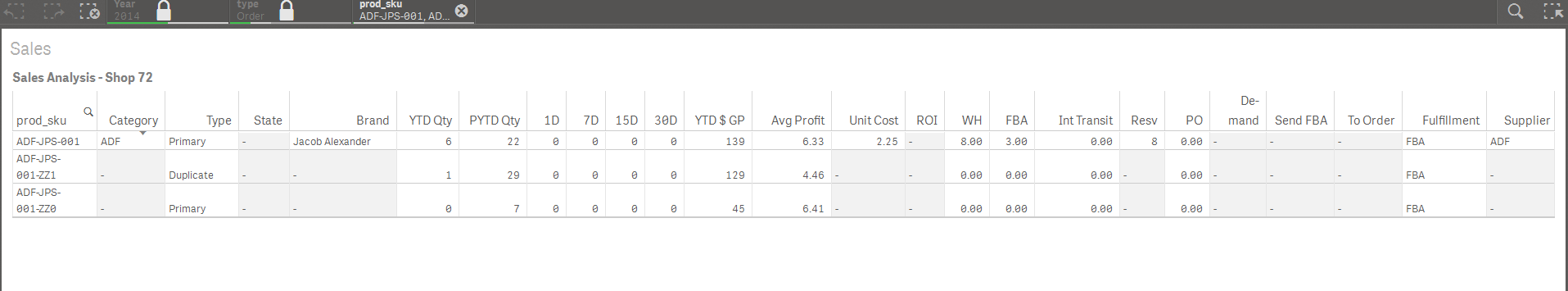
If I resize my screen to shrink it down - using the Responsive Design Web Developer tool in FireFox:
Ctrl+Shift+M - using 1080 x 667
I get all the fields and the button on the right that shows the additional fields:
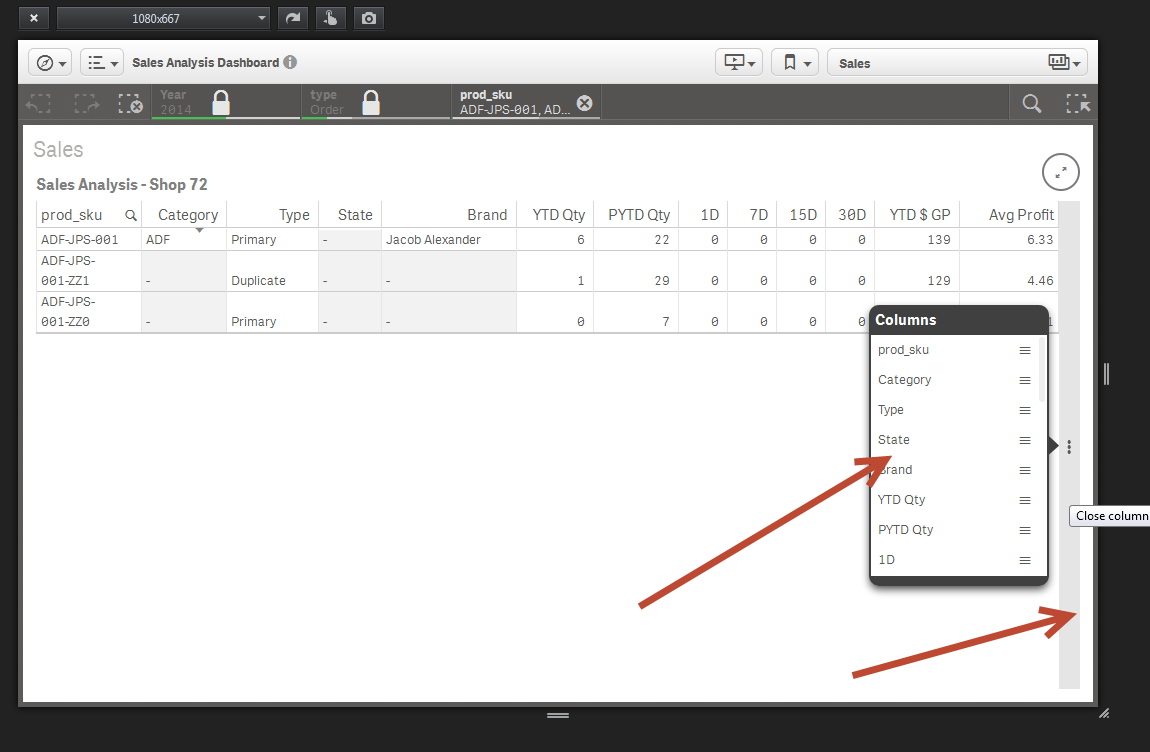
I can also move the fields into different positions:
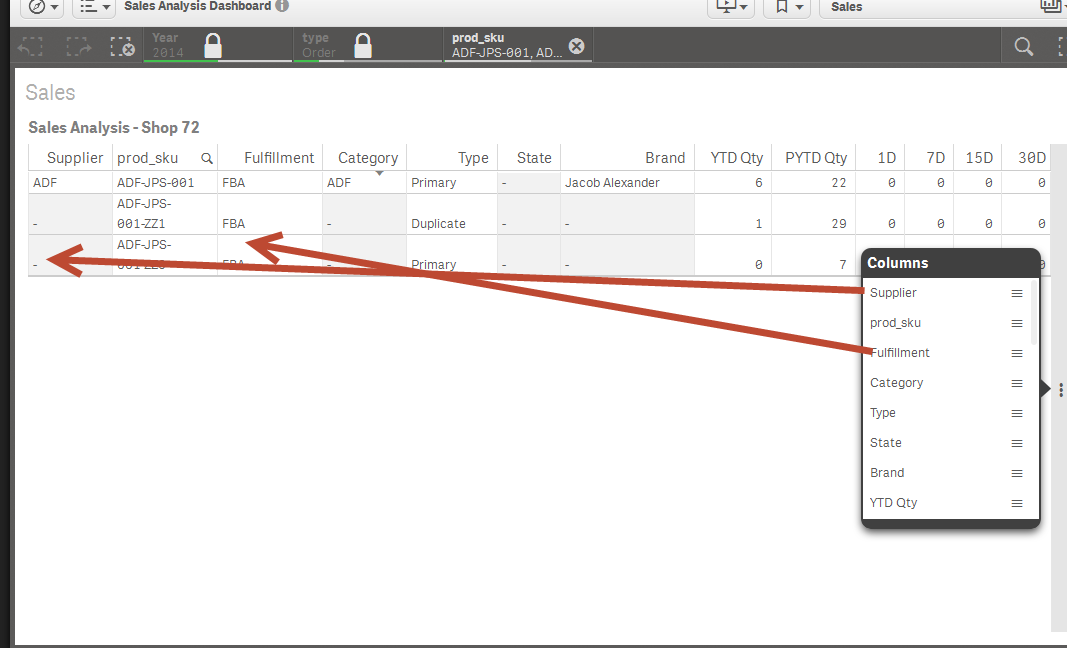
Are you NOT SEEING this button on the right?
Mike
Mike Tarallo
Qlik