Unlock a world of possibilities! Login now and discover the exclusive benefits awaiting you.
- Qlik Community
- :
- Forums
- :
- Analytics
- :
- New to Qlik Analytics
- :
- Qlik Sense Reload Scheduler
- Subscribe to RSS Feed
- Mark Topic as New
- Mark Topic as Read
- Float this Topic for Current User
- Bookmark
- Subscribe
- Mute
- Printer Friendly Page
- Mark as New
- Bookmark
- Subscribe
- Mute
- Subscribe to RSS Feed
- Permalink
- Report Inappropriate Content
Qlik Sense Reload Scheduler
Hi,
I'm aware that it is possible to set apps to reload after another app successfully reloaded in Qlik Sense Server, but the overview of this is not as nice as with QlikView Server. Is there a way to display the "reload chains" like it does in QlikView Server?
Thanks,
Conrad
Accepted Solutions
- Mark as New
- Bookmark
- Subscribe
- Mute
- Subscribe to RSS Feed
- Permalink
- Report Inappropriate Content
The main window displays all tasks whereas the task chain displays the linkage between the tasks. Back to your question, there is no out of the box way to emulate the QlikView QMC style (chained in a parent - child style). You can certainly ping us in Qlik Support or your account team to log a feature request about such a change.
- Mark as New
- Bookmark
- Subscribe
- Mute
- Subscribe to RSS Feed
- Permalink
- Report Inappropriate Content
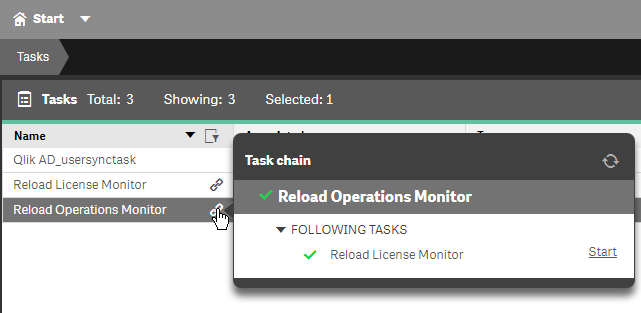
- Mark as New
- Bookmark
- Subscribe
- Mute
- Subscribe to RSS Feed
- Permalink
- Report Inappropriate Content
Hi Levi,
Thanks, but I'm aware of this. The problem is that is still shows the Reload License Monitor app (as per your screenshot) in the main window too. This is unnecessary.
- Mark as New
- Bookmark
- Subscribe
- Mute
- Subscribe to RSS Feed
- Permalink
- Report Inappropriate Content
The main window displays all tasks whereas the task chain displays the linkage between the tasks. Back to your question, there is no out of the box way to emulate the QlikView QMC style (chained in a parent - child style). You can certainly ping us in Qlik Support or your account team to log a feature request about such a change.
- Mark as New
- Bookmark
- Subscribe
- Mute
- Subscribe to RSS Feed
- Permalink
- Report Inappropriate Content
Thanks. Will do.