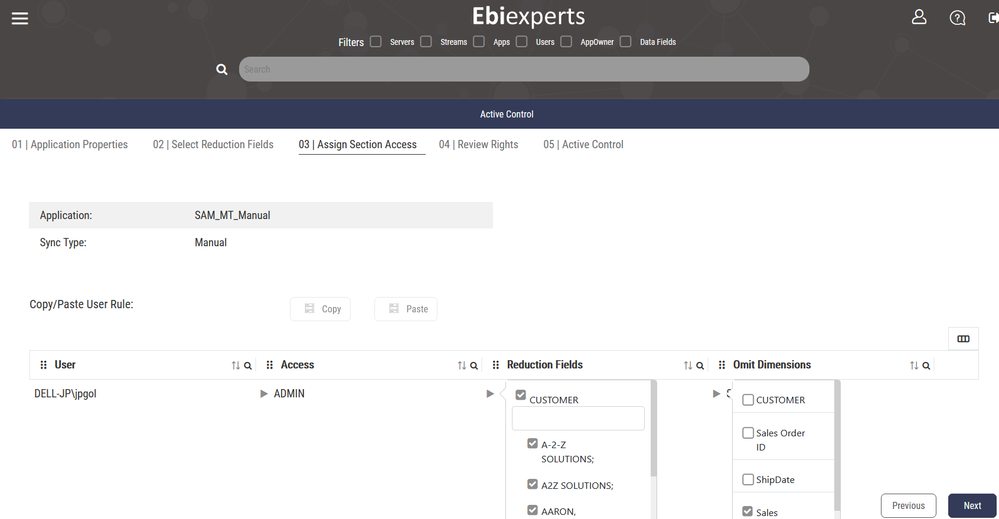Unlock a world of possibilities! Login now and discover the exclusive benefits awaiting you.
- Qlik Community
- :
- Forums
- :
- Analytics
- :
- New to Qlik Analytics
- :
- Re: Qlik Sense Section access not work fine
- Subscribe to RSS Feed
- Mark Topic as New
- Mark Topic as Read
- Float this Topic for Current User
- Bookmark
- Subscribe
- Mute
- Printer Friendly Page
- Mark as New
- Bookmark
- Subscribe
- Mute
- Subscribe to RSS Feed
- Permalink
- Report Inappropriate Content
Qlik Sense Section access not work fine
Hi all,
I'm Trying to implement section access in my Qlik Sense dashboard as same as my qlik view dashboard.
it works in QlikView well, but it does not work in qlik sense. i want to each user see only specific Branch's data based on 'ccMarkazPakhsh' and I implemented this in my table 'DastresiMarkazPakhsh' .
I wrote the below script:
Load ADORAUSERS
,UserName
,ShowSheet
,ccMarkazPakhsh
,Budget_ccMarkazPakhsh
,NameLatinMarkazPakhsh
,IsShowStock
,IsShowDevelop
,IsShowLeague;
DastresiMarkazPakhsh:
SELECT UPPER(DastresiMarkazPakhsh.UserName) as ADORAUSERS
,DastresiMarkazPakhsh.UserName
,ShowSheet
,DastresiMarkazPakhsh.ccMarkazPakhsh
,DastresiMarkazPakhsh.Budget_ccMarkazPakhsh
,dbo.VMarkazPakhsh.NameLatinMarkazPakhsh
,IsShowStock
,IsShowDevelop
,IsShowLeague
FROM DastresiMarkazPakhsh LEFT OUTER JOIN
dbo.VMarkazPakhsh ON DastresiMarkazPakhsh.ccMarkazPakhsh = dbo.VMarkazPakhsh.ccMarkazPakhsh;
Section Access;
LOAD
UserType As ACCESS
,NTNAME
,ADORAUSERS
;
SELECT [QlikViewUserId]
,[UserType]
,Upper([UserName]) As NTNAME
, (Case When [UserName] = 'ADORATEB\SFE' Then '*'
when [UserName] = 'ADORATEB\QV' Then '*'
when [UserName] = 'ADORATEB\M.DASGAR' Then '*'
when [UserName] = 'ADORATEB\P.TAHERNIA' Then '*'
Else Upper([UserName]) End) As ADORAUSERS
,[Dashboard]
FROM [sfe].[QlikViewUser];
Section Application;
Can any one help me to solve this issue?
Accepted Solutions
- Mark as New
- Bookmark
- Subscribe
- Mute
- Subscribe to RSS Feed
- Permalink
- Report Inappropriate Content
In Qlik Sense use USERID not NTNAME for identifying users.
You could also take a look at @Dalton_Ruer post on the topic Differences between Section Access in QlikView and QlikSense
Qlik Community MVP
- Mark as New
- Bookmark
- Subscribe
- Mute
- Subscribe to RSS Feed
- Permalink
- Report Inappropriate Content
In Qlik Sense use USERID not NTNAME for identifying users.
You could also take a look at @Dalton_Ruer post on the topic Differences between Section Access in QlikView and QlikSense
Qlik Community MVP
- Mark as New
- Bookmark
- Subscribe
- Mute
- Subscribe to RSS Feed
- Permalink
- Report Inappropriate Content
Many Thanks for your reply. My problem is solved with changing NTNAME and Thanks for sharing the relevant links.
- Mark as New
- Bookmark
- Subscribe
- Mute
- Subscribe to RSS Feed
- Permalink
- Report Inappropriate Content
You can now test our new Product SAM that will fully automate Section Access Generation product.
It is no longer necessary to maintain a section access list in Excel or in your database, SAM offers you a complete web application that will secure all your data accesses.
A user can request access to an application with a simple form. Then administrators get notified and can assign the RESTRICTIONS and OMITS from the proposed fields values. User access are generated from on a single line per user, no need to generate tedious cartesian products and include all values to get a "*" value working correctly .
Moreover SAM is able to generate an automatic access section from the authorizations of the QMC, and Reverse Engineer existing section Access a time saving for simple cases.
More details on our website or contact me at jp.golay@ebiexperts.com
With WIP, Control everything!
Qlik Sense, QlikView and NPrinting Source control, Versioning and Deployment, Agile Lifecycle Management