Unlock a world of possibilities! Login now and discover the exclusive benefits awaiting you.
- Qlik Community
- :
- Forums
- :
- Analytics
- :
- New to Qlik Analytics
- :
- Re: Qlik Sense -Task- Never Start
- Subscribe to RSS Feed
- Mark Topic as New
- Mark Topic as Read
- Float this Topic for Current User
- Bookmark
- Subscribe
- Mute
- Printer Friendly Page
- Mark as New
- Bookmark
- Subscribe
- Mute
- Subscribe to RSS Feed
- Permalink
- Report Inappropriate Content
Qlik Sense -Task- Never Start
Hello,
in qlik sense qmc
i Created a stream, imported a qvf and associated to the stream, then i created a task but the task never start.
when i click manually to start also never start , when i open the qvf through qlik sense desktop and try to reload data, it's done and there are no problem in desktop.In qmc i'm using the administrateur account with "rootadmin" as admin roles, i changed also the sa_scheduler dmin roles to rootadmin
but the Task Status never start
help !
thank you
- « Previous Replies
- Next Replies »
Accepted Solutions
- Mark as New
- Bookmark
- Subscribe
- Mute
- Subscribe to RSS Feed
- Permalink
- Report Inappropriate Content
2 SRV-QLIKSENSE_System_Scheduler.txt
from the C:\ProgramData\Qlik\Sense\Log\Scheduler\Audit\
there are no folder Audit under Scheduler
- Mark as New
- Bookmark
- Subscribe
- Mute
- Subscribe to RSS Feed
- Permalink
- Report Inappropriate Content
Did you add a trigger to the task too? Perhaps you can show us a screenshot of the properties of the task.
talk is cheap, supply exceeds demand
- Mark as New
- Bookmark
- Subscribe
- Mute
- Subscribe to RSS Feed
- Permalink
- Report Inappropriate Content
yes i added the trigger
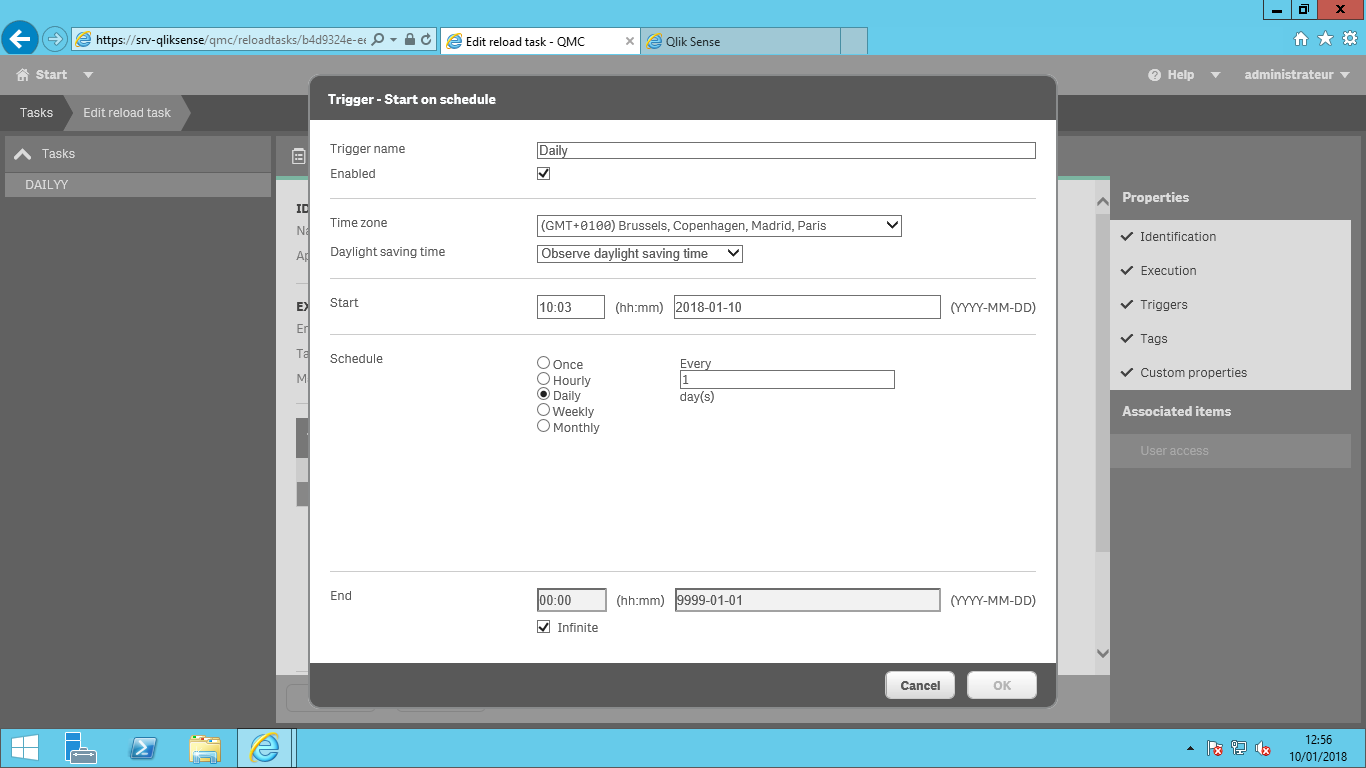
- Mark as New
- Bookmark
- Subscribe
- Mute
- Subscribe to RSS Feed
- Permalink
- Report Inappropriate Content
try to start the task manually.
- Mark as New
- Bookmark
- Subscribe
- Mute
- Subscribe to RSS Feed
- Permalink
- Report Inappropriate Content
doesn't work too
- Mark as New
- Bookmark
- Subscribe
- Mute
- Subscribe to RSS Feed
- Permalink
- Report Inappropriate Content
what's the error you get on QMC ?
what about if you reload the app through LOAD EDITOR ?
- Mark as New
- Bookmark
- Subscribe
- Mute
- Subscribe to RSS Feed
- Permalink
- Report Inappropriate Content
thare are no error on qmc
when i try to reload the app through the load editor it's done
but in qmc not starting
- Mark as New
- Bookmark
- Subscribe
- Mute
- Subscribe to RSS Feed
- Permalink
- Report Inappropriate Content
let's try to delete and create the task again, maybe it solve.
what version are you using?
- Mark as New
- Bookmark
- Subscribe
- Mute
- Subscribe to RSS Feed
- Permalink
- Report Inappropriate Content
i'm using November 2017
version of the product 11.24.1
- Mark as New
- Bookmark
- Subscribe
- Mute
- Subscribe to RSS Feed
- Permalink
- Report Inappropriate Content
Hi Mohamed,
what shows up in the Log files, i.e:
l
<MachineName>_AuditActivity_Scheduler.txt
l
<MachineName>_AuditActivity_Repository.txt
Andy
- « Previous Replies
- Next Replies »