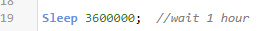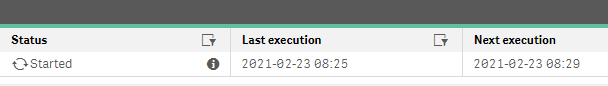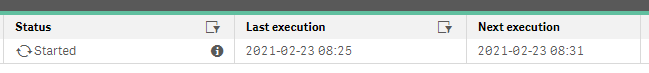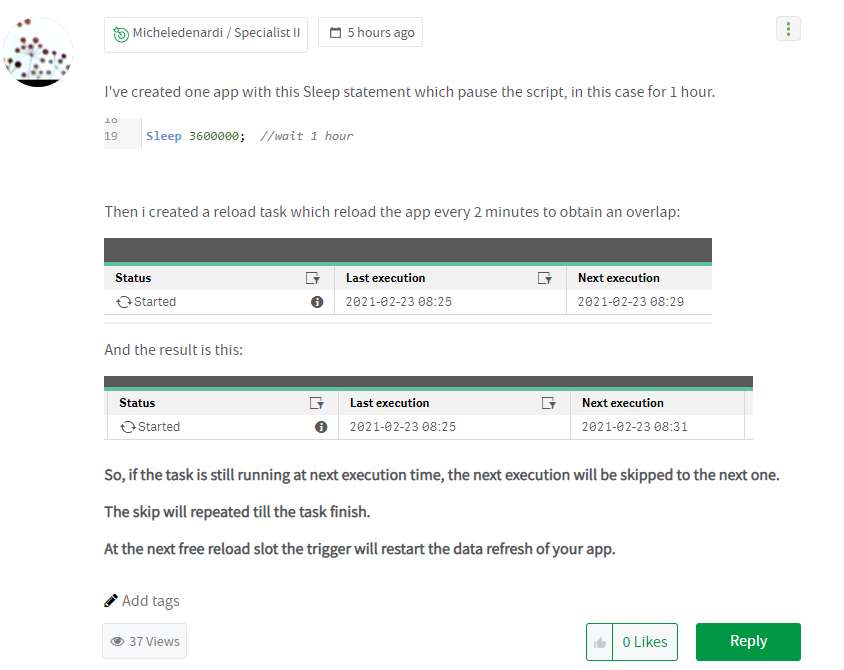Unlock a world of possibilities! Login now and discover the exclusive benefits awaiting you.
- Qlik Community
- :
- Forums
- :
- Analytics
- :
- New to Qlik Analytics
- :
- Re: Qlik Sense Task - Schedule Overlap
- Subscribe to RSS Feed
- Mark Topic as New
- Mark Topic as Read
- Float this Topic for Current User
- Bookmark
- Subscribe
- Mute
- Printer Friendly Page
- Mark as New
- Bookmark
- Subscribe
- Mute
- Subscribe to RSS Feed
- Permalink
- Report Inappropriate Content
Qlik Sense Task - Schedule Overlap
Hi All,
I have one Qlik Sense task schedule every 5 mins.
For any reason , if one schedule runs for more than 5 mins and by that time next schedule time pass. What will happens in this scenario?
Thanks,
MS
Accepted Solutions
- Mark as New
- Bookmark
- Subscribe
- Mute
- Subscribe to RSS Feed
- Permalink
- Report Inappropriate Content
I've created one app with this Sleep statement which pause the script, in this case for 1 hour.
Then i created a reload task which reload the app every 2 minutes to obtain an overlap:
And the result is this:
So, if the task is still running at next execution time, the next execution will be skipped to the next one.
The skip will repeated till the task finish.
At the next free reload slot the trigger will restart the data refresh of your app.
If a post helps to resolve your issue, please accept it as a Solution.
- Mark as New
- Bookmark
- Subscribe
- Mute
- Subscribe to RSS Feed
- Permalink
- Report Inappropriate Content
You're right.
I used Sleep function only as example.
If a post helps to resolve your issue, please accept it as a Solution.
- Mark as New
- Bookmark
- Subscribe
- Mute
- Subscribe to RSS Feed
- Permalink
- Report Inappropriate Content
I've created one app with this Sleep statement which pause the script, in this case for 1 hour.
Then i created a reload task which reload the app every 2 minutes to obtain an overlap:
And the result is this:
So, if the task is still running at next execution time, the next execution will be skipped to the next one.
The skip will repeated till the task finish.
At the next free reload slot the trigger will restart the data refresh of your app.
If a post helps to resolve your issue, please accept it as a Solution.
- Mark as New
- Bookmark
- Subscribe
- Mute
- Subscribe to RSS Feed
- Permalink
- Report Inappropriate Content
So this skip is without SLEEP function or with SLEEP function?
- Mark as New
- Bookmark
- Subscribe
- Mute
- Subscribe to RSS Feed
- Permalink
- Report Inappropriate Content
If the application is reloading at "next execution" time, the trigger will be skipped, regardless the script you're executing.
If a post helps to resolve your issue, please accept it as a Solution.
- Mark as New
- Bookmark
- Subscribe
- Mute
- Subscribe to RSS Feed
- Permalink
- Report Inappropriate Content
So it does not have any relation with SLEEP function. If my code do not have any SLEEP function. Then also the skip will happen. Is my understanding correct?
- Mark as New
- Bookmark
- Subscribe
- Mute
- Subscribe to RSS Feed
- Permalink
- Report Inappropriate Content
You're right.
I used Sleep function only as example.
If a post helps to resolve your issue, please accept it as a Solution.
- Mark as New
- Bookmark
- Subscribe
- Mute
- Subscribe to RSS Feed
- Permalink
- Report Inappropriate Content
thank u so much
- Mark as New
- Bookmark
- Subscribe
- Mute
- Subscribe to RSS Feed
- Permalink
- Report Inappropriate Content
Please mark as correct my first answer, this one:
If a post helps to resolve your issue, please accept it as a Solution.
- Mark as New
- Bookmark
- Subscribe
- Mute
- Subscribe to RSS Feed
- Permalink
- Report Inappropriate Content
done