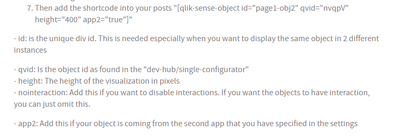Unlock a world of possibilities! Login now and discover the exclusive benefits awaiting you.
- Qlik Community
- :
- Forums
- :
- Analytics
- :
- New to Qlik Analytics
- :
- Qlik Sense Wordpress Plug-in
- Subscribe to RSS Feed
- Mark Topic as New
- Mark Topic as Read
- Float this Topic for Current User
- Bookmark
- Subscribe
- Mute
- Printer Friendly Page
- Mark as New
- Bookmark
- Subscribe
- Mute
- Subscribe to RSS Feed
- Permalink
- Report Inappropriate Content
Qlik Sense Wordpress Plug-in
Hello everyone,
We have purchased licenses for Qlik Sense Enterprise SaaS.
I'm not really the technical guy but I'm trying to build BI dashboard on Wordpress website.
I found this plugin solution:
https://community.qlik.com/t5/Design/Qlik-Sense-Wordpress-Plugin/ba-p/1470865
https://www.youtube.com/watch?v=dSZh5IJcp2g
But I'm having some problems with the last step. Where can I find such info as "id" or "qvid"?
The youtube video show qliktech.com. Can anyone guide me how can I access this site?
Thank you!
- Mark as New
- Bookmark
- Subscribe
- Mute
- Subscribe to RSS Feed
- Permalink
- Report Inappropriate Content
Hello @JoshPark - The plugin you referred to works for Qlik Sense Enterprise on Windows.
If you are looking to embed sheets from your Qlik Cloud tenant in your Wordpress site, or single objects as Nebula objects, you can use the Qlik Saas WP plugin. I currently maintain it however it is not up on the Wordpress repository, so you will need to manually upload the plugin's ZIP file into your site.
Please refer to my comment here for more information (You will find the plugin's zip file shared in my comment)
Keep in mind that the Qlik SaaS plugin using a method for "anonymous" access using JWTs, meaning that users visiting your Wordpress site will be able to access the content of your embeds without the need to login into your tenant. This works by assigning them a unique user each time and authenticating them using a jwt token.
If you are stuck or need more help, please reach out to me!
- Mark as New
- Bookmark
- Subscribe
- Mute
- Subscribe to RSS Feed
- Permalink
- Report Inappropriate Content
Hi @Ouadie
Thank you for your explanation!
Since our data should only be shared among Qlik users, do you have any solution that block anonymous access?