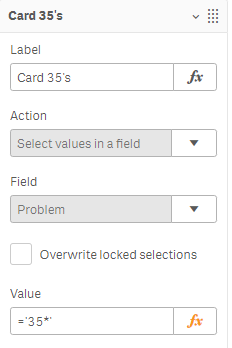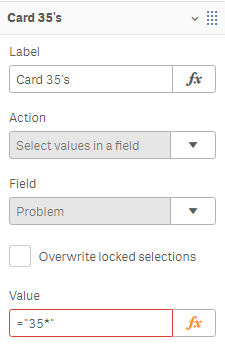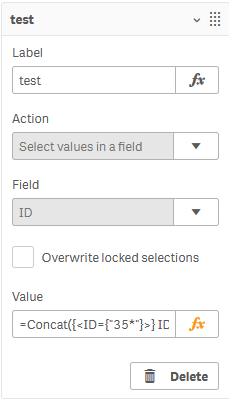Unlock a world of possibilities! Login now and discover the exclusive benefits awaiting you.
- Qlik Community
- :
- Forums
- :
- Analytics
- :
- New to Qlik Analytics
- :
- Re: Qlik Sense action button for selecting multipl...
- Subscribe to RSS Feed
- Mark Topic as New
- Mark Topic as Read
- Float this Topic for Current User
- Bookmark
- Subscribe
- Mute
- Printer Friendly Page
- Mark as New
- Bookmark
- Subscribe
- Mute
- Subscribe to RSS Feed
- Permalink
- Report Inappropriate Content
Qlik Sense action button for selecting multiple values in a field
Hi,
I have found multiple posts for this but none have worked.
I'm trying to create an action button for multiple values of a field. It works fine for 1 value from the list below, but I cannot seem to get the syntax right for all 3 field values below.
Action=set values in a field
field = Problem
value = '35A01 EAS REFERRAL FOR UCC' (this works okay - for any single value from below)
bit I need all 3 below included??
(I have tried with quotes and without, pipe separators...etc...)
| 35A01 EAS REFERRAL FOR UCC |
| 35A02 GP REFERRAL FOR UCC |
| 35A03 NURSE REFERRAL FOR UCC |
- « Previous Replies
-
- 1
- 2
- Next Replies »
- Mark as New
- Bookmark
- Subscribe
- Mute
- Subscribe to RSS Feed
- Permalink
- Report Inappropriate Content
tried as below but still no luck
- Mark as New
- Bookmark
- Subscribe
- Mute
- Subscribe to RSS Feed
- Permalink
- Report Inappropriate Content
Try replace the simple quotes with doubles quotes ="35*"
- Mark as New
- Bookmark
- Subscribe
- Mute
- Subscribe to RSS Feed
- Permalink
- Report Inappropriate Content
That produces a red border (error?) and still no result
- Mark as New
- Bookmark
- Subscribe
- Mute
- Subscribe to RSS Feed
- Permalink
- Report Inappropriate Content
Ok, so I tried to upgrade to April 2020 and for some reasons, it's not working.
Anyway, here's what's working:
=Concat(distinct {<ID={"35*"}>} ID, ';')
Give it a try and it worked for me 🙂
- Mark as New
- Bookmark
- Subscribe
- Mute
- Subscribe to RSS Feed
- Permalink
- Report Inappropriate Content
that worked perfectly!!! thanks so much and a clever solution, really appreciate the assistance.
cheers 😊
- Mark as New
- Bookmark
- Subscribe
- Mute
- Subscribe to RSS Feed
- Permalink
- Report Inappropriate Content
Hello guys,
I have the same request but for me, it doesn't work like this and I don't have commun items between my values so can't use the other solution
DOC : values 5R and 3H for example
This expression makes an error : =3H;5R
Thanks
- « Previous Replies
-
- 1
- 2
- Next Replies »