Unlock a world of possibilities! Login now and discover the exclusive benefits awaiting you.
- Qlik Community
- :
- Forums
- :
- Analytics
- :
- New to Qlik Analytics
- :
- Re: Qlik Sense add same qvd table twice in Data Ma...
- Subscribe to RSS Feed
- Mark Topic as New
- Mark Topic as Read
- Float this Topic for Current User
- Bookmark
- Subscribe
- Mute
- Printer Friendly Page
- Mark as New
- Bookmark
- Subscribe
- Mute
- Subscribe to RSS Feed
- Permalink
- Report Inappropriate Content
Qlik Sense add same qvd table twice in Data Manager
Hi all
We have a data structure in which we refer to one table more than once. To make it simple, consider the following simplified example. Say we have a table with meetings, attendees and organisers (where the organiser can also be an attendee). Our normalised structure looks something like this (very simplified, but I think it explains the problem):
Meetings
| MeetingId | Description | OrganiserStaffId |
|---|---|---|
| 1 | Meeting 1 | 1 |
| 2 | Meeting 2 | 1 |
MeetingAttendees
| Id | MeetingId | AttendeeStaffId |
|---|---|---|
| 1 | 1 | 1 |
| 2 | 1 | 2 |
| 3 | 2 | 1 |
| 4 | 2 | 2 |
| 5 | 2 | 3 |
| 6 | 2 | 4 |
StaffMembers
| StaffId | StaffMemberName |
|---|---|
| 1 | Tony Stark |
| 2 | Peter Benjamin Parker |
| 3 | Wade Wilson |
| 4 | Steve Rogers |
In my example above, I would like to know how self service users can add the StaffMembers table twice in the Data Manager (not in the Data Load Editor) so that it can be joined onto the Meetings table (StaffMembers.StaffId = Meetings.OrganiserStaffId) and also to the MeetingAttendees table (StaffMembers.StaffId = MeetingAttendees.AttendeeStaffId). The Data Manager does not create a new "bubble" when I add the StaffMembers table again so that I can associate it with the MeetingAttendees table as well.
In other words, when I add the three tables I get the following:
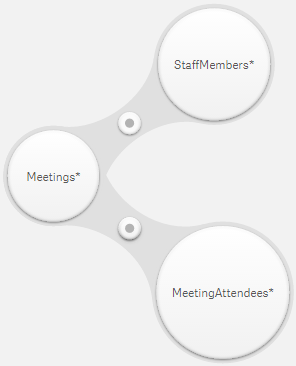
When I try to add the StaffMembers again then I don't get another bubble, the picture stays the same as above. I would like something like StaffMembers2 the picture below:
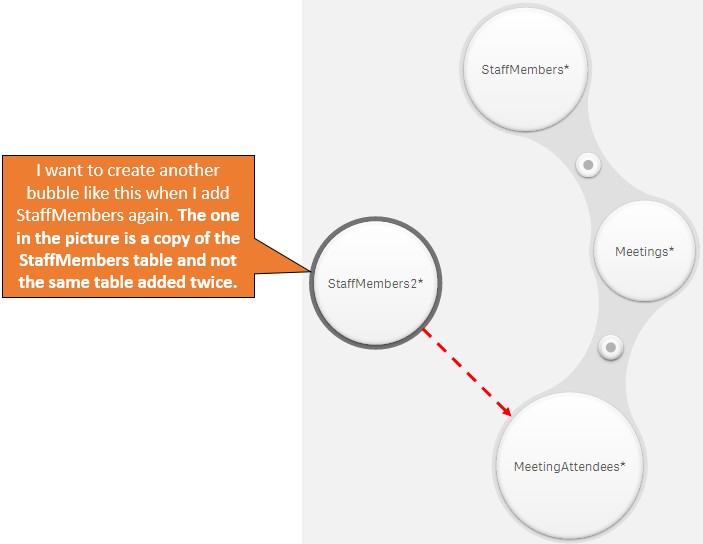
This is going to be a self service solution and thus I do not want to change anything in the Auto-generated section of the Data Load Editor. The users will only have access to the tables/bubbles and will be able to add them using the Add Data function in the Data Manager. I would prefer to only store a table once and not to copy and rename it. In my actual problem, the same table can be used up to four times and they can be quite big as well.
Any help will be appreciated.
Description
- Mark as New
- Bookmark
- Subscribe
- Mute
- Subscribe to RSS Feed
- Permalink
- Report Inappropriate Content
This is a great question that my team is curious on as well.
Most self service users we have tried to push into the data load editor have pushed back due to inexperience. So we are trying to see how much data modelling can actually be done just with the data manager.
The example you provide is the same exact question I have received from multiple users when dealing with employee information. For instance, a lot of them work with audit data. So the fact table they might have would have several employee fields:
Issue Discovered By
Issue Resolved By
Responsible Manager
Responsible VP
All of these would be IDs rather than names, so adding on the names and other relevant info is where our users struggle since the data manager only lets you add the employee dimension table one time.
Any help is appreciated!
- Mark as New
- Bookmark
- Subscribe
- Mute
- Subscribe to RSS Feed
- Permalink
- Report Inappropriate Content
Is there any news regarding this requirement ? I meet the same request here.
Don't know how to fix this issue from data manager tool.
//Tina Lee
- Mark as New
- Bookmark
- Subscribe
- Mute
- Subscribe to RSS Feed
- Permalink
- Report Inappropriate Content
I am in the same situation. Please let me know if you got any solution or do we need to duplicate the table in DB level?
- Mark as New
- Bookmark
- Subscribe
- Mute
- Subscribe to RSS Feed
- Permalink
- Report Inappropriate Content
Unfortunately, the only way to do that is to double the connection and change his name, after that you get what you want.
- Mark as New
- Bookmark
- Subscribe
- Mute
- Subscribe to RSS Feed
- Permalink
- Report Inappropriate Content
Hi,
I know this is an old post but how do you double the connection?