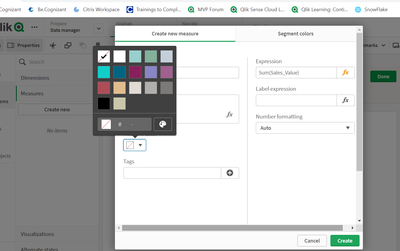Unlock a world of possibilities! Login now and discover the exclusive benefits awaiting you.
- Qlik Community
- :
- Forums
- :
- Analytics
- :
- New to Qlik Analytics
- :
- Qlik Sense change color on a Pie-Chart with ValueL...
- Subscribe to RSS Feed
- Mark Topic as New
- Mark Topic as Read
- Float this Topic for Current User
- Bookmark
- Subscribe
- Mute
- Printer Friendly Page
- Mark as New
- Bookmark
- Subscribe
- Mute
- Subscribe to RSS Feed
- Permalink
- Report Inappropriate Content
Qlik Sense change color on a Pie-Chart with ValueList
Hi,
the client asks me to use specific colors for the pie-chart.
This pie-chart must have 2 values without a dimension. In fact i use in Dimensions:
as Slice: = ValueList('executed automated TCs','executed not automated TCs')
and in Measures as Angle the expression:
= IF(ValueList('executed automated TCs','executed not automated TCs') = 'executed not automated TCs',
[executed not automated TCs],
IF(ValueList('executed automated TCs','executed not automated TCs') = 'executed automated TCs',
[executed automated TCs]))
where [executed not automated TCs] and [executed automated TCs] are 2 master measures that have their own specific color. But i can't control the colors....i can only set sequential or diverging gradient/classes without being able to choose the color.
Anyone could help me?
Thanks in advance,
RafGiordy.
- Mark as New
- Bookmark
- Subscribe
- Mute
- Subscribe to RSS Feed
- Permalink
- Report Inappropriate Content
Yes, With valuelist() it won't work, But still can be think like this
= IF(ValueList('executed automated TCs','executed not automated TCs') = 'executed not automated TCs',
Pick(Match([executed not automated TCs], 'Value1', 'Value2', ...), Green(), Red(), Yellow(),...),
IF(ValueList('executed automated TCs','executed not automated TCs') = 'executed automated TCs',
Pick(Match([executed automated TCs], 'Value1', 'Value2', ...), Green(), Red(), Yellow(),...)))
- Mark as New
- Bookmark
- Subscribe
- Mute
- Subscribe to RSS Feed
- Permalink
- Report Inappropriate Content
Hi,
Did you try to create a measures in masters like following there we have fix coloring options for measures.
Thanks
Vikas
If the issue is solved please mark the answer with Accept as Solution & like it.
If you want to go quickly, go alone. If you want to go far, go together.
- Mark as New
- Bookmark
- Subscribe
- Mute
- Subscribe to RSS Feed
- Permalink
- Report Inappropriate Content
Hi @Anil_Babu_Samineni ,
sorry but i don't understand very much your solution...what should i punt in place of 'Value1','Value2'...?
As you have seen from the screenshot, i have 2 master measures (which have in theory already their own color set) and i want to change their color. So e.g. Red for [executed not automated TCs] and grey for [executed automated TCs].
Thanks for helping me.
Rafgiordy
- Mark as New
- Bookmark
- Subscribe
- Mute
- Subscribe to RSS Feed
- Permalink
- Report Inappropriate Content
Hi @Anil_Babu_Samineni ,
sorry but i don't understand very much your solution...what should i punt in place of 'Value1','Value2'...?
As you have seen from the screenshot, i have 2 master measures (which have in theory already their own color set) and i want to change their color. So e.g. Red for [executed not automated TCs] and grey for [executed automated TCs].
Thanks for helping me.
Rafgiordy
- Mark as New
- Bookmark
- Subscribe
- Mute
- Subscribe to RSS Feed
- Permalink
- Report Inappropriate Content
Yes @vikasmahajan the measures are already master measures with their own color defined but i am not able to use them in the pie-chart with ValueList as i have written before..