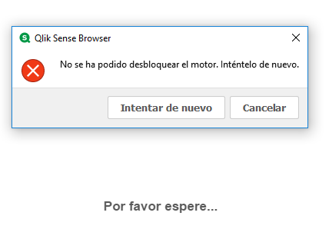Unlock a world of possibilities! Login now and discover the exclusive benefits awaiting you.
- Qlik Community
- :
- Forums
- :
- Analytics
- :
- New to Qlik Analytics
- :
- Re: Qlik Sense login problems with proxy
- Subscribe to RSS Feed
- Mark Topic as New
- Mark Topic as Read
- Float this Topic for Current User
- Bookmark
- Subscribe
- Mute
- Printer Friendly Page
- Mark as New
- Bookmark
- Subscribe
- Mute
- Subscribe to RSS Feed
- Permalink
- Report Inappropriate Content
Qlik Sense login problems with proxy
Hello,
I installed Qlik Sense Desktop (version February 2019) and I have problems when I log in if I am connected with proxy. See the following screenshot (sorry, the text is in Spanish... English translation would be something similar to "It was not possible to unblock the engine. Try again. Try again. Cancel. Please, wait...."):
If I am using proxy I am getting the message above, and if I am able to log in after several minutes, a blank page appears and/or it is not possible to read the *.qvf files. If I am connected with wifi (without proxy) Qlik Sense works without problems.
I re-installed Qlik Sense Desktop but the problem continues. Does anyone have any suggestions about what should I do to solve this problem? Why does it happen only when I am connected with proxy but not with wifi? I need to log in to Qlik Sense with proxy. Let me know, if you need more information.
Thank you in advance,
Fran
- Mark as New
- Bookmark
- Subscribe
- Mute
- Subscribe to RSS Feed
- Permalink
- Report Inappropriate Content
try add Qlik.* to your secured sites list
- Mark as New
- Bookmark
- Subscribe
- Mute
- Subscribe to RSS Feed
- Permalink
- Report Inappropriate Content
When you say "Why does it happen only when I am connected with proxy but not with wifi?", and you calling "Proxy" are you trying to say "VPN" or "Virtual private network". ? Can you clarify, if VPN, then there is a firewall rule that might be blocking port 4848.
Principal Technical Support Engineer @ Qlik
- Mark as New
- Bookmark
- Subscribe
- Mute
- Subscribe to RSS Feed
- Permalink
- Report Inappropriate Content
Thanks for your reply. I will try to clarify.
What I am calling proxy is not "VPN" or "Virtual Private Network". When I am at work I set up a proxy server to connect to the internet using network cable (Ethernet). My configuration for some reason is giving me problems to start a session in Qlik Sense Desktop. Another colleague, it is connected with the same proxy to the internet and he is able to start a session in Qlik Sense Desktop without problems. I do not understand why he is able to connect and I am not, using the same proxy server.
When I say connect to wifi, I mean disable to proxy server and connect to the internet using wifi connection (non-cable and non-proxy connection). When I am using wifi, Qlik Sense Desktop works well.
The main problem is that at work I can only use proxy server connection (I can not use wifi), and so I need Qlik Sense Desktop to work with proxy.
I am not using VPN, but perhaps there may be a firewall issue that is blocking Qlik Sense. Any suggestions?
Let me know if you need more information.
Thank you in advance.
- Mark as New
- Bookmark
- Subscribe
- Mute
- Subscribe to RSS Feed
- Permalink
- Report Inappropriate Content
try internet settings bypass proxy
try to check LAN settings