Unlock a world of possibilities! Login now and discover the exclusive benefits awaiting you.
- Qlik Community
- :
- Forums
- :
- Analytics
- :
- New to Qlik Analytics
- :
- Re: Qlik Sense publish app connect to my database ...
- Subscribe to RSS Feed
- Mark Topic as New
- Mark Topic as Read
- Float this Topic for Current User
- Bookmark
- Subscribe
- Mute
- Printer Friendly Page
- Mark as New
- Bookmark
- Subscribe
- Mute
- Subscribe to RSS Feed
- Permalink
- Report Inappropriate Content
Qlik Sense publish app connect to my database server
Hi All,
How to Qlik sense publish app connect to my server database (SQL server) and how to pick charts real time data from database ?
Is it possible please explain ?
Thanks
Ankit Singh
- Mark as New
- Bookmark
- Subscribe
- Mute
- Subscribe to RSS Feed
- Permalink
- Report Inappropriate Content
Hi Ankit
Do you have Qlik Sense Desktop or Qlik Sense Enterprise?
Regards,
Andrey
- Mark as New
- Bookmark
- Subscribe
- Mute
- Subscribe to RSS Feed
- Permalink
- Report Inappropriate Content
Hi A,
I have Qlik Sense Enterprise. Can you please explain Qlik Sense Enterprise and Qlik Management Console is similar or different to each other. If they are differ then what is the difference between QSE and QMC ?
Regards,
Ankit
- Mark as New
- Bookmark
- Subscribe
- Mute
- Subscribe to RSS Feed
- Permalink
- Report Inappropriate Content
Ankit,
I am assuming you've created a SQL Server connector while you've developed your application.... This connector is usually created with the creator's Name (see #1 below) so it's recommended that you will make it anonymous (see #2 below) .
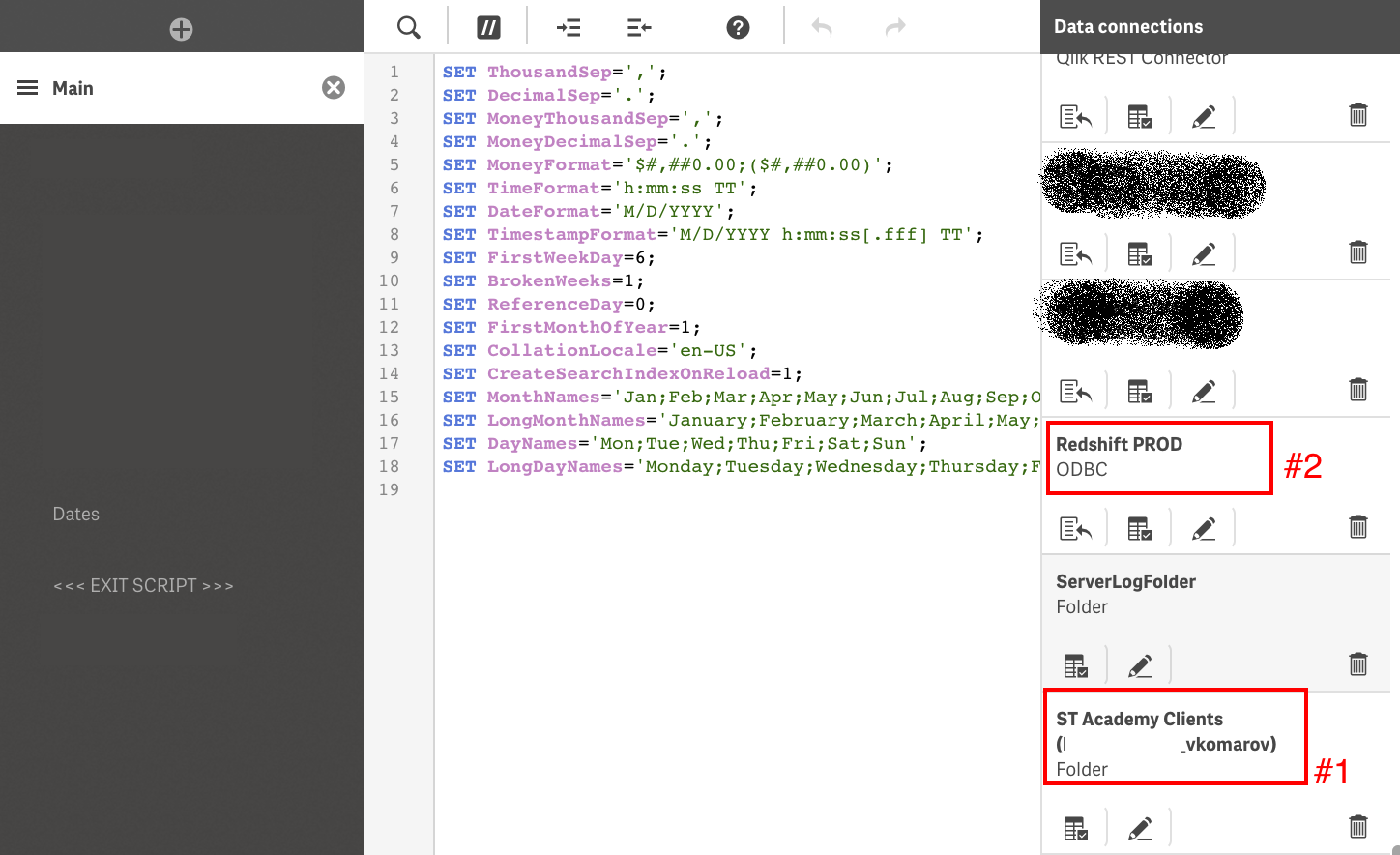
You can do it in QMC (which is just a tool to manage your Server environment)...
Just select your connector in the list of available connectors and remove the creator's name from it.
You just need make sure the connector can be accessed by Qlik's Server account (the one is used to reload your data).
It's usually done by default (since the system account has a Security Admin and/or Content Admin roles set for it).
Once you've check all the above, your published app will be loading the data the same way the DEV version does...
Regards,
Vlad
P.S. When applicable, please mark this answer Correct or Helpful.
- Mark as New
- Bookmark
- Subscribe
- Mute
- Subscribe to RSS Feed
- Permalink
- Report Inappropriate Content
Hi Ankit,
Qlik Sense Enterprise consists of two parts - Qlik Sense Hub (QSH) and Qlik Management Concole (QMC). If in whole, then QSH is designed to develop and use applications (creating load scripts, worksheets, charts, etc.). QMC is intended primarily for administration of applications and the operating environment Qlik Sense (management of applications, threads, users, licenses, etc.).
For example, your initial load task can be solved as follows:
1. First at QSH you connect to SQL server (see Vladimir answer below)
2. Then at QMC you tune the task of periodically loading data from SQL server by previously created connection.
Regards,
Andrey