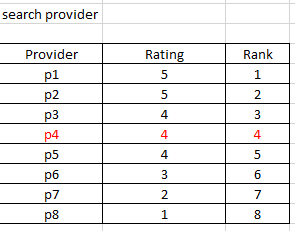Unlock a world of possibilities! Login now and discover the exclusive benefits awaiting you.
- Qlik Community
- :
- Forums
- :
- Analytics
- :
- New to Qlik Analytics
- :
- Qlik Sense table cell color doesn't work
- Subscribe to RSS Feed
- Mark Topic as New
- Mark Topic as Read
- Float this Topic for Current User
- Bookmark
- Subscribe
- Mute
- Printer Friendly Page
- Mark as New
- Bookmark
- Subscribe
- Mute
- Subscribe to RSS Feed
- Permalink
- Report Inappropriate Content
Qlik Sense table cell color doesn't work
Hi Guys,
I am new to Qlik Sense and got issue when showing text color in table. My table is like below. On top there is a search box to search provider. If I search p4, then the table should highlight p4 line.
Provider is dimension, the other two are measure. In order to show all providers ranking in table, I used set analysis when showing measures to clear Provider, say something like max({<Provider=>} [Rank]). And for cell text color, I tried many options, still doesn't work, even I hard coded like if(Provider='p4', red(), blue()), the color applied to the whole column instead of that line.
Sounds like very simple table, hope someone can give me suggestions. Thank you very much.
- Tags:
- cell color
- qlik sense
- Mark as New
- Bookmark
- Subscribe
- Mute
- Subscribe to RSS Feed
- Permalink
- Report Inappropriate Content
what if you do...
If(only({1} Provider) = 'p4', red(), blue())
- Mark as New
- Bookmark
- Subscribe
- Mute
- Subscribe to RSS Feed
- Permalink
- Report Inappropriate Content
Thanks a lot.
I seems doesn't work. And a very strange thing is, whatever If statements I added to cell text color, after I apply and reopen, I can see single quotes added before and after the whole statement, and shows Error in editor.
- Mark as New
- Bookmark
- Subscribe
- Mute
- Subscribe to RSS Feed
- Permalink
- Report Inappropriate Content
Can you send some screenshots? Not making sense to me how/where you'd see these quotes and why this formula wouldn't work, wonder if something else is applied?