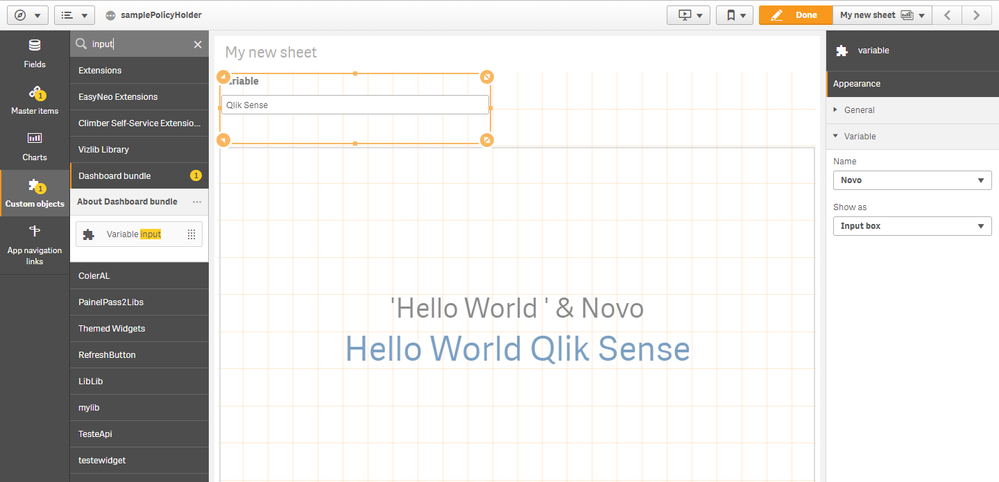Unlock a world of possibilities! Login now and discover the exclusive benefits awaiting you.
- Qlik Community
- :
- Forums
- :
- Analytics
- :
- New to Qlik Analytics
- :
- Qlik Sense variables
- Subscribe to RSS Feed
- Mark Topic as New
- Mark Topic as Read
- Float this Topic for Current User
- Bookmark
- Subscribe
- Mute
- Printer Friendly Page
- Mark as New
- Bookmark
- Subscribe
- Mute
- Subscribe to RSS Feed
- Permalink
- Report Inappropriate Content
Qlik Sense variables
Accepted Solutions
- Mark as New
- Bookmark
- Subscribe
- Mute
- Subscribe to RSS Feed
- Permalink
- Report Inappropriate Content
If you don't want to use Input box, but want to use input from Filter Panel you can use GetFieldSelections:
Let vProgram = GetFieldSelections([Program],'","')
And use it like this in formula. However, you might want to consider limiting the formula to use only 1 value of the selected, as more selected values may cause troubles with your formulas. Check Qlik help
- Mark as New
- Bookmark
- Subscribe
- Mute
- Subscribe to RSS Feed
- Permalink
- Report Inappropriate Content
Hi,
can create the variable and link it to an input box
as well as using this variable in all measures
regards
- Mark as New
- Bookmark
- Subscribe
- Mute
- Subscribe to RSS Feed
- Permalink
- Report Inappropriate Content
If you don't want to use Input box, but want to use input from Filter Panel you can use GetFieldSelections:
Let vProgram = GetFieldSelections([Program],'","')
And use it like this in formula. However, you might want to consider limiting the formula to use only 1 value of the selected, as more selected values may cause troubles with your formulas. Check Qlik help