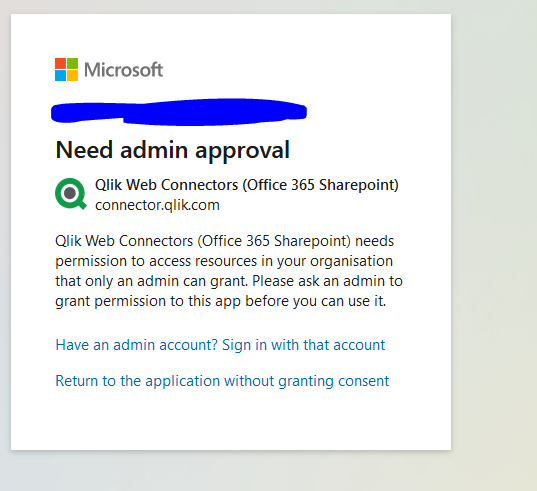Unlock a world of possibilities! Login now and discover the exclusive benefits awaiting you.
- Qlik Community
- :
- Forums
- :
- Analytics
- :
- New to Qlik Analytics
- :
- Re: Qlik Web Connector Authentication issue with c...
- Subscribe to RSS Feed
- Mark Topic as New
- Mark Topic as Read
- Float this Topic for Current User
- Bookmark
- Subscribe
- Mute
- Printer Friendly Page
- Mark as New
- Bookmark
- Subscribe
- Mute
- Subscribe to RSS Feed
- Permalink
- Report Inappropriate Content
Qlik Web Connector Authentication issue with consent
Hi,
I am trying to use Qlik Web Connector Office 365 SharePoint Connector, however I am stuck at getting Authentication code step. I choose "CanAuthenticate" --> entered our organizations SharePoint base url --> Choose prompt level as "Consent" (since this is the first time we are setting up Qlik Web connector for our organiation) --> And then I get pop-up screen saying "Need admin approval" (pic attached). I tried to login with my account (I am Qlik server admin) yet it gives me same result. Not sure which direction to go.
Do I have to register Qlik Web connector as an app in our AZURE AD and provide access SharePoint API? if so can you please let me know if there is any crucial steps so that I dont miss it because I am new to Azure too.
- Mark as New
- Bookmark
- Subscribe
- Mute
- Subscribe to RSS Feed
- Permalink
- Report Inappropriate Content
Hello @Mr_Pearl, are you an admin of the Sharepoint sitee?
- Mark as New
- Bookmark
- Subscribe
- Mute
- Subscribe to RSS Feed
- Permalink
- Report Inappropriate Content
@Patricia_Silva Thanks for your response. No I am not the admin of SharePoint site. It is organisation wide site. However, we got our own document folder where we store our files. I can add/remove user to that folder.
- Mark as New
- Bookmark
- Subscribe
- Mute
- Subscribe to RSS Feed
- Permalink
- Report Inappropriate Content
Hello @Mr_Pearl, I guess that you might need Admin permission then, in my case I can log in using my company name and my own credentials but it might happen that for some specific users, they need admin approval 🙂 Have you asked your sharepoint administrator?
- Mark as New
- Bookmark
- Subscribe
- Mute
- Subscribe to RSS Feed
- Permalink
- Report Inappropriate Content
Hi @Patricia_Silva ,
After your 1st reply, I contacted our SharePoint administrator, he said "we have to register the app in Azure in the tenant. And app registration is what grants the permission."
And then I started looking into app registration for Qlik Web Connector in Azure Active Directory. and got it registered (did Enterprise registration) but left many field blank and undone because I dont know what to do from Qlik Web Connector perspective. For example,
1. Do we have to do anything with certificate and client secret in Azure? I already use 3rd party certificate for https://<QlikServer>:5555 connection which works.
2. Do we have to enter Client_ID from Azure app registration into some config file in Qlik Web Connector?
3. What should be the Redirect URL for Qlik Web Connector?
4. Getting write access to SharePoint needs CyberSecurity approval and if it goes down that path then I would need lot more info info from Qlik to get it approved. In nutshell we have to drop the idea of using Qlik WebConnector/Qlik and move on to Power BI. However, we are happy to just have read access to SharePoint data.
If you could please let me know how to register Qlik Web Connector as app in Azure and grant permission, it would be of great help.