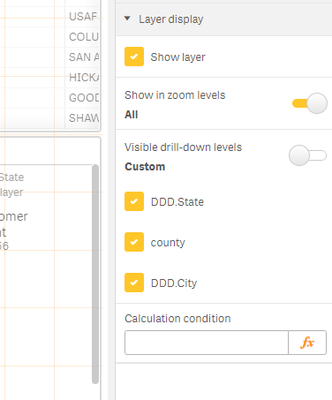Unlock a world of possibilities! Login now and discover the exclusive benefits awaiting you.
- Qlik Community
- :
- Forums
- :
- Analytics
- :
- New to Qlik Analytics
- :
- Re: Qlik sense GEO analysis---how to set Visible d...
- Subscribe to RSS Feed
- Mark Topic as New
- Mark Topic as Read
- Float this Topic for Current User
- Bookmark
- Subscribe
- Mute
- Printer Friendly Page
- Mark as New
- Bookmark
- Subscribe
- Mute
- Subscribe to RSS Feed
- Permalink
- Report Inappropriate Content
Qlik sense GEO analysis---how to set Visible drill-down levels to Custom and select City
Hi gurus,
I am trying to build a map just to focus on USA. And reading thru the post and try to replicate the effect .
But fail to find the step that I box in red listed at the screen shot below.
and idea?
or any way to limit my point map just for USA ? even I expand my map ,it only display USA as opposed to a global map?
Thanks
this is the original link of the entire post....
Accepted Solutions
- Mark as New
- Bookmark
- Subscribe
- Mute
- Subscribe to RSS Feed
- Permalink
- Report Inappropriate Content
After a few round of clicking around...I figured it out....somehow my drill-down dimensions were wrong...
I grouped some fields without relationship together for drill-down by mistake ....I believe as long as your dimensions have a hierarchical relationship, the layer display options should appear.
- Mark as New
- Bookmark
- Subscribe
- Mute
- Subscribe to RSS Feed
- Permalink
- Report Inappropriate Content
After a few round of clicking around...I figured it out....somehow my drill-down dimensions were wrong...
I grouped some fields without relationship together for drill-down by mistake ....I believe as long as your dimensions have a hierarchical relationship, the layer display options should appear.