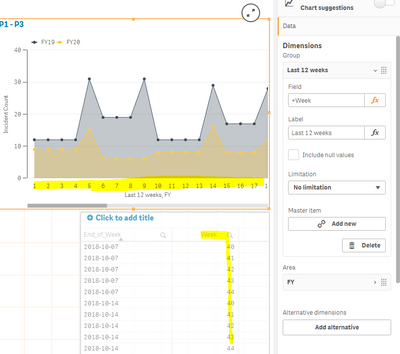Unlock a world of possibilities! Login now and discover the exclusive benefits awaiting you.
- Qlik Community
- :
- Forums
- :
- Analytics
- :
- New to Qlik Analytics
- :
- Re: Qlik sense - How to get Line chart x/y axis be...
- Subscribe to RSS Feed
- Mark Topic as New
- Mark Topic as Read
- Float this Topic for Current User
- Bookmark
- Subscribe
- Mute
- Printer Friendly Page
- Mark as New
- Bookmark
- Subscribe
- Mute
- Subscribe to RSS Feed
- Permalink
- Report Inappropriate Content
Qlik sense - How to get Line chart x/y axis between 2 values
Hi Qlikers,
I am new to this and I am having a challenge how to get data ONLY between 2 values.
I have 2 variables,
$(v_Curr_WeekNum) = 36
$(v_CurrWeek-12) = 22
I have a Line Chart,
I want to limit the data that shows between $(v_CurrWeek-12) and $(v_Curr_WeekNum)
something like this,
=week($(v_CurrWeek-12)> $(v_Curr_WeekNum) )
So far I got only either current value or 12 weeks low value
How do I get the expression to show data points like 22,23,24,25,26,27,...... 36
Any help would be really appreciated. Thanks
- Subscribe by Topic:
-
expression
-
limit selections
-
Line Graph and Table
-
Qlik Sense
-
Variable value
Accepted Solutions
- Mark as New
- Bookmark
- Subscribe
- Mute
- Subscribe to RSS Feed
- Permalink
- Report Inappropriate Content
You can use expression in the dimension instead of the field directly. Try expression like:
=If(Week>=$(v_CurrWeek-12) and Week <=$(v_Curr_WeekNum), Week )
- Mark as New
- Bookmark
- Subscribe
- Mute
- Subscribe to RSS Feed
- Permalink
- Report Inappropriate Content
You can use expression in the dimension instead of the field directly. Try expression like:
=If(Week>=$(v_CurrWeek-12) and Week <=$(v_Curr_WeekNum), Week )
- Mark as New
- Bookmark
- Subscribe
- Mute
- Subscribe to RSS Feed
- Permalink
- Report Inappropriate Content
Thanks @tresesco !! Work perfect