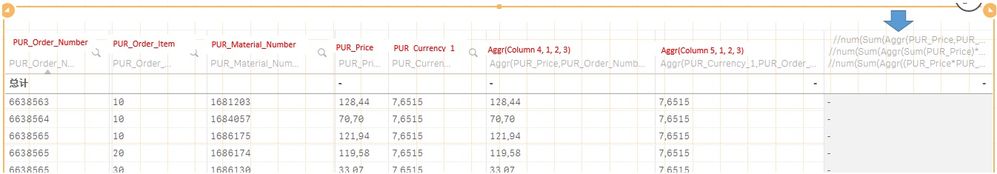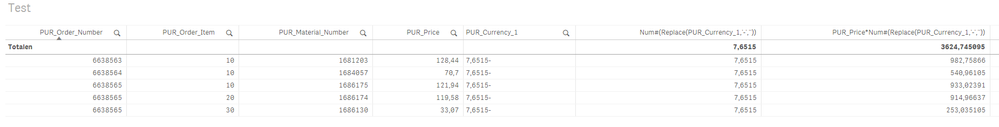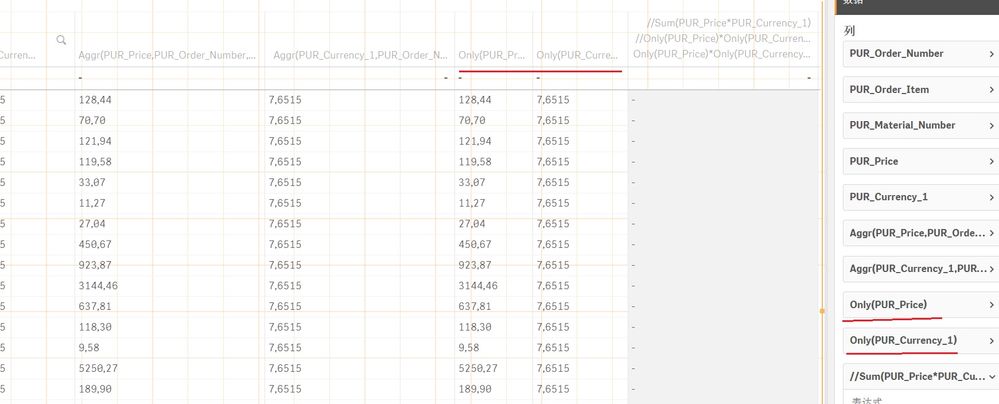Unlock a world of possibilities! Login now and discover the exclusive benefits awaiting you.
- Qlik Community
- :
- Forums
- :
- Analytics
- :
- New to Qlik Analytics
- :
- Re: Qlik sense sum of multiplied two fields
- Subscribe to RSS Feed
- Mark Topic as New
- Mark Topic as Read
- Float this Topic for Current User
- Bookmark
- Subscribe
- Mute
- Printer Friendly Page
- Mark as New
- Bookmark
- Subscribe
- Mute
- Subscribe to RSS Feed
- Permalink
- Report Inappropriate Content
Qlik sense sum of multiplied two fields
Hello Community,
as below, i intend to multiply PUR_Price*PUR_Currency_1 and sum finally at KPI, however, the last column resulted in zero, and i looked at earlier posts in qlikview and also tried with following expressions, but all didn't work out on my qliksense, anyone can help ?? thanks!
- PUR_Price*PUR_Currency_1
- num(Sum(Aggr(PUR_Price,PUR_Order_Number,PUR_Order_Item,PUR_Material_Number)*Aggr(PUR_Currency_1,PUR_Order_Number,PUR_Order_Item,PUR_Material_Number)),'#.##')
- num(Sum(Aggr(Sum(PUR_Price)*Sum(PUR_Currency_1),PUR_Order_Number,PUR_Order_Item,PUR_Material_Number)),'#.##')
- num(Sum(Aggr((PUR_Price*PUR_Currency_1),PUR_Order_Number,PUR_Order_Item,PUR_Material_Number)),'#.##')
- Sum(num(Aggr(PUR_Price,PUR_Order_Number,PUR_Order_Item,PUR_Material_Number),'#,##')*num(Aggr(PUR_Currency_1,PUR_Order_Number,PUR_Order_Item,PUR_Material_Number),'#.##'))
- num(Sum(Aggr(PUR_Price,PUR_Order_Number,PUR_Order_Item,PUR_Material_Number)*Aggr(PUR_Currency_1,PUR_Order_Number,PUR_Order_Item,PUR_Material_Number)),'#.##')
- « Previous Replies
- Next Replies »
Accepted Solutions
- Mark as New
- Bookmark
- Subscribe
- Mute
- Subscribe to RSS Feed
- Permalink
- Report Inappropriate Content
Hey
I just uploaded the data from the Excel into Qlik Sense, without any transformations.
And then made this table:
As you can see, I have no issue performing the multiply and getting the comma as decimal seperator.
These are my predefined format variables (default in script):
SET ThousandSep='.'; SET DecimalSep=','; SET MoneyThousandSep='.'; SET MoneyDecimalSep=','; SET MoneyFormat='#.##0,00 €;-#.##0,00 €';
The money variables aren't important, unless you want to display the values as currency.
- Mark as New
- Bookmark
- Subscribe
- Mute
- Subscribe to RSS Feed
- Permalink
- Report Inappropriate Content
The two columns with PUR_Price and PUR_Currency_1 are they simple dimensions or expressions in the table shown?
- Mark as New
- Bookmark
- Subscribe
- Mute
- Subscribe to RSS Feed
- Permalink
- Report Inappropriate Content
- Mark as New
- Bookmark
- Subscribe
- Mute
- Subscribe to RSS Feed
- Permalink
- Report Inappropriate Content
- Mark as New
- Bookmark
- Subscribe
- Mute
- Subscribe to RSS Feed
- Permalink
- Report Inappropriate Content
- Mark as New
- Bookmark
- Subscribe
- Mute
- Subscribe to RSS Feed
- Permalink
- Report Inappropriate Content
The measure that @jfkinspari suggested should still work.
On top of that, having 3 values decide on the uniqueness makes it less likely there will be double values.
Please try
SUM(Only(PUR_Price)*Only(PUR_Currency_1))
Regards,
Tim P.
- Mark as New
- Bookmark
- Subscribe
- Mute
- Subscribe to RSS Feed
- Permalink
- Report Inappropriate Content
- Mark as New
- Bookmark
- Subscribe
- Mute
- Subscribe to RSS Feed
- Permalink
- Report Inappropriate Content
Only(PUR_Price)
Only(PUR_Currency_1)
At least one of those two expression must return "-" for a row in order to explain the behaviour.
- Mark as New
- Bookmark
- Subscribe
- Mute
- Subscribe to RSS Feed
- Permalink
- Report Inappropriate Content
- Mark as New
- Bookmark
- Subscribe
- Mute
- Subscribe to RSS Feed
- Permalink
- Report Inappropriate Content
Hello, it seems strange, with both only(), it works will as below illustrated, same as well with Agg(), but both failed in multipling these two fields. what is the cause?!?
- « Previous Replies
- Next Replies »