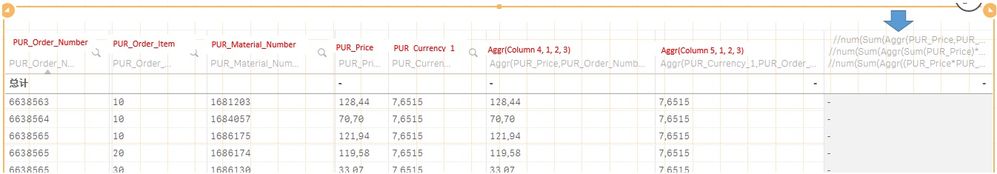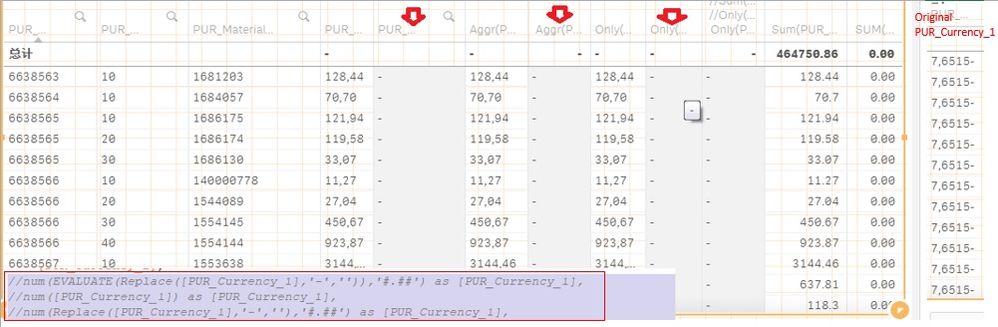Unlock a world of possibilities! Login now and discover the exclusive benefits awaiting you.
- Qlik Community
- :
- Forums
- :
- Analytics
- :
- New to Qlik Analytics
- :
- Re: Qlik sense sum of multiplied two fields
- Subscribe to RSS Feed
- Mark Topic as New
- Mark Topic as Read
- Float this Topic for Current User
- Bookmark
- Subscribe
- Mute
- Printer Friendly Page
- Mark as New
- Bookmark
- Subscribe
- Mute
- Subscribe to RSS Feed
- Permalink
- Report Inappropriate Content
Qlik sense sum of multiplied two fields
Hello Community,
as below, i intend to multiply PUR_Price*PUR_Currency_1 and sum finally at KPI, however, the last column resulted in zero, and i looked at earlier posts in qlikview and also tried with following expressions, but all didn't work out on my qliksense, anyone can help ?? thanks!
- PUR_Price*PUR_Currency_1
- num(Sum(Aggr(PUR_Price,PUR_Order_Number,PUR_Order_Item,PUR_Material_Number)*Aggr(PUR_Currency_1,PUR_Order_Number,PUR_Order_Item,PUR_Material_Number)),'#.##')
- num(Sum(Aggr(Sum(PUR_Price)*Sum(PUR_Currency_1),PUR_Order_Number,PUR_Order_Item,PUR_Material_Number)),'#.##')
- num(Sum(Aggr((PUR_Price*PUR_Currency_1),PUR_Order_Number,PUR_Order_Item,PUR_Material_Number)),'#.##')
- Sum(num(Aggr(PUR_Price,PUR_Order_Number,PUR_Order_Item,PUR_Material_Number),'#,##')*num(Aggr(PUR_Currency_1,PUR_Order_Number,PUR_Order_Item,PUR_Material_Number),'#.##'))
- num(Sum(Aggr(PUR_Price,PUR_Order_Number,PUR_Order_Item,PUR_Material_Number)*Aggr(PUR_Currency_1,PUR_Order_Number,PUR_Order_Item,PUR_Material_Number)),'#.##')
- Mark as New
- Bookmark
- Subscribe
- Mute
- Subscribe to RSS Feed
- Permalink
- Report Inappropriate Content
Perhaps Qlik has recognized the values as numbers but as text. That could explain, why they can't be multiplied.
You could try making expressions that Sum the fields.
- Mark as New
- Bookmark
- Subscribe
- Mute
- Subscribe to RSS Feed
- Permalink
- Report Inappropriate Content
i just tried by adding two measures again like Sum(PUR_Price), it returns numbers.
with Sum(PUR_Currency_1), it returns 0, so PUR_Currency_1 could be text instead of numbers ?
if yes, how to correct?
- Mark as New
- Bookmark
- Subscribe
- Mute
- Subscribe to RSS Feed
- Permalink
- Report Inappropriate Content
PUR_Currency_1 is recognized as text, so Qlik can Sum it, and can't multiply using the field.
You need to convert the field, so Qlik think it's a number.
How you convert it depends on you are loading data into Qlik Sense using the Data Load Editor or Data Manager. Look for how to use the Num() function.
- Mark as New
- Bookmark
- Subscribe
- Mute
- Subscribe to RSS Feed
- Permalink
- Report Inappropriate Content
but during previous data loading, as there was dash behind numbers in certain fields of PUR_Currency_1, so i had did following during load:
Replace([PUR_Currency_1],'-','') as [PUR_Currency_1],
but didn't format the field into numbers.
- Mark as New
- Bookmark
- Subscribe
- Mute
- Subscribe to RSS Feed
- Permalink
- Report Inappropriate Content
Will try tomorrow...
LOAD
TEXT_NUMBER,
NUM(TEXT_NUMBER) AS NUMVLN,
EVALUATE(TEXT_NUMBER) AS EVLN ,
num( EVALUATE(TEXT)_NUMBER),'#0') AS EVLN2
- Mark as New
- Bookmark
- Subscribe
- Mute
- Subscribe to RSS Feed
- Permalink
- Report Inappropriate Content
Hello Jfkinspari, as below pic indicated, i have tried with with various means of NUM(), Evaluate() etc, as red square circled expressions, but all failed, it gave the empty cells like red arrowed. what could be the reasons??
the original PUR_Currency_1 is like picture right side showed.
kindly please let me know if you have the solution. thanks
- Mark as New
- Bookmark
- Subscribe
- Mute
- Subscribe to RSS Feed
- Permalink
- Report Inappropriate Content
num(Num#(Left(Cur,6),'#,##0.0000')) AS Cur2
where 'Cur' is your Currency field.
- Mark as New
- Bookmark
- Subscribe
- Mute
- Subscribe to RSS Feed
- Permalink
- Report Inappropriate Content
Just a tip, I'd keep using
Replace([PUR_Currency_1],'-','')
to remove the '-' in case there are text values that differ in length.
- Mark as New
- Bookmark
- Subscribe
- Mute
- Subscribe to RSS Feed
- Permalink
- Report Inappropriate Content
- Mark as New
- Bookmark
- Subscribe
- Mute
- Subscribe to RSS Feed
- Permalink
- Report Inappropriate Content
What does it say if you just do the following:
Num#(Replace([PUR_Currency_1],'-',''))