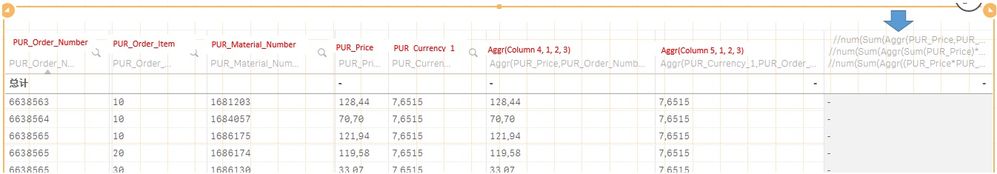Unlock a world of possibilities! Login now and discover the exclusive benefits awaiting you.
- Qlik Community
- :
- Forums
- :
- Analytics
- :
- New to Qlik Analytics
- :
- Qlik sense sum of multiplied two fields
- Subscribe to RSS Feed
- Mark Topic as New
- Mark Topic as Read
- Float this Topic for Current User
- Bookmark
- Subscribe
- Mute
- Printer Friendly Page
- Mark as New
- Bookmark
- Subscribe
- Mute
- Subscribe to RSS Feed
- Permalink
- Report Inappropriate Content
Qlik sense sum of multiplied two fields
Hello Community,
as below, i intend to multiply PUR_Price*PUR_Currency_1 and sum finally at KPI, however, the last column resulted in zero, and i looked at earlier posts in qlikview and also tried with following expressions, but all didn't work out on my qliksense, anyone can help ?? thanks!
- PUR_Price*PUR_Currency_1
- num(Sum(Aggr(PUR_Price,PUR_Order_Number,PUR_Order_Item,PUR_Material_Number)*Aggr(PUR_Currency_1,PUR_Order_Number,PUR_Order_Item,PUR_Material_Number)),'#.##')
- num(Sum(Aggr(Sum(PUR_Price)*Sum(PUR_Currency_1),PUR_Order_Number,PUR_Order_Item,PUR_Material_Number)),'#.##')
- num(Sum(Aggr((PUR_Price*PUR_Currency_1),PUR_Order_Number,PUR_Order_Item,PUR_Material_Number)),'#.##')
- Sum(num(Aggr(PUR_Price,PUR_Order_Number,PUR_Order_Item,PUR_Material_Number),'#,##')*num(Aggr(PUR_Currency_1,PUR_Order_Number,PUR_Order_Item,PUR_Material_Number),'#.##'))
- num(Sum(Aggr(PUR_Price,PUR_Order_Number,PUR_Order_Item,PUR_Material_Number)*Aggr(PUR_Currency_1,PUR_Order_Number,PUR_Order_Item,PUR_Material_Number)),'#.##')
- Mark as New
- Bookmark
- Subscribe
- Mute
- Subscribe to RSS Feed
- Permalink
- Report Inappropriate Content
- Mark as New
- Bookmark
- Subscribe
- Mute
- Subscribe to RSS Feed
- Permalink
- Report Inappropriate Content
having tried, it seems following two returns with values, but in result like 76515 instead, what i expect is format like 7,6515 (comma is the decimal separator), how to correct?
Num(Num#([PUR_Currency_1], '#,####-', '.', ',')) AS [PUR_Currency_1],
Num(Num#(Replace([PUR_Currency_1],'-',''),'#,####')) AS [PUR_Currency_1],
- Mark as New
- Bookmark
- Subscribe
- Mute
- Subscribe to RSS Feed
- Permalink
- Report Inappropriate Content
If case below doesn't work, it would perhaps be easier if you uploaded a sample app 🙂
Try
Num(Num#(Replace([PUR_Currency_1],'-',''),'#,####',',','.')) AS [PUR_Currency_1]
- Mark as New
- Bookmark
- Subscribe
- Mute
- Subscribe to RSS Feed
- Permalink
- Report Inappropriate Content
Dear ,
i used following to make it now, but the looking of decimal sepator are different compared with orignial version, one is dot, another is comma, seeing below, how to make them uniform?
Num(Num#([PUR_Currency_1], '#,####-', '.', ',')/10000,'#,####') AS [PUR_Currency_1],
- Mark as New
- Bookmark
- Subscribe
- Mute
- Subscribe to RSS Feed
- Permalink
- Report Inappropriate Content
your formu works also, just the decimal separator is same like mine, in ".", different from looking of original ",".
also just i am confused about the meaning of ' , ' , ' . ' inside the expression?
- Mark as New
- Bookmark
- Subscribe
- Mute
- Subscribe to RSS Feed
- Permalink
- Report Inappropriate Content
No I wasn't aware of any problems uploading .qvf files, but a solution is to zip the file before uploading
You can also look into the num#() and num() to understand how it interprets and format numbers in regards to comma and thousand seperator
- Mark as New
- Bookmark
- Subscribe
- Mute
- Subscribe to RSS Feed
- Permalink
- Report Inappropriate Content
That solution won't work either. Or it didn't work for me yesterday at least.
@Vince_CH
The difference between num#() and num() is the following:
Num# is used to change, if possible, a string to a number. The input is like (yournumberastext,'format of how you want your number','decimal seperator','thousand seperator')
Num works the same way as Num#, but takes a number as input, not a string.
The only field you need to have though, is:
For Num# you need a number as a string
For Num you need a number.
If you only use those parameters in the function, the format and seperators will go to default and should match the values showing in your application.
Regards,
Tim P.
- Mark as New
- Bookmark
- Subscribe
- Mute
- Subscribe to RSS Feed
- Permalink
- Report Inappropriate Content
the decimal separator indicated actually is comma in ',' but also loading it appears to be '.' again in decimal position, ??
- Mark as New
- Bookmark
- Subscribe
- Mute
- Subscribe to RSS Feed
- Permalink
- Report Inappropriate Content
What does it give if you try the following:
Num#(Replace([PUR_Currency_1],'-',''))
This should default to the format of your app (the one that's set on the very first page of the script, all the variables being SET).
- Mark as New
- Bookmark
- Subscribe
- Mute
- Subscribe to RSS Feed
- Permalink
- Report Inappropriate Content