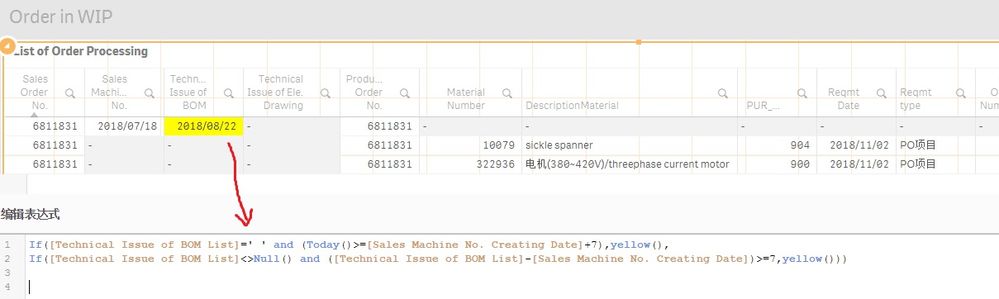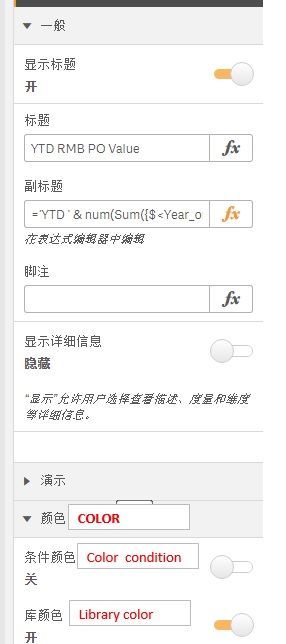Unlock a world of possibilities! Login now and discover the exclusive benefits awaiting you.
- Qlik Community
- :
- Forums
- :
- Analytics
- :
- New to Qlik Analytics
- :
- Qlik sense table field color change & KPI fonts co...
- Subscribe to RSS Feed
- Mark Topic as New
- Mark Topic as Read
- Float this Topic for Current User
- Bookmark
- Subscribe
- Mute
- Printer Friendly Page
- Mark as New
- Bookmark
- Subscribe
- Mute
- Subscribe to RSS Feed
- Permalink
- Report Inappropriate Content
Qlik sense table field color change & KPI fonts color change
all, i have two questions regarding qlik sense color conditioning;
1. in the table as below, i want to track the different timeline in the process if the latter is 7 days later than the former, then the background changed to yellow, either if the latter task is not finished yet so far open, it will be calculated with today() to see if the gap is greater than 7 days, if yes, color changes too, my problem with the following expression is, it only works when there is a date in the latter field with color changing, but doesn't work out when the field is empty. what can i write it correctly?
2. in Qlik sense KPI, can i change the fonts color, when the value is below or greater than certain limit. i looked all other posts, it seems not possible without extension, right?
- « Previous Replies
- Next Replies »
- Mark as New
- Bookmark
- Subscribe
- Mute
- Subscribe to RSS Feed
- Permalink
- Report Inappropriate Content
There is an option to change Font color too in Measures tab, please define your color coding in that. It should work.
- Mark as New
- Bookmark
- Subscribe
- Mute
- Subscribe to RSS Feed
- Permalink
- Report Inappropriate Content
Hi Shiveshsingh, i have checked in the KPI measure tab as below, sorry in chinese, but as red fonts translation are for color, i am not able to set color here. for other chart type seems to be okay.
- Mark as New
- Bookmark
- Subscribe
- Mute
- Subscribe to RSS Feed
- Permalink
- Report Inappropriate Content
Hi
Which chart you are using?
- Mark as New
- Bookmark
- Subscribe
- Mute
- Subscribe to RSS Feed
- Permalink
- Report Inappropriate Content
- Mark as New
- Bookmark
- Subscribe
- Mute
- Subscribe to RSS Feed
- Permalink
- Report Inappropriate Content
You need to use conditional color option in this. Just use color from the drop down. or put a limit and define the color coding.
- Mark as New
- Bookmark
- Subscribe
- Mute
- Subscribe to RSS Feed
- Permalink
- Report Inappropriate Content
please see below, as i use select the conditional color option, it only showed a sentence like red fonts indicate, no further selection drop down. can you show your screen? or my version too old?
- Mark as New
- Bookmark
- Subscribe
- Mute
- Subscribe to RSS Feed
- Permalink
- Report Inappropriate Content
- Mark as New
- Bookmark
- Subscribe
- Mute
- Subscribe to RSS Feed
- Permalink
- Report Inappropriate Content
- Mark as New
- Bookmark
- Subscribe
- Mute
- Subscribe to RSS Feed
- Permalink
- Report Inappropriate Content
Qliksense Desktop - June 2018
12.26.1
- « Previous Replies
- Next Replies »