Unlock a world of possibilities! Login now and discover the exclusive benefits awaiting you.
- Qlik Community
- :
- Forums
- :
- Analytics
- :
- New to Qlik Analytics
- :
- Re: QlikSense-Telephone Call Concurrency based on ...
- Subscribe to RSS Feed
- Mark Topic as New
- Mark Topic as Read
- Float this Topic for Current User
- Bookmark
- Subscribe
- Mute
- Printer Friendly Page
- Mark as New
- Bookmark
- Subscribe
- Mute
- Subscribe to RSS Feed
- Permalink
- Report Inappropriate Content
QlikSense-Telephone Call Concurrency based on Start and End Time
Good day,
I am new to Qlik and have been posed with a challenge that I cannot get my head around.
I have daily call data records that contain call start and end times. The Customer would like to know at any point in time in a day what the maximum number of Calls occurring at the same time is to check for sizing requirements.
Start Time - End Time
10:00:23 - 10:01:28 Call 1
10:01:10 - 10:20:51 Call 2
10:01:12 - 10:23:23 Call 3
10:24:01 - 10:24:21 Call 4
Max Call Concurrency = 3
The files are 24 hour files and based on PBX Customers.
Has anybody had some experience with this?
- Mark as New
- Bookmark
- Subscribe
- Mute
- Subscribe to RSS Feed
- Permalink
- Report Inappropriate Content
Hi Craig,
may be this
Temp:
LOAD * Inline [
StartTime , EndTime,Call
10:00:23,10:01:28,1
10:01:10,10:20:51,2
10:01:12,10:23:23,3
10:24:01,10:24:21,4
09:01:01,10:01:01,5
];
LOAD *,
If(StartTime >= Peek(StartTime) and StartTime <= Peek(EndTime),RangeSum(Peek(Count),1),1) as Count
Resident Temp
Order By StartTime;
Drop Table Temp;
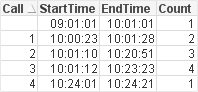
and Max Concurrency = Max(Count)
Regards,
Antonio
- Mark as New
- Bookmark
- Subscribe
- Mute
- Subscribe to RSS Feed
- Permalink
- Report Inappropriate Content
Though very memory hungry during the process of creating the table, you could do this with an interval match.
- Figure out how your customer defines "any point in time". Is that once an hour, every minute, every second?
- Generate a helper table that contains those moments.
- Do an interval match between that helper table and your CDRs. Warning: This will create a freakingly huge table if you have a lot of long calls and your customer insists on "every second".
- Now do a count the number of occurrences of every moment.
If your customer wants to be able to slice-and-dice this data, you have to keep this huge table in your data model. But if not, you can save yourself a lot of memory by making a new table with only the moment and the amount that values shows up and drop the huge table.
I hope the above makes sense.
- Mark as New
- Bookmark
- Subscribe
- Mute
- Subscribe to RSS Feed
- Permalink
- Report Inappropriate Content
Hi Antonio,
Thank you for your reply, this is a very interesting line of code, I will break this down so I can understand the logic. In the Interim I got my app working and the outputs look good.
It seems if I can get the same results from your logic then it will be much simpler so I will look into this.
Thanks very much!
- Mark as New
- Bookmark
- Subscribe
- Mute
- Subscribe to RSS Feed
- Permalink
- Report Inappropriate Content
Thanks Onno
I have got my app working using the method you explain in your message.
Thanks for your response!
I will let you know if I need more assistance