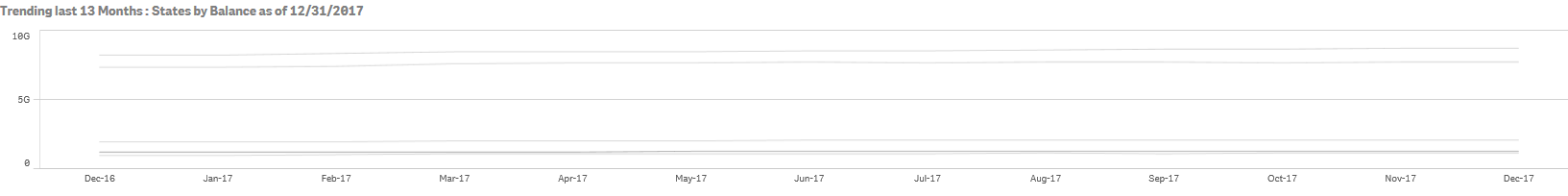Unlock a world of possibilities! Login now and discover the exclusive benefits awaiting you.
- Qlik Community
- :
- Forums
- :
- Analytics
- :
- New to Qlik Analytics
- :
- QlikSense upgrade- set expression not working prop...
- Subscribe to RSS Feed
- Mark Topic as New
- Mark Topic as Read
- Float this Topic for Current User
- Bookmark
- Subscribe
- Mute
- Printer Friendly Page
- Mark as New
- Bookmark
- Subscribe
- Mute
- Subscribe to RSS Feed
- Permalink
- Report Inappropriate Content
QlikSense upgrade- set expression not working properly
We have done upgrade from Qlik Sense 3.1 SR4 to Qlik Sense November 2017 Patch 2 -11.24.4.
In one of the chart, I am showing Rolling last 13 months trending using set expression
sum({<[AsOfDate.Month]=,[AsOfDate.MonthIndex]={">= $(=$(vMaxMonthIndex)-12) <=$(=$(vMaxMonthIndex))"},[Active Flag] ={"A"}> } Exposure )
This was working fine before upgrade.
This expression is not working properly after upgrade. Do I need to change anything in this expression?
Thanks,
Shweta
- Mark as New
- Bookmark
- Subscribe
- Mute
- Subscribe to RSS Feed
- Permalink
- Report Inappropriate Content
Try with single quote here like 'A', may be-
[Active Flag] ={"A"}> }
- Mark as New
- Bookmark
- Subscribe
- Mute
- Subscribe to RSS Feed
- Permalink
- Report Inappropriate Content
Thanks,
This is not working. I tried but output is still same.
- Mark as New
- Bookmark
- Subscribe
- Mute
- Subscribe to RSS Feed
- Permalink
- Report Inappropriate Content
try as follow: I'll just eliminate the space btwn >= and $(=$(vMaxMonthIndex)-12)
It should work:
sum({<[AsOfDate.Month]=,[AsOfDate.MonthIndex]={">=$(=$(vMaxMonthIndex)-12) <=$(=$(vMaxMonthIndex))"},[Active Flag] ={"A"}> } Exposure )
if not, try:
sum({<[AsOfDate.Month]=,[AsOfDate.MonthIndex]={">=$(vMaxMonthIndex)-12) <=$(vMaxMonthIndex))"},[Active Flag] ={"A"}> } Exposure )
else, try to put the inside of ur variables directly wihin the set expressions and see what happens.
sometimes, when a variable is defined with a '=' It won't work in a set expression (and vis versa)
- Mark as New
- Bookmark
- Subscribe
- Mute
- Subscribe to RSS Feed
- Permalink
- Report Inappropriate Content
Thank you Omar,
I tried all three options you suggested, but nothing is working.
for the second option you suggested, it's not giving me the rolling last 12 months from the selected as of date month.
One more thing to note here-
When I load my expression, first time it gives me all the available months trending.
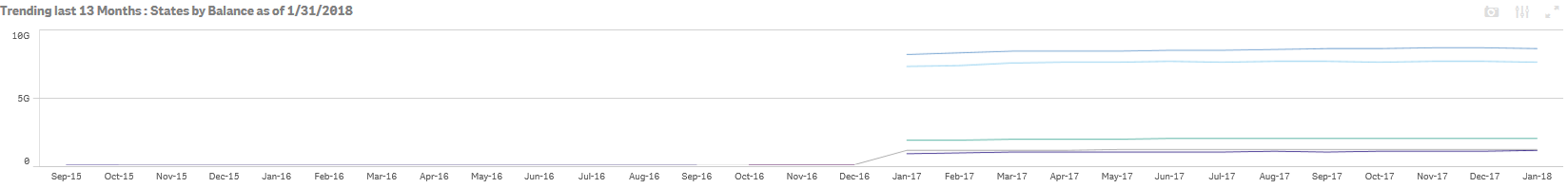
But when I select the as of date month filter, it gives me rolling last 12 months with required values but all lines are greyed out(not showing colors) as