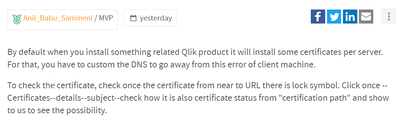Unlock a world of possibilities! Login now and discover the exclusive benefits awaiting you.
- Qlik Community
- :
- Forums
- :
- Analytics
- :
- New to Qlik Analytics
- :
- Re: Qliksense Certificate Invalid
- Subscribe to RSS Feed
- Mark Topic as New
- Mark Topic as Read
- Float this Topic for Current User
- Bookmark
- Subscribe
- Mute
- Printer Friendly Page
- Mark as New
- Bookmark
- Subscribe
- Mute
- Subscribe to RSS Feed
- Permalink
- Report Inappropriate Content
Qliksense Certificate Invalid
Hi Folks,
Happy New Year 2021 without covid.
I installed Qliksense in the local machine and given the license. If i open hub in external system it is showing as privacy error. where it is mentioned to enter the SSL thumbprint of the local machine to QMC Proxies eventhough it is showing the same error. Where in the local machine it is showing certificate is valid and external machine it is showing certificate is invalid. Please help me to resolve the issue. Also i attached for your reference.
File Attached : Chrome and QMC
Thanks and regards in adavance
- « Previous Replies
-
- 1
- 2
- Next Replies »
- Mark as New
- Bookmark
- Subscribe
- Mute
- Subscribe to RSS Feed
- Permalink
- Report Inappropriate Content
By default when you install something related Qlik product it will install some certificates per server. For that, you have to custom the DNS to go away from this error of client machine.
To check the certificate, check once the certificate from near to URL there is lock symbol. Click once -- Certificates--details--subject--check how it is also certificate status from "certification path" and show to us to see the possibility.
- Mark as New
- Bookmark
- Subscribe
- Mute
- Subscribe to RSS Feed
- Permalink
- Report Inappropriate Content
Hi,
That is my Computer Name and that is confidential that's why i hide it while sharing as png.
- Mark as New
- Bookmark
- Subscribe
- Mute
- Subscribe to RSS Feed
- Permalink
- Report Inappropriate Content
I agree, But my concern is in server how the certificate setup is done?
- Mark as New
- Bookmark
- Subscribe
- Mute
- Subscribe to RSS Feed
- Permalink
- Report Inappropriate Content
Hi,
Please refer below how i add the certificate
1. Open MMC
2. File - Add/Remove Snap-in
3. Add Certifcicates and Click Ok
4. After that it will show Certificates.
5. Click Certificates - Personal - Certificates - there we have autogenerated certificate with our system name
6. Double click - Details - Thumbprint - Copy the Code
7. Open QMC and Open Proxies - Double click the proxy name
8. Right side we have properties - click security and past the code in the SSL brower certificate which we copied in the Certificate thumbprint
- Mark as New
- Bookmark
- Subscribe
- Mute
- Subscribe to RSS Feed
- Permalink
- Report Inappropriate Content
Ok, If you can export that from server once again and simply double click and check my previous response and confirm ?
- Mark as New
- Bookmark
- Subscribe
- Mute
- Subscribe to RSS Feed
- Permalink
- Report Inappropriate Content
Hi,
i didn't get the solutions from your reply
- Mark as New
- Bookmark
- Subscribe
- Mute
- Subscribe to RSS Feed
- Permalink
- Report Inappropriate Content
- Mark as New
- Bookmark
- Subscribe
- Mute
- Subscribe to RSS Feed
- Permalink
- Report Inappropriate Content
Hi,
I clearly mentioned my issue that i can able to work in my local system and it is showing secured but if i open from external which is outside the connection it is not working. With your response i can't understand what is your concern to do. Also i can't share my certificate which is confidential
- Mark as New
- Bookmark
- Subscribe
- Mute
- Subscribe to RSS Feed
- Permalink
- Report Inappropriate Content
Hi Sakthi,
I’m not clear if you are using a third party certificate or a self signed certificate.
In the first escenario, the steps you describe before are Ok, maybe you forgot the private key.
take a look to Qlik help in the next link
in the second escenario, this video should help. you will need to distribute a certificate to all clients
Common web browser issues
hopes it helps
best regards,
- « Previous Replies
-
- 1
- 2
- Next Replies »