Unlock a world of possibilities! Login now and discover the exclusive benefits awaiting you.
- Qlik Community
- :
- Forums
- :
- Analytics
- :
- New to Qlik Analytics
- :
- Re: Qliksense Engine Utilization Is high than expe...
- Subscribe to RSS Feed
- Mark Topic as New
- Mark Topic as Read
- Float this Topic for Current User
- Bookmark
- Subscribe
- Mute
- Printer Friendly Page
- Mark as New
- Bookmark
- Subscribe
- Mute
- Subscribe to RSS Feed
- Permalink
- Report Inappropriate Content
Qliksense Engine Utilization Is high than expected!!
Hey guys,
I have observed in my environment that even in Idol Situation, Qliksense Engine Consuming RAM which is near about 43gb in my case,
No user Login, no one accessing Hub etc..
Does any one have any idea about it??
Regards
abhay
- « Previous Replies
-
- 1
- 2
- Next Replies »
- Mark as New
- Bookmark
- Subscribe
- Mute
- Subscribe to RSS Feed
- Permalink
- Report Inappropriate Content
Hi Abhay,
You looking at memory after closing your apps? if yes then no worries .The Qlik sense engine will not release the memory after closing of your app..If you try to open another app that memory automatically allocates to that app..Some time the Sync b/w Central and nodes will happen that time also memory is to high ...
Please let me know if you have any concerns.
Thanks,
Clark
- Mark as New
- Bookmark
- Subscribe
- Mute
- Subscribe to RSS Feed
- Permalink
- Report Inappropriate Content
Why do you want to restart the services? Are the high RAM usage causing you any trouble?
As long you only are running Qlik Sense on this server you should not need to restart the services i purpose to release the RAM usage. As millan123 and the blogpost i linked to i saying, the memory behaviour is benificial to your end users. Qlik Sense wont need to load all data up to memory every time a new user opens an application.
Qlik Sense manages its memory in a clever manner and it will drop the cache ram if your script execution tasks or other Qlik Application needs it.
Qlik Community MVP
- Mark as New
- Bookmark
- Subscribe
- Mute
- Subscribe to RSS Feed
- Permalink
- Report Inappropriate Content
Hi,
Gysbert has already told you the correct answer. Qlik Sense reserves RAM for itself and it doesn't have to be a problem unless you need to run another application in the same server, which needs lots of RAM (which I think is not recommended).
regards
- Mark as New
- Bookmark
- Subscribe
- Mute
- Subscribe to RSS Feed
- Permalink
- Report Inappropriate Content
As mentioned by other folks its good to have app loaded in RAM. You can also play-around with below parameter in Engine to unload the document if you dont want them to be in memory.
| App cache time (seconds) | The number of seconds that a Qlik Sense app is allowed to remain in memory, after the last session that used the app has ended. | 28800 |
- Mark as New
- Bookmark
- Subscribe
- Mute
- Subscribe to RSS Feed
- Permalink
- Report Inappropriate Content
How often are you restarting your Qlik Server? It's a Windows system after all and it's "recommended" to restart your Windows box ~once a week.... I've discussed the same issue with Qlik support a while ago and they did not give me any other recommendations...
Here is the chart how the memory usage was growing on my PROD system. I have just ~5 clients using it back then:
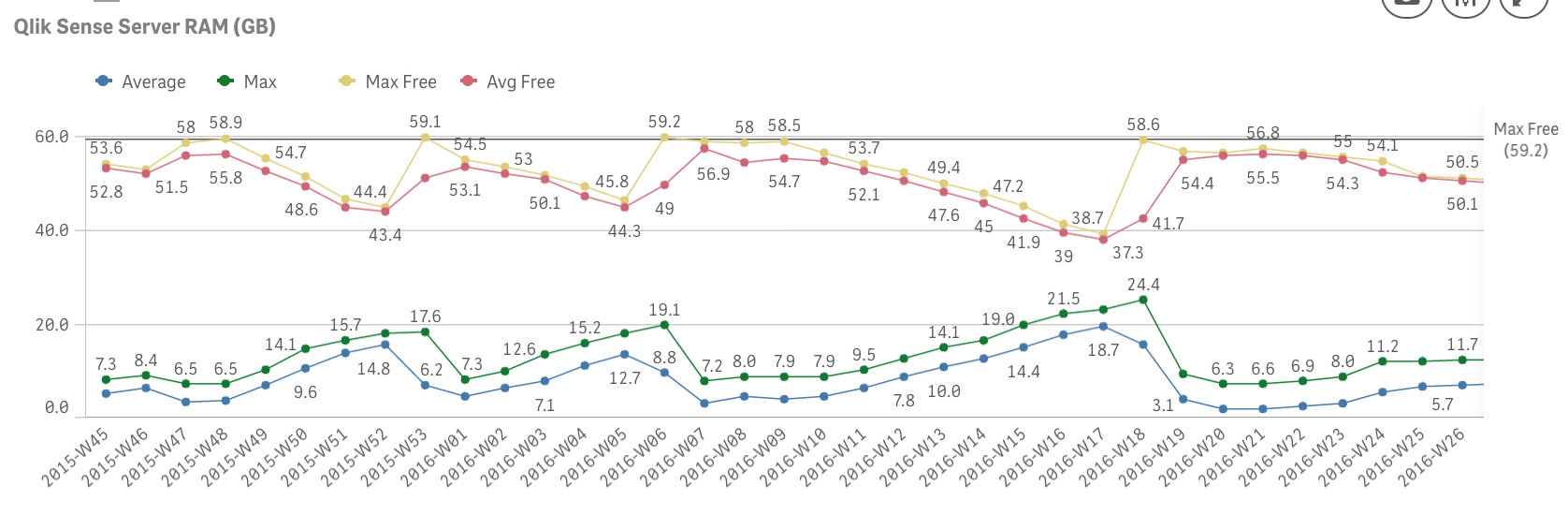
And I've discovered that prime source of memory drowning was not the allocation during the "usage", but allocation during the data reloads....
VK
- Mark as New
- Bookmark
- Subscribe
- Mute
- Subscribe to RSS Feed
- Permalink
- Report Inappropriate Content
Hi
I could do with this chart as I am having similar issues.
Is it part of the operations monitor ?
Thanks
- Mark as New
- Bookmark
- Subscribe
- Mute
- Subscribe to RSS Feed
- Permalink
- Report Inappropriate Content
Yes, this chart was based on Operational Monitor app. I've modified it a bit (changing dimension).
VK
- Mark as New
- Bookmark
- Subscribe
- Mute
- Subscribe to RSS Feed
- Permalink
- Report Inappropriate Content
Hi All,
Anyone found solution for this issue as my server is aslo getting hanged after reaching of certain point of memory. I have never seen any memory decrease. Alway memory keeps increasing even I open same application mutiple times. Only solution is currently for me to restart server.
Please help if you find any soultion or workaround. Using Sep 2018 release.
Best Regards,
Arunesh
- « Previous Replies
-
- 1
- 2
- Next Replies »