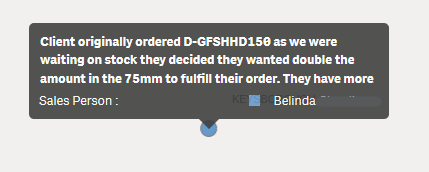Unlock a world of possibilities! Login now and discover the exclusive benefits awaiting you.
- Qlik Community
- :
- Forums
- :
- Analytics
- :
- New to Qlik Analytics
- :
- Qliksense Maps
- Subscribe to RSS Feed
- Mark Topic as New
- Mark Topic as Read
- Float this Topic for Current User
- Bookmark
- Subscribe
- Mute
- Printer Friendly Page
- Mark as New
- Bookmark
- Subscribe
- Mute
- Subscribe to RSS Feed
- Permalink
- Report Inappropriate Content
Qliksense Maps
Hello.
I have created a geo bubble map. Is it possible to show a text field (the text field may be two or three paragraphs long) when I hover over one of the bubbles?

Accepted Solutions
- Mark as New
- Bookmark
- Subscribe
- Mute
- Subscribe to RSS Feed
- Permalink
- Report Inappropriate Content
Solution Found.
Concatenate text field to existing dimension. Still limited character length.
Added table, which allows all text, no matter how large, to display.
- Mark as New
- Bookmark
- Subscribe
- Mute
- Subscribe to RSS Feed
- Permalink
- Report Inappropriate Content
You can set the dimension to be the long field:
aggr(MaxString(CustomerLongBlurb),CustomerCode)
But, when displaying, there is a limit of a few lines that will show
- Mark as New
- Bookmark
- Subscribe
- Mute
- Subscribe to RSS Feed
- Permalink
- Report Inappropriate Content
it is possible in QlikGeoAnalytics ..INfoBubble
u have option for Infobubble..there you can do this
- Mark as New
- Bookmark
- Subscribe
- Mute
- Subscribe to RSS Feed
- Permalink
- Report Inappropriate Content
Thanks...your answer appears to have been cut off. Will you repost the potential solution?
- Mark as New
- Bookmark
- Subscribe
- Mute
- Subscribe to RSS Feed
- Permalink
- Report Inappropriate Content
Thanks, however, the text maybe 10 or 13 lines long (maybe even more). I will try your recommendation however....as I will be one step closer.
Note: I found the following on youtube and will try this also.
Qlik GeoAnalytics Custom Info Bubble
https://www.youtube.com/watch?v=XEEK9ZtpmFM
- Mark as New
- Bookmark
- Subscribe
- Mute
- Subscribe to RSS Feed
- Permalink
- Report Inappropriate Content
Solution Found.
Concatenate text field to existing dimension. Still limited character length.
Added table, which allows all text, no matter how large, to display.