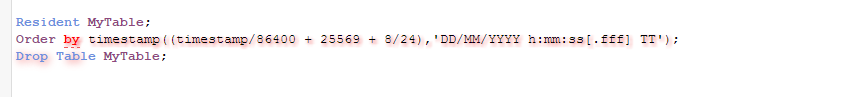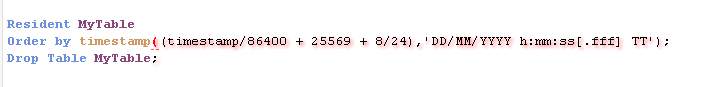Unlock a world of possibilities! Login now and discover the exclusive benefits awaiting you.
- Qlik Community
- :
- Forums
- :
- Analytics
- :
- New to Qlik Analytics
- :
- Re: Qliksense: Select Top x rows before loading da...
- Subscribe to RSS Feed
- Mark Topic as New
- Mark Topic as Read
- Float this Topic for Current User
- Bookmark
- Subscribe
- Mute
- Printer Friendly Page
- Mark as New
- Bookmark
- Subscribe
- Mute
- Subscribe to RSS Feed
- Permalink
- Report Inappropriate Content
Qliksense: Select Top x rows before loading data?
Hi,
Is there a way to Select top 12 without selecting all fields in SQL, load it, and then do a final load like below?
My purpose is to lessen the load on Qliksense by selecting less data from SQL before loading to Qliksense.
[MyTable]:
LOAD data AS data1,
timestamp as datetime;
SELECT `data`,
`timestamp`,
FROM myDB.`myTable`;
Final:
NoConcatenate
First 12 Load * Resident MyTable order by data1 asc, datetime asc;
Drop Table MyTable;
- Mark as New
- Bookmark
- Subscribe
- Mute
- Subscribe to RSS Feed
- Permalink
- Report Inappropriate Content
Perhaps this?
[myTable]:
FIRST 12 LOAD data AS data1, timestamp as datetime; SQL SELECTtop 12`data` as data, `timestamp`, FROM myDB.`myTable` order by timestamp desc;
- Mark as New
- Bookmark
- Subscribe
- Mute
- Subscribe to RSS Feed
- Permalink
- Report Inappropriate Content
Hi, I got the results as below. Was yours working on your side?
Started loading data --- Connected --- The following error occurred: Field 'data' not found --- The error occurred here: ?
Not sure if a sample will help. Attached is a sample of my data but it's in excel. The actual data is in mySQL.
- Mark as New
- Bookmark
- Subscribe
- Mute
- Subscribe to RSS Feed
- Permalink
- Report Inappropriate Content
Try, select query and check then show yhe image in tabular format
- Mark as New
- Bookmark
- Subscribe
- Mute
- Subscribe to RSS Feed
- Permalink
- Report Inappropriate Content
Hi,
The following works after I remove the comma before "From myDB.'myTable'.
But if I need to manipulate timestamp to something else for example:
timestamp((timestamp/86400 + 25569 + 8/24),'DD/MM/YYYY h:mm:ss[.fff] TT') as datetime2, how can I do an ORDER BY datetime2 which was in the loading process?
FIRST 12 LOAD data AS data1, timestamp as datetime; [myTable]: SELECT top 12 `data` as data, `timestamp` FROM myDB.`myTable` order by timestamp desc;
- Mark as New
- Bookmark
- Subscribe
- Mute
- Subscribe to RSS Feed
- Permalink
- Report Inappropriate Content
Try this? Because, Preceding load concept won't allow Order By clause in Qlik.
[myTable]:
Load *;
SELECT `data` as data, `timestamp` FROM myDB.`myTable` order by timestamp desc;
Final:
Noconcatenate
First 12 Load data as data1, timestamp((timestamp/86400 + 25569 + 8/24),'DD/MM/YYYY h:mm:ss[.fff] TT') as datetime
Resident MyTable;
Order by timestamp((timestamp/86400 + 25569 + 8/24),'DD/MM/YYYY h:mm:ss[.fff] TT');
Drop Table MyTable;
- Mark as New
- Bookmark
- Subscribe
- Mute
- Subscribe to RSS Feed
- Permalink
- Report Inappropriate Content
Does that mean there is no way to avoid loading the entire data before selecting the last x rows of the table thus it will always eat up all the memory to process?
- Mark as New
- Bookmark
- Subscribe
- Mute
- Subscribe to RSS Feed
- Permalink
- Report Inappropriate Content
- Mark as New
- Bookmark
- Subscribe
- Mute
- Subscribe to RSS Feed
- Permalink
- Report Inappropriate Content
Hi,
I assume "SELECTdata' as data", should be "SELECT 'data' as data1"?
Using the syntax below: I have the following error message:
The following error occurred: Field 'data' not found The error occurred here: ?
[myTable]: Load *; SELECT `data` as data, `timestamp` FROM myDB.`myTable` order by timestamp desc; Final: Noconcatenate First 12 Load data as data1, timestamp((timestamp/86400 + 25569 + 8/24),'DD/MM/YYYY h:mm:ss[.fff] TT') as datetime Resident MyTable; Order by timestamp((timestamp/86400 + 25569 + 8/24),'DD/MM/YYYY h:mm:ss[.fff] TT'); Drop Table MyTable;
Also, my last 2 lines is always highlighted.
- Mark as New
- Bookmark
- Subscribe
- Mute
- Subscribe to RSS Feed
- Permalink
- Report Inappropriate Content
Please remove the highlighted one
- Mark as New
- Bookmark
- Subscribe
- Mute
- Subscribe to RSS Feed
- Permalink
- Report Inappropriate Content
Hi,
I removed the colon after "MyTable", but I encounter error output as below.
[myTable]: Load *; SELECT `data` as data, `timestamp` FROM myDB.`myTable` order by timestamp desc; Final: Noconcatenate First 12 Load data as data1, timestamp((timestamp/86400 + 25569 + 8/24),'DD/MM/YYYY h:mm:ss[.fff] TT') as datetime Resident MyTable; Order by timestamp((timestamp/86400 + 25569 + 8/24),'DD/MM/YYYY h:mm:ss[.fff] TT'); Drop Table MyTable;
Error output:
The following error occurred:
Unexpected token: '(', expected one of: ',', 'asc', 'desc'
The error occurred here:
Final:
Noconcatenate
First 12 Load data AS data1,
timestamp((timestamp/86400 + 25569 + 8/24),'DD/MM/YYYY h:mm:ss[.fff] TT') as datetime
Resident MyTable
Order by timestamp>>>>>>(<<<<<<(timestamp/86400 + 25569 + 8/24),'DD/MM/YYYY h:mm:ss[.fff] TT')After colon was removed, the order by syntax was highlighted red as follows.