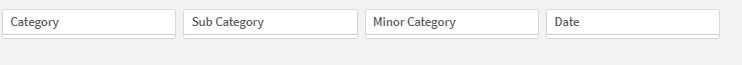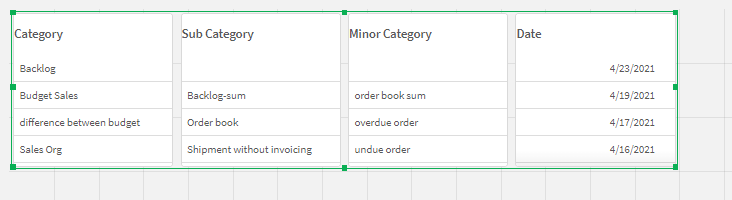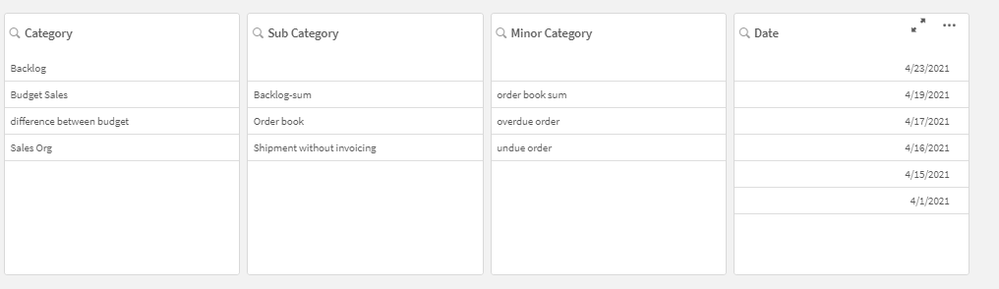Unlock a world of possibilities! Login now and discover the exclusive benefits awaiting you.
- Qlik Community
- :
- Forums
- :
- Analytics
- :
- New to Qlik Analytics
- :
- Qliksense filter , Qlikview list box
- Subscribe to RSS Feed
- Mark Topic as New
- Mark Topic as Read
- Float this Topic for Current User
- Bookmark
- Subscribe
- Mute
- Printer Friendly Page
- Mark as New
- Bookmark
- Subscribe
- Mute
- Subscribe to RSS Feed
- Permalink
- Report Inappropriate Content
Qliksense filter , Qlikview list box
Hi All,
I was migrating Qlikview objects into Qliksense
In that for list box I used filter pane, but I want to show values in filter in column wise instead of scrolling through the values... That thing is possible in the list box of Qlikview.
Can anyone help me understaning how to achieve it in Qliksense
Regards,
Aatish
- Mark as New
- Bookmark
- Subscribe
- Mute
- Subscribe to RSS Feed
- Permalink
- Report Inappropriate Content
The more space you provide for the filter panel, the more of the values that will be shown.
- Mark as New
- Bookmark
- Subscribe
- Mute
- Subscribe to RSS Feed
- Permalink
- Report Inappropriate Content
Thanks for the reply dear Sir.
I want to show those values from single filter only that too different verticle column wise...
Here you have taken multiple filters.
Kindly help me with any kind of workaround available
- Mark as New
- Bookmark
- Subscribe
- Mute
- Subscribe to RSS Feed
- Permalink
- Report Inappropriate Content
Gotcha you want the horizontal and vertical values. You will need to use an Extension to accomplish that. Here is example where I am using this extension:
https://github.com/leematthews/SenseOptionList
You can go to https://developer.qlik.com/garden and simply search for Filter to find other extensions.
- Mark as New
- Bookmark
- Subscribe
- Mute
- Subscribe to RSS Feed
- Permalink
- Report Inappropriate Content
Sure Dear Sir,
I will try that
Thanks for the help!