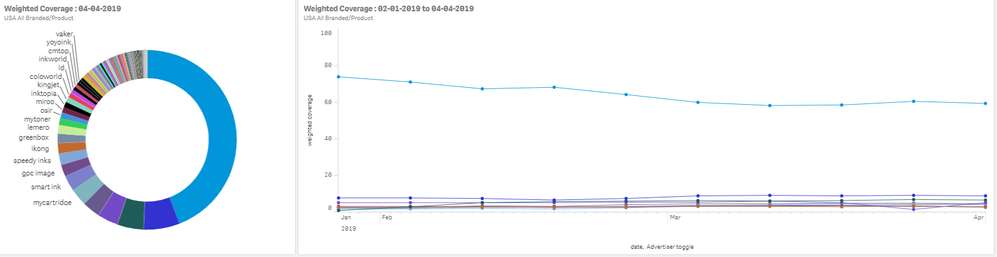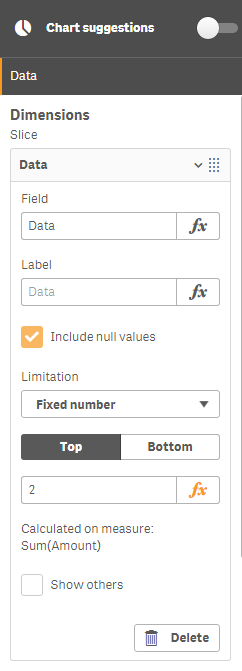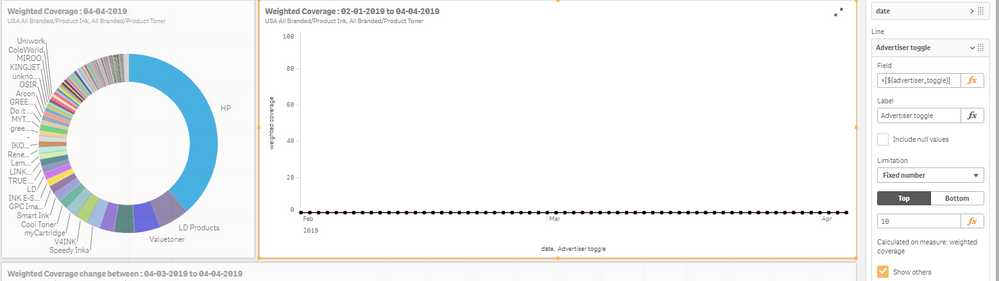Unlock a world of possibilities! Login now and discover the exclusive benefits awaiting you.
- Qlik Community
- :
- Forums
- :
- Analytics
- :
- New to Qlik Analytics
- :
- Qliksense line chart show top ten but calculate ba...
- Subscribe to RSS Feed
- Mark Topic as New
- Mark Topic as Read
- Float this Topic for Current User
- Bookmark
- Subscribe
- Mute
- Printer Friendly Page
- Mark as New
- Bookmark
- Subscribe
- Mute
- Subscribe to RSS Feed
- Permalink
- Report Inappropriate Content
Qliksense line chart show top ten but calculate based on all values
Hi All,
I have a line chart and pie chart shown side by side.
The pie chart is calculated based on the latest date and all values of a dimension, there can be a lot of them.
The Line chart cannot display all lines as it is too many.
Can anybody advise how to just show the top 10-20 lines in the line chart, I've tried limits but cant figure it out.
Also tried a solution of limiting the dimension to just show the top 10 ranking by the calculation, however the problem with this is that the dimension filters to 10 which affects the calculation and the to charts display different values.
Is there a way I can display only 10 of the highest lines but have their values calculated based on all( the calculation is a % of total)
the line chart expression:
100*sum(metric)/sum(TOTAL <$(date_agg)>(metric))
the line chart dimension :
if(aggr(rank(sum(metric)/sum(TOTAL <$(date_agg)>(metric))),[$(advertiser_toggle)] ) <=10, [$(advertiser_toggle)] )
the pie chart expression:
=100*(
(
sum({<$(date_agg) = {'$(=$(recent_date))'}>} metric)
/
(sum({<$(date_agg) = {'$(=$(recent_date))'}>}TOTAL <$(date_agg)>metric))
))
- Tags:
- line chart
- Mark as New
- Bookmark
- Subscribe
- Mute
- Subscribe to RSS Feed
- Permalink
- Report Inappropriate Content
Hi Paul,
Why don't u use the Limitation on a fixed top 10?
Jordy
Climber
- Mark as New
- Bookmark
- Subscribe
- Mute
- Subscribe to RSS Feed
- Permalink
- Report Inappropriate Content
Sorry I deleted my last reply, I had actually selected bottom not top.
Unfortunately this limitation does not do as expected, some data points are plotted but are not the top ten.