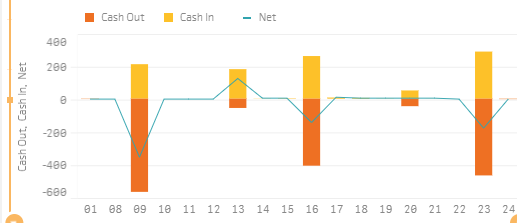Unlock a world of possibilities! Login now and discover the exclusive benefits awaiting you.
- Qlik Community
- :
- Forums
- :
- Analytics
- :
- New to Qlik Analytics
- :
- Questions about Qlik sense (charts, how to make p...
- Subscribe to RSS Feed
- Mark Topic as New
- Mark Topic as Read
- Float this Topic for Current User
- Bookmark
- Subscribe
- Mute
- Printer Friendly Page
- Mark as New
- Bookmark
- Subscribe
- Mute
- Subscribe to RSS Feed
- Permalink
- Report Inappropriate Content
Questions about Qlik sense (charts, how to make popup etc.)
Hi guys,
Very helpful community, so far this place have helped me so much!
I am using Qlik Sense.
I have a few questions.
- Currently, chart scales it's size based on the data quantity. Currently the data is showed in k (thousands) but I would like to show in m (million) nevertheless of the quantity.
- Is it possible to make a popup table, for example if I want to see in more details about specific chart. Once I would click on the chart it would give me popup (shows data in the table format).
- Mark as New
- Bookmark
- Subscribe
- Mute
- Subscribe to RSS Feed
- Permalink
- Report Inappropriate Content
if you want to show in millions just divide your measure with 1000000
or
=If(Sum(MeasureName)> 1000000000, Num(Sum(MeasureName)/1000000000, '$####.00B'),
If(Sum(MeasureName)> 1000000, Num(Sum(MeasureName)/1000000, '$####.00M'),
If(Sum(MeasureName)> 1000, Num(Sum(MeasureName)/1000, '$####.00K'),
Num(Sum(MeasureName), '$####.00')
)))
----for poop up you need to work with some JAVA script and meshups
In GeoQlik we have this PoopUp property in qliksense we dont have direct but meshup does
- Mark as New
- Bookmark
- Subscribe
- Mute
- Subscribe to RSS Feed
- Permalink
- Report Inappropriate Content
Thanks, divide measure with 1000000 worked.
I am also trying to figure out scale. For each chart I would like to set that each scale point contains e.g.
0
0,5
1
1,5
etc.
Unfortunately in my case, scale is responsive and it adjusts it's scale number depending on value of the data. Even when I adjust scale from medium to wide, it is still responsive. How do I make scale so it's 0 ,0.5, 1, 1.5 etc. ?
- Mark as New
- Bookmark
- Subscribe
- Mute
- Subscribe to RSS Feed
- Permalink
- Report Inappropriate Content
try to have Y-axis property
Custom--range
set Min and MAX
we dont have step value
try Narrow,Mid and MAX Scale
- Mark as New
- Bookmark
- Subscribe
- Mute
- Subscribe to RSS Feed
- Permalink
- Report Inappropriate Content
use ValueLoop(MinValue,MaxValue,stepSize)
try this
- Mark as New
- Bookmark
- Subscribe
- Mute
- Subscribe to RSS Feed
- Permalink
- Report Inappropriate Content
Thanks this worked.
Trying to solve label problem - where I have 3 different measures.
In appearance I have chosen 'labels and title' to be seen, thus you can see on the y-axis there is 'cash out, cash in, net' but I would like to show all of them as 'm Eur' instead.
If I change those names in the label section, it also changes legend names..