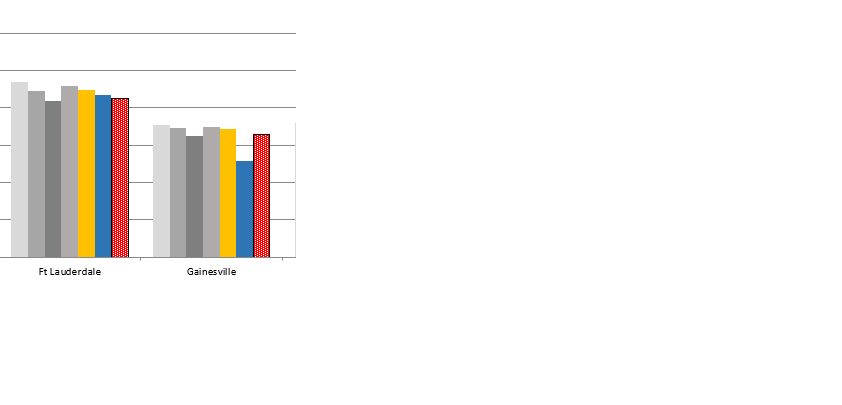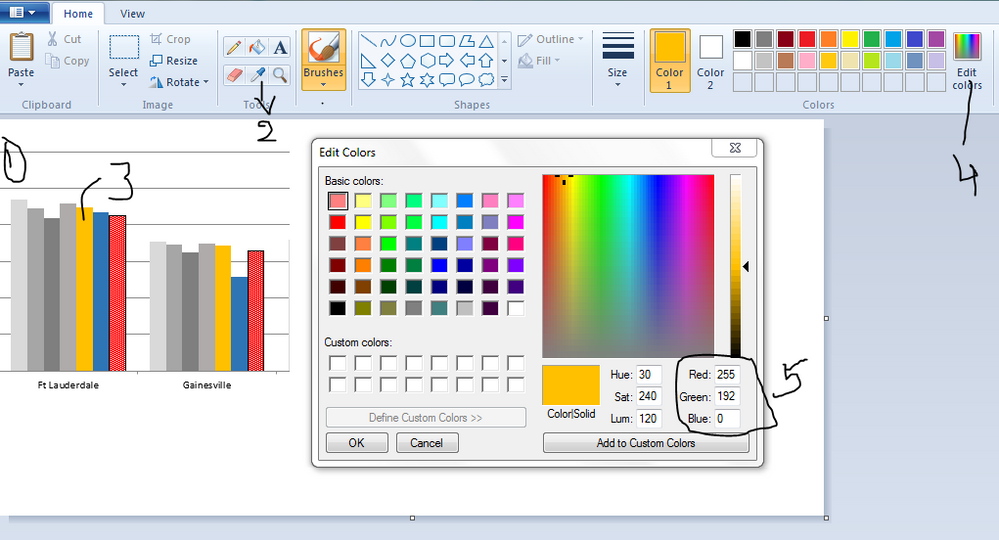Unlock a world of possibilities! Login now and discover the exclusive benefits awaiting you.
- Qlik Community
- :
- Forums
- :
- Analytics
- :
- New to Qlik Analytics
- :
- RGB() values of Some colors
- Subscribe to RSS Feed
- Mark Topic as New
- Mark Topic as Read
- Float this Topic for Current User
- Bookmark
- Subscribe
- Mute
- Printer Friendly Page
- Mark as New
- Bookmark
- Subscribe
- Mute
- Subscribe to RSS Feed
- Permalink
- Report Inappropriate Content
RGB() values of Some colors
Hello,
I created Bar Chart and I want to give color like below. I have written condition color like below.
if( [Service Year Number]= '2014', rgb(-192,192,192),
if( [Service Year Number] = '2015', rgb(255, 0, 0),
if( [Service Year Number]= '2016', rgb(100, 149, 175),
if( [Service Year Number]= '2017', rgb(100, 149, 150),
if([Service Year Number] = '2018', rgb(100, 110, 150),
if([Service Year Number] = '2019', rgb(100, 110, 150),'grey'))))))
But my RGB code is not correct. I want to know the RGB code of following col. Please suggest.
Regards,
Niha
- « Previous Replies
-
- 1
- 2
- Next Replies »
Accepted Solutions
- Mark as New
- Bookmark
- Subscribe
- Mute
- Subscribe to RSS Feed
- Permalink
- Report Inappropriate Content
Can't you do by yourself. If not, Follow like below to get exact RGB. Make sure, If your system graphics not the same. you won't feel like that.
- Mark as New
- Bookmark
- Subscribe
- Mute
- Subscribe to RSS Feed
- Permalink
- Report Inappropriate Content
hi
In Qlik sense when you want to give specific colors to a specific values in a dimension
the recommended way is to build a master item dimension in case for [Service year number]
and in the master item definitions assign colors to the values , that way when ever you'll use the dimension
in your app the coloring will be the same
- Mark as New
- Bookmark
- Subscribe
- Mute
- Subscribe to RSS Feed
- Permalink
- Report Inappropriate Content
Hi,
Maybe you can use the following and replace the Red() with RGB () Values
if(sum([Actual Amount]-[Budget Amount])/ Sum([Budget Amount])<'-0.01%',Green(),
if(sum([Actual Amount]-[Budget Amount])/ Sum([Budget Amount])='0.00%',Blue(),
if(sum([Actual Amount]-[Budget Amount])/ Sum([Budget Amount])<='6.00%',Magenta(),
if(sum([Actual Amount]-[Budget Amount])/ Sum([Budget Amount])<='7.00%',LightRed(),
if(sum([Actual Amount]-[Budget Amount])/ Sum([Budget Amount])>'8.00%',Red())))))
Regards
Frank
- Mark as New
- Bookmark
- Subscribe
- Mute
- Subscribe to RSS Feed
- Permalink
- Report Inappropriate Content
If it's the actual RGB codes you are looking for, you can use the colour pallet found under presentation/colours for many objects. Select the desired colour in the pallet and enter the resulting hex code, including the leading '#', as the value to the RGB function eg RGB(#0000ff).
- Mark as New
- Bookmark
- Subscribe
- Mute
- Subscribe to RSS Feed
- Permalink
- Report Inappropriate Content
hi,
I tried your syggestion.
If(State = 'State of Florida', RGB(#0000ff),
If( State = 'AvMed Excel SOF', RGB(119,0,0),RGB(0,0,128)))
but giving error. I tried above code.
- Mark as New
- Bookmark
- Subscribe
- Mute
- Subscribe to RSS Feed
- Permalink
- Report Inappropriate Content
I tried your syggestion.
If(State = 'State of Florida', RGB(#0000ff),
If( State = 'AvMed Excel SOF', RGB(119,0,0),RGB(0,0,128)))
but giving error. I tried above code.
- Mark as New
- Bookmark
- Subscribe
- Mute
- Subscribe to RSS Feed
- Permalink
- Report Inappropriate Content
I have tried Red and Light Red also but this is not the exact col they want.
Thanks.
- Mark as New
- Bookmark
- Subscribe
- Mute
- Subscribe to RSS Feed
- Permalink
- Report Inappropriate Content
hi,
Thanks. I created a dimension in Master Item and you mean in expression I will write like this?
if( [Service Year Number]= '2014', rgb(-192,192,192),
if( [Service Year Number] = '2015', rgb(255, 0, 0),
if( [Service Year Number]= '2016', rgb(100, 149, 175),
if( [Service Year Number]= '2017', rgb(100, 149, 150),
if([Service Year Number] = '2018', rgb(100, 110, 150),
if([Service Year Number] = '2019', rgb(100, 110, 150),'grey'))))))
- Mark as New
- Bookmark
- Subscribe
- Mute
- Subscribe to RSS Feed
- Permalink
- Report Inappropriate Content
In short,
I want the RGB value of the exact color.
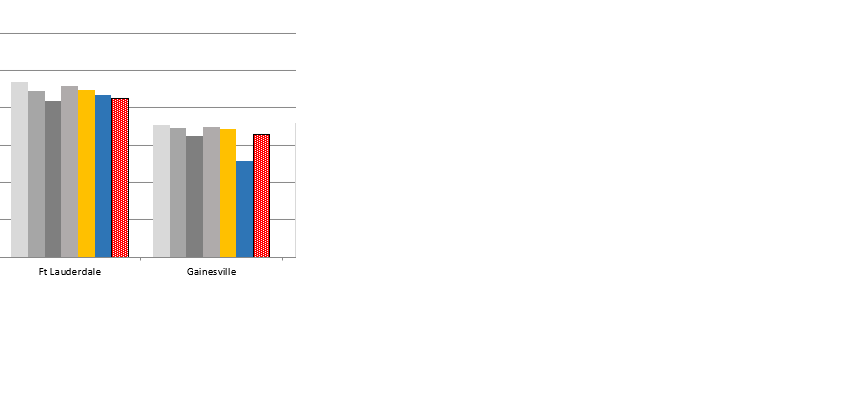
Niha
- Mark as New
- Bookmark
- Subscribe
- Mute
- Subscribe to RSS Feed
- Permalink
- Report Inappropriate Content
Can't you do by yourself. If not, Follow like below to get exact RGB. Make sure, If your system graphics not the same. you won't feel like that.
- « Previous Replies
-
- 1
- 2
- Next Replies »