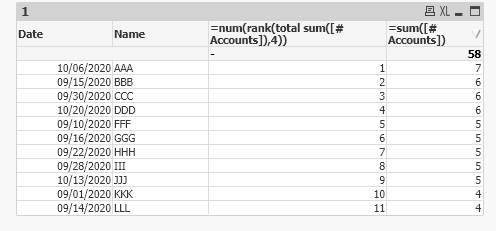Unlock a world of possibilities! Login now and discover the exclusive benefits awaiting you.
- Qlik Community
- :
- Forums
- :
- Analytics
- :
- New to Qlik Analytics
- :
- Re: Rank Function Considering Date Value
- Subscribe to RSS Feed
- Mark Topic as New
- Mark Topic as Read
- Float this Topic for Current User
- Bookmark
- Subscribe
- Mute
- Printer Friendly Page
- Mark as New
- Bookmark
- Subscribe
- Mute
- Subscribe to RSS Feed
- Permalink
- Report Inappropriate Content
Rank Function Considering Date Value
Hi Everyone,
I am using Rank function in my expression. Below is the table, where I am ranking Count(Accounts) for each person and showing the table. However, I need to consider Date while calculating the Rank function. For the same #Accounts, I need to consider the Min Date having lowest Rank. For Ex: BBB, CCC and DDD is having same #Accounts of 6 but the rank should consider the Date order while calculating. So BBB should be 2, CCC should be 3 and DDD should be 4. How to achieve that?
Current Rank Expression: Rank(Count(Distinct Accounts),4,0) and I kept number format.
| Name | # Accounts | Rank | Date |
| AAA | 7 | 1 | 10/06/2020 |
| BBB | 6 | 2 | 09/15/2020 |
| CCC | 6 | 4 | 09/30/2020 |
| DDD | 6 | 3 | 10/20/2020 |
| FFF | 5 | 9 | 09/10/2020 |
| GGG | 5 | 7 | 09/16/2020 |
| HHH | 5 | 6 | 09/22/2020 |
| III | 5 | 5 | 09/28/2020 |
| JJJ | 5 | 8 | 10/13/2020 |
| KKK | 4 | 11 | 09/01/2020 |
| LLL | 4 | 10 | 09/14/2020 |
- Tags:
- rank
- Mark as New
- Bookmark
- Subscribe
- Mute
- Subscribe to RSS Feed
- Permalink
- Report Inappropriate Content
@polisetti do you need it in script or chart expression?
- Mark as New
- Bookmark
- Subscribe
- Mute
- Subscribe to RSS Feed
- Permalink
- Report Inappropriate Content
@polisetti also one question, why don't you chose account 4 and date 09/01/2020 as Rank 2?
- Mark as New
- Bookmark
- Subscribe
- Mute
- Subscribe to RSS Feed
- Permalink
- Report Inappropriate Content
At the chart level.
- Mark as New
- Bookmark
- Subscribe
- Mute
- Subscribe to RSS Feed
- Permalink
- Report Inappropriate Content
@Kushal_Chawda Firstly, I need the expression at chart level as already I have written Rank function in the Chart
Secondly, The rank should be based on the highest Accounts for each Name and for the Same count accounts, the rank should be considering the date order. So, the Name having 4 accounts will be ranked at 10 and 11 positions only but again the 10 position should be "KKK" because he has min date value compared to "LLL".
I hope this clarifies your question.
- Mark as New
- Bookmark
- Subscribe
- Mute
- Subscribe to RSS Feed
- Permalink
- Report Inappropriate Content
@polisetti so according to your logic, should it not the 5 Rank goes to FFF as min date for that # account is 09/10/2020
- Mark as New
- Bookmark
- Subscribe
- Mute
- Subscribe to RSS Feed
- Permalink
- Report Inappropriate Content
@Kushal_Chawda Yes, the "FFF" should be Rank 5 as per my logic. But how to implement that is the question. Do you have any idea?
- Mark as New
- Bookmark
- Subscribe
- Mute
- Subscribe to RSS Feed
- Permalink
- Report Inappropriate Content
@polisetti I tried below
With Date and Name in dimension put below expression
I have assumed that # account is the measure you can replace it with your actual measure in place of highlighted one.
=num(rank(total sum([# Accounts]),4)) // for rank
= sum([# Accounts]) // #account
Sort order is
1) #account -> Numeric desending
2) Date -> Numeric ascending