Unlock a world of possibilities! Login now and discover the exclusive benefits awaiting you.
- Qlik Community
- :
- Forums
- :
- Analytics
- :
- New to Qlik Analytics
- :
- Rank with many Dimensions
- Subscribe to RSS Feed
- Mark Topic as New
- Mark Topic as Read
- Float this Topic for Current User
- Bookmark
- Subscribe
- Mute
- Printer Friendly Page
- Mark as New
- Bookmark
- Subscribe
- Mute
- Subscribe to RSS Feed
- Permalink
- Report Inappropriate Content
Rank with many Dimensions
Hi Guys,
I have this table below:
I want to rank the top 20 at RISCO, now my table is showing all the numbers. I'm trying to use the Rank function, but no results.
Can you help me?
Tks!
- « Previous Replies
-
- 1
- 2
- Next Replies »
Accepted Solutions
- Mark as New
- Bookmark
- Subscribe
- Mute
- Subscribe to RSS Feed
- Permalink
- Report Inappropriate Content
Hi Antonio
Please look at the included app. You should include Null-values from your dimension. The rank function does so as well.
If you don't include them, the measure is still correct, but as you've said, you are missing values from the table. !
- Mark as New
- Bookmark
- Subscribe
- Mute
- Subscribe to RSS Feed
- Permalink
- Report Inappropriate Content
Hi antoniodneto,
You can edit table and drop down dimension then choose a limitation of values (from top or bottom).
The Top or Bottom value will be calculate on the first measure of table
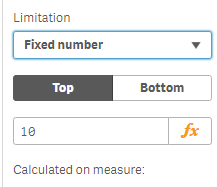
Hope this helps,
Justin.
- Mark as New
- Bookmark
- Subscribe
- Mute
- Subscribe to RSS Feed
- Permalink
- Report Inappropriate Content
Hi Justin,
Actually I'm doing that for each dimension calculated on my measure RISCO, but is not working, still showing more than TOP 20.
Tks
- Mark as New
- Bookmark
- Subscribe
- Mute
- Subscribe to RSS Feed
- Permalink
- Report Inappropriate Content
Maybe add a set expression filter to your RISCO measure expression aggregation function (Assuming a simple Sum(RiskVal), but it doesn't matter for the set expression:
=Sum({<GRUPO= {"=Rank(Sum(RiskVal))<=20"}>} RiskVal)
- Mark as New
- Bookmark
- Subscribe
- Mute
- Subscribe to RSS Feed
- Permalink
- Report Inappropriate Content
It actually is working. It's showing a top 20 for the dimensions, based on RISCO.
But it's not showing a top 20 for a combination of all dimensions per row.
- Mark as New
- Bookmark
- Subscribe
- Mute
- Subscribe to RSS Feed
- Permalink
- Report Inappropriate Content
Hi Tim,
It's exactly I need the TOP 20 off all dimensions combined base on RISCO.
How Can I solve that?
- Mark as New
- Bookmark
- Subscribe
- Mute
- Subscribe to RSS Feed
- Permalink
- Report Inappropriate Content
Not entirely sure, never really had this kind of problem, but perhaps something like the following:
Add a new dimension to the script like:
GRUPO&SETOR&STATUS&RATING as SortDim
And then try using the following expression:
Sum({<SortDim= {"=Rank(Sum(RiskVal))<=20"}>} RiskVal)
- Mark as New
- Bookmark
- Subscribe
- Mute
- Subscribe to RSS Feed
- Permalink
- Report Inappropriate Content
Hi Tim,
I created the new dimension, but did not work.
When I use <=20 for RISCO it returns the TOP 19
When I use another measure for exemple to show TOP 10 returns only 7
I don't know what to do.
Tks
- Mark as New
- Bookmark
- Subscribe
- Mute
- Subscribe to RSS Feed
- Permalink
- Report Inappropriate Content
Hi Tim,
I created the new dimension, but did not work.
When I use <=20 for RISCO it returns the TOP 19
When I use another measure for exemple to show TOP 10 returns only 7
I don't know what to do.
Tks
- Mark as New
- Bookmark
- Subscribe
- Mute
- Subscribe to RSS Feed
- Permalink
- Report Inappropriate Content
Hi Stefan,
Can you help me please?
- « Previous Replies
-
- 1
- 2
- Next Replies »