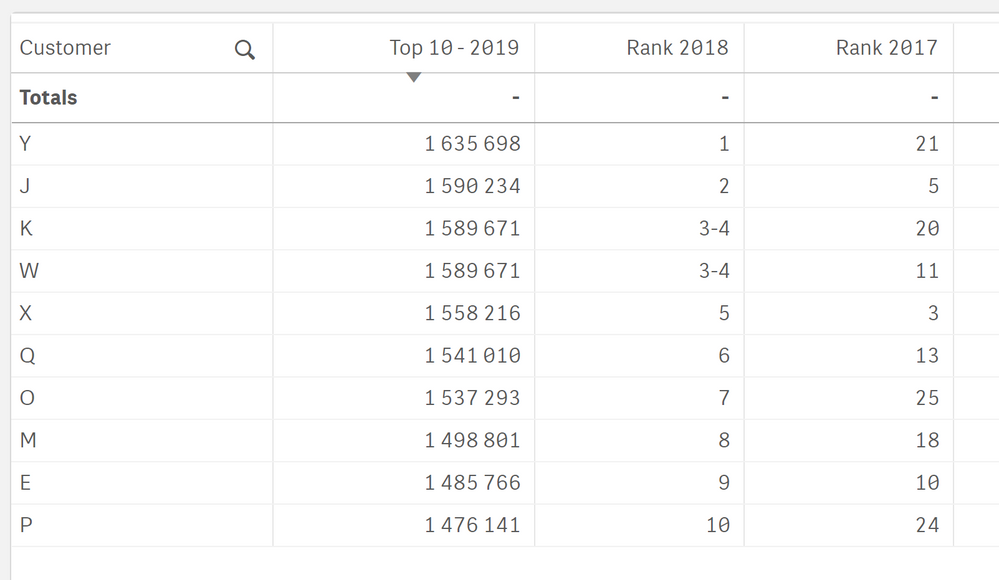Unlock a world of possibilities! Login now and discover the exclusive benefits awaiting you.
- Qlik Community
- :
- Forums
- :
- Analytics
- :
- New to Qlik Analytics
- :
- Ranking customers both on the current and previous...
- Subscribe to RSS Feed
- Mark Topic as New
- Mark Topic as Read
- Float this Topic for Current User
- Bookmark
- Subscribe
- Mute
- Printer Friendly Page
- Mark as New
- Bookmark
- Subscribe
- Mute
- Subscribe to RSS Feed
- Permalink
- Report Inappropriate Content
Ranking customers both on the current and previous years in one table (and restrict to 10 rows)
Hi everyone,
I hope the title is not too confusing, but basically I have a table looking like following:
Table:
[date, sales volume, customer
01.01.1970, 100, A
01.01.1970, 200, B
...
31.12.1970, 500, C
31.12.1970, 550, D
...
01.01.1971, 120, A
01.01.1971, 230, B
...
31.12.1971, 550, C
31.12.1971, 650, D
]What I need to do is to have table which basically shows 10 clients with biggest sum([sales volume]) this year,
and shows those clients' ranks in the previous year.
I do understand how I rank current year (with set analysis), but can't get my head around how to rank the previous year's sales in the same table
Any help would be really appreciated,
Thanks in advance
- Tags:
- rank
Accepted Solutions
- Mark as New
- Bookmark
- Subscribe
- Mute
- Subscribe to RSS Feed
- Permalink
- Report Inappropriate Content
[ TIP: to show any contributor that you like and appreciate their answers please CLICK the like icon (thumbs up) ]
The three measures are:
If( Rank( Sum({<Year={2018}>}Sales))<=10 , Sum({<Year={2018}>}Sales) )
If( Rank( Sum({<Year={2018}>}Sales))<=10 , Rank( Sum({<Year={2018}>} Sales)) )
If( Rank( Sum({<Year={2018}>}Sales))<=10 , Rank( Sum({<Year={2017}>} Sales)) )
- Mark as New
- Bookmark
- Subscribe
- Mute
- Subscribe to RSS Feed
- Permalink
- Report Inappropriate Content
[ TIP: to show any contributor that you like and appreciate their answers please CLICK the like icon (thumbs up) ]
The three measures are:
If( Rank( Sum({<Year={2018}>}Sales))<=10 , Sum({<Year={2018}>}Sales) )
If( Rank( Sum({<Year={2018}>}Sales))<=10 , Rank( Sum({<Year={2018}>} Sales)) )
If( Rank( Sum({<Year={2018}>}Sales))<=10 , Rank( Sum({<Year={2017}>} Sales)) )
- Mark as New
- Bookmark
- Subscribe
- Mute
- Subscribe to RSS Feed
- Permalink
- Report Inappropriate Content
Hi, thanks a lot!
So the idea is to use IF statement instead of set analysis