Unlock a world of possibilities! Login now and discover the exclusive benefits awaiting you.
- Qlik Community
- :
- Forums
- :
- Analytics
- :
- New to Qlik Analytics
- :
- Re: Can't connect to Qlik Sense Desktop
- Subscribe to RSS Feed
- Mark Topic as New
- Mark Topic as Read
- Float this Topic for Current User
- Bookmark
- Subscribe
- Mute
- Printer Friendly Page
- Mark as New
- Bookmark
- Subscribe
- Mute
- Subscribe to RSS Feed
- Permalink
- Report Inappropriate Content
Re: Can't connect to Qlik Sense Desktop
Env: Client Windows7
Hi all (Thanks Michael for have created a new post for me and of course for your answer)
I have some problem(white screen showing nothing), got this problem even after installing the tutorial box,so I went for delete the Temp files, uninstalled the Desktop version and reinstalled it. Now at least when starting Desktop version ask me to log in.
I am thinking that there is a conflict between the server version, to which I have been sent a link, and I am automatically login(single-sign-on) and my account using on this community(I used another email and not that one for work for many reason), problem is I am not able to log in neither with my "personal" account neither with the company one, also I am just read here that Desktop authentication for enterprise account is not possible for Test Sever, so how I could just log in with my personal account(I already tried to reset password).
To not that before I could log in to the server via Http with the link provided, and in the same time using the desktop with the other account, since then the tutorial box installation I have the situation described above.
Any suggestion?
Thank you
Carmine
- « Previous Replies
-
- 1
- 2
- Next Replies »
- Mark as New
- Bookmark
- Subscribe
- Mute
- Subscribe to RSS Feed
- Permalink
- Report Inappropriate Content
Hi Carmine - I spawned a new discussion thread.
Let's see how we can help - try and answer the below:
Assuming you have a QlikID - the same ID you use to log in to the Qlik community - you should be able to start Desktop and log in with those credentials.
- Please provide more information about what you mean by Tutorial Box - is this software, and extension and app - or just the name of another system you are installing on?
- Clear your browser cookies and cache
- Do you have Qlik Sense Server (enterprise) also installed on the same system as Desktop?
- If yes - please stop all Qlik Sense services:
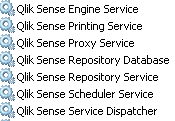
- I have witnessed conflicts with the Dispatcher server - when Desktop and server are installed on the same machine - but this varies.
- If you start Desktop are you prompted to login?
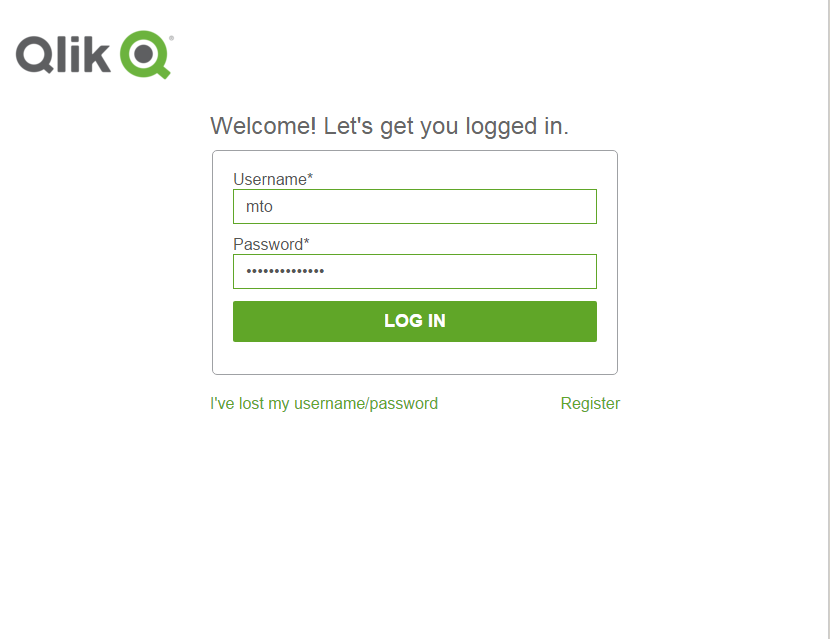
- If yes - what happens after you click LOG IN.
(please provide screen shots)
Just to see, after you attempt to log in - if you go to http://localhost:4848/hub/ - do you see the hub?
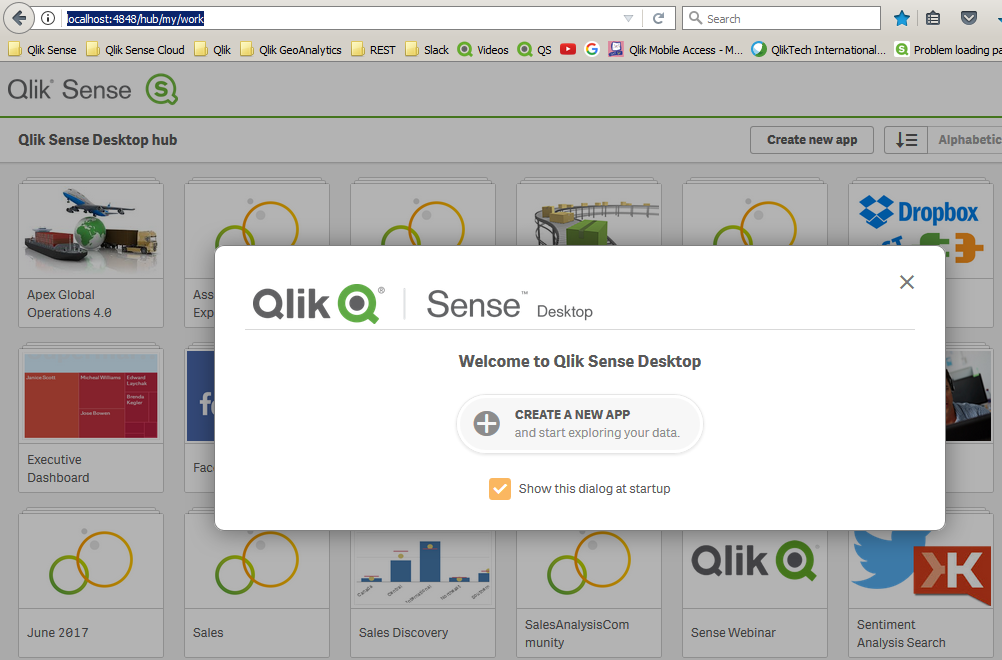
When applicable please mark the appropriate replies as CORRECT. This will help community members and Qlik Employees know which discussions have already been addressed and have a possible known solution. Please mark threads as HELPFUL if the provided solution is helpful to the problem, but does not necessarily solve the indicated problem. You can mark multiple threads as HELPFUL if you feel additional info is useful to others.
Regards,
Michael Tarallo (@mtarallo) | Twitter
Qlik
Mike Tarallo
Qlik
- Mark as New
- Bookmark
- Subscribe
- Mute
- Subscribe to RSS Feed
- Permalink
- Report Inappropriate Content
Hi Michael,
Thanks for your answer. All will go to each point:
1. "Assuming you have a QlikID - the same ID you use to log in to the Qlik community - you should be able to start Desktop and log in with those credentials"
It was working before, after I been given the link to access the Qliksense Server, and my connection with the desktop was still working(so is not a proxy or similar, as for that I did not changed anything).Now it is not working, but was the desktop panel was hanging as from the other post, after I deleted the Temp folder, I been asked for my account details, but neither my persona are working, neither those from enterprise(for this last point I been send only the Link to the server, and no credential, but as is a single signON,I assume are the same of I use to log in Windows.
2. For Toolbox I mean the Qlik Sense Comprehensive Developer Tutorial from here Qlik Sense Comprehensive Developer Tutorial
3. I did, neither from this gave me success.
4.( Do you have Qlik Sense Server (enterprise) also installed on the same system as Desktop?)
No sorry, I am talking about my client laptop, and the Qlik Server is in a remote machine
5. ( if yes - please stop all Qlik Sense services), of course as said I am from a client machine and the server is on a remote, I cannot do that, but I would do that as it serve many user (even if it is a Test machine).
6. As the 4, that is not the case.
7. If you start Desktop are you prompted to login?
Yes I got asking either to log in with an account or to register. Neither my personal account neither my Enterprise. As above I been send the link for the enterprise, this one is working, but when I try to access to this link so i suppose there is a conflict with this link(from another browser) : http://localhost:4848/hub/
I got this error:
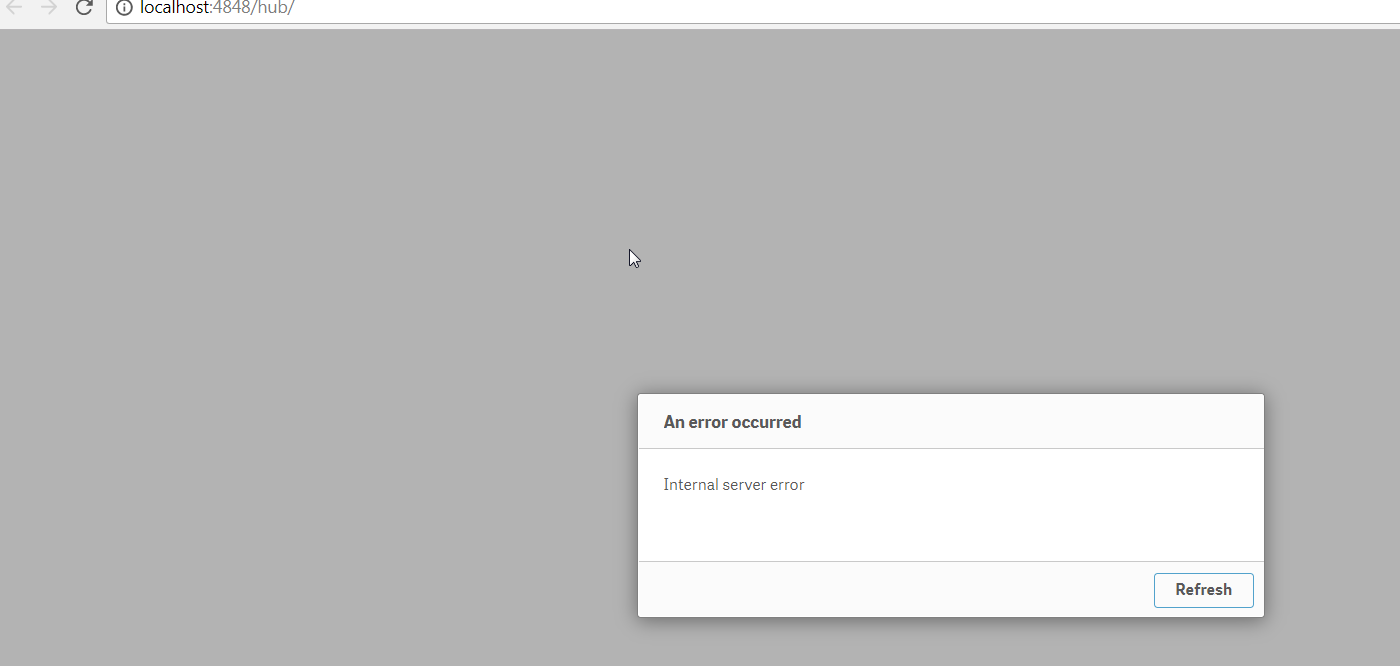
Thank you
Carmine
- Mark as New
- Bookmark
- Subscribe
- Mute
- Subscribe to RSS Feed
- Permalink
- Report Inappropriate Content
Hi Carmine - thanks for the information - I'll have another set of eyes on this.
Mike Tarallo
Qlik
- Mark as New
- Bookmark
- Subscribe
- Mute
- Subscribe to RSS Feed
- Permalink
- Report Inappropriate Content
quick question - just to verify - you use this login form / screen for the personal ID (QlikID)

(if needed click the back button to get to these selection window)
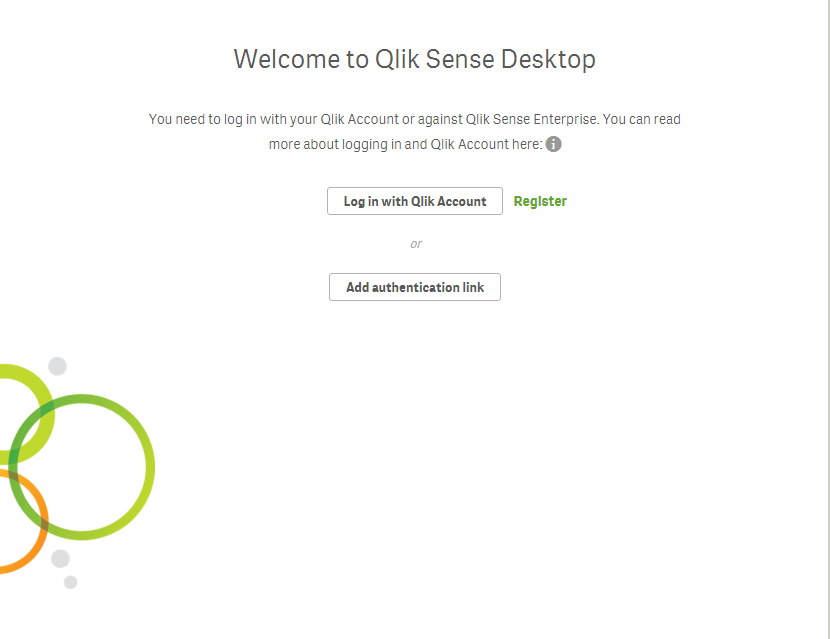
Select the button for the type of login creds you want to use - your friendly server name should display as a button like this:
This login form is displayed when you want to log in to your enterprise server - after clicking the button.

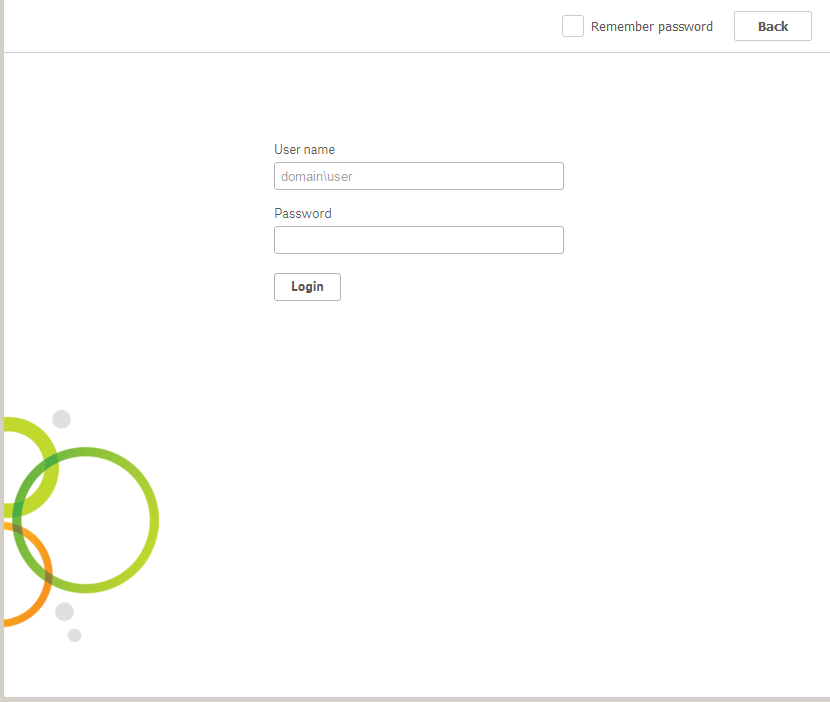
Here you would use your id like this:
the domain - is the user directory name as in the users listed in the server: (QMC)
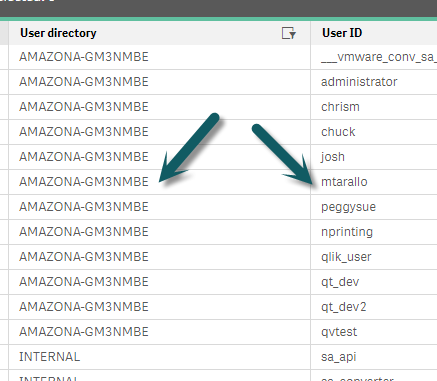
so mine would be:
AMAZONA-GM#NMBE\mtarallo
NOTE: If you can get to the Qlik Sense Enterprise server via browser and login - can you re-issue yourself the client authentication link?
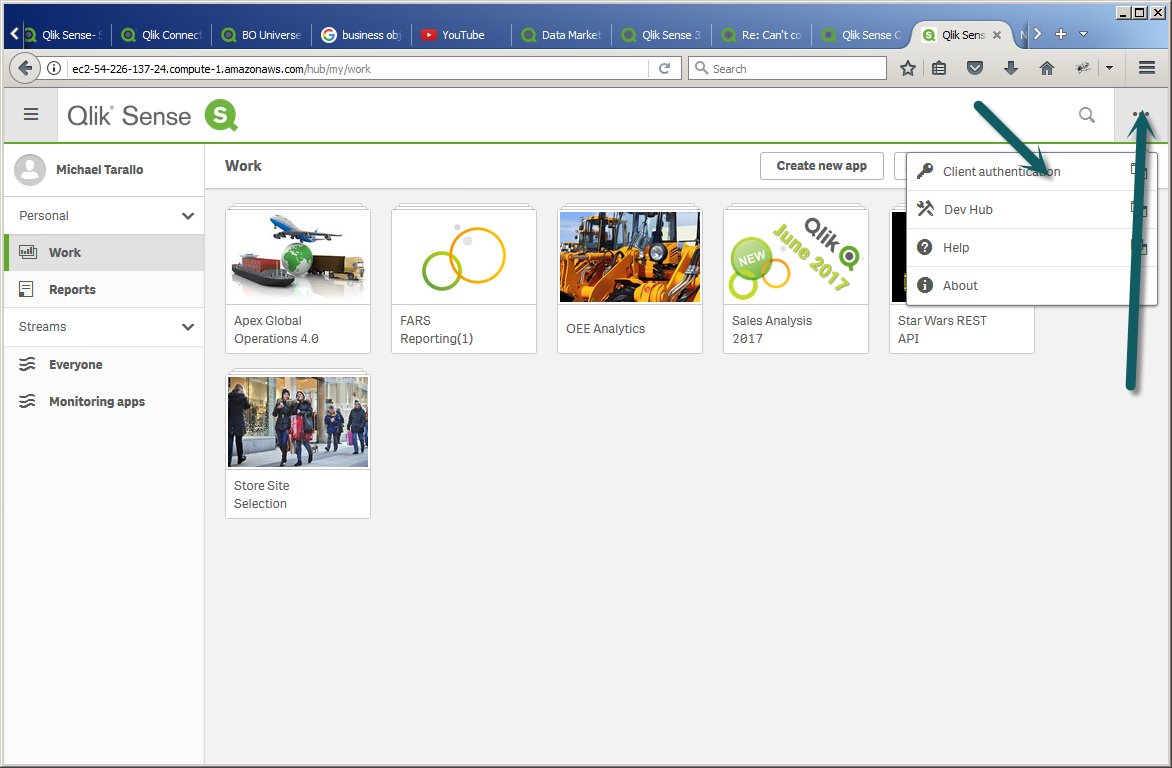
Let me know what happens
Mike Tarallo
Qlik
- Mark as New
- Bookmark
- Subscribe
- Mute
- Subscribe to RSS Feed
- Permalink
- Report Inappropriate Content
Hi Michael,
Thank you for the useful information.
Unfortunately, I get the first windows, the second one, not the third but once clinking on the "log in with Qlik account" button, I got the fourth image, and as from the QMC i can see that my UserID is the same as my OS one, as we use for the server a single sign-on(I got a link where I am already logged in, but those don't work and either the one I use for this Network don't anymore.
Unfortunately from the Qlik Sense Enterprise server I don't have at all the "Client Autentication" row.
At this point I believe is something correlated to how Qlikserver is been setting-up, and my Team so far did not decide to use the Desktop. By the way Checking to attribute to my user I see from my user that I am even an RootAdmin and a SecurityAdmin. so probably I can check some other view in the Server view?
Could be some conflict as I was using already the Desktop version with the account in which I am logged in this Network, and my Server user was changed roles?
- Mark as New
- Bookmark
- Subscribe
- Mute
- Subscribe to RSS Feed
- Permalink
- Report Inappropriate Content
Hi Carmine - I am not sure - I will reach out to someone in products to see if they can further assist.
Mike Tarallo
Qlik
- Mark as New
- Bookmark
- Subscribe
- Mute
- Subscribe to RSS Feed
- Permalink
- Report Inappropriate Content
Also - since this issue is difficult to troubleshoot - is it possible for you to provide a video screen capture of the issue? That way we can best see what id working and what is not?
Thanks
Mike Tarallo
Qlik
- Mark as New
- Bookmark
- Subscribe
- Mute
- Subscribe to RSS Feed
- Permalink
- Report Inappropriate Content
Hi Carmine,
Which version of the desktop are you using?
Regards,
Vinay
- Mark as New
- Bookmark
- Subscribe
- Mute
- Subscribe to RSS Feed
- Permalink
- Report Inappropriate Content
Hi Vinay,
it says "Version June 2017"
Regards,
Carmine
- « Previous Replies
-
- 1
- 2
- Next Replies »