Unlock a world of possibilities! Login now and discover the exclusive benefits awaiting you.
- Qlik Community
- :
- Forums
- :
- Analytics
- :
- New to Qlik Analytics
- :
- Re: Error upgrading to recent version of qlik sens...
- Subscribe to RSS Feed
- Mark Topic as New
- Mark Topic as Read
- Float this Topic for Current User
- Bookmark
- Subscribe
- Mute
- Printer Friendly Page
- Mark as New
- Bookmark
- Subscribe
- Mute
- Subscribe to RSS Feed
- Permalink
- Report Inappropriate Content
Re: Error upgrading to recent version of qlik sense desktop
Hi Michael,
What is the solution if this is the case? I am currently running into this issue with updating to the latest version of Qlik Sense desktop.
I've tried to run the upgrade as the administrator. I started at this solution: Problems with upgrading QlikSense | Qlik Community but this path: HKCU\Software\Microsoft\Windows\CurrentVersion\Explorer\User Shell Folders does not exist in my registry.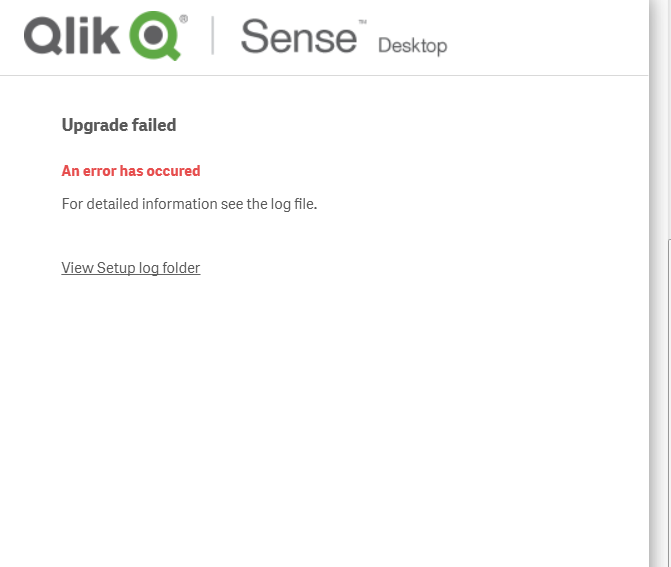
Above is the error message I am receiving and I have attached the log file.
Please let me know if I can provide any additional information.
Thank you,
Danelle
Accepted Solutions
- Mark as New
- Bookmark
- Subscribe
- Mute
- Subscribe to RSS Feed
- Permalink
- Report Inappropriate Content
Hi Danelle,
Thanks for providing the information. I branched this to a new discussion thread to keep it separated from the other one. I have seen this a few times and it is usually related to a few things, so please try the following.
- Corrupted installed .exe - download a new copy - here is what the properties of the installation file should look like:

- Make sure Qlik Sense Desktop is closed down before upgrading
- Make sure that when you are upgrading that you have the appropriate rights to install software. Perhaps install as an Admin:

- Make sure you are logged in with the correct user - I have seen people install Desktop when they were logged in with a different user than the original install
- If all else fails, uninstall desktop - go to: C:\Users\<user>\AppData\Local\Temp and delete these directories:

then install fresh.
Your apps will still be there as they are setup in: C:\Users\<user>\Documents\Qlik\Sense\Apps and will not be touched.
Let me know how you do.
When applicable please mark the appropriate replies as CORRECT. This will help community members and Qlik Employees know which discussions have already been addressed and have a possible known solution. Please mark threads as HELPFUL if the provided solution is helpful to the problem, but does not necessarily solve the indicated problem. You can mark multiple threads as HELPFUL if you feel additional info is useful to others.
Regards,
Michael Tarallo (@mtarallo) | Twitter
Qlik
Mike Tarallo
Qlik
- Mark as New
- Bookmark
- Subscribe
- Mute
- Subscribe to RSS Feed
- Permalink
- Report Inappropriate Content
Hi Danelle,
Thanks for providing the information. I branched this to a new discussion thread to keep it separated from the other one. I have seen this a few times and it is usually related to a few things, so please try the following.
- Corrupted installed .exe - download a new copy - here is what the properties of the installation file should look like:

- Make sure Qlik Sense Desktop is closed down before upgrading
- Make sure that when you are upgrading that you have the appropriate rights to install software. Perhaps install as an Admin:

- Make sure you are logged in with the correct user - I have seen people install Desktop when they were logged in with a different user than the original install
- If all else fails, uninstall desktop - go to: C:\Users\<user>\AppData\Local\Temp and delete these directories:

then install fresh.
Your apps will still be there as they are setup in: C:\Users\<user>\Documents\Qlik\Sense\Apps and will not be touched.
Let me know how you do.
When applicable please mark the appropriate replies as CORRECT. This will help community members and Qlik Employees know which discussions have already been addressed and have a possible known solution. Please mark threads as HELPFUL if the provided solution is helpful to the problem, but does not necessarily solve the indicated problem. You can mark multiple threads as HELPFUL if you feel additional info is useful to others.
Regards,
Michael Tarallo (@mtarallo) | Twitter
Qlik
Mike Tarallo
Qlik
- Mark as New
- Bookmark
- Subscribe
- Mute
- Subscribe to RSS Feed
- Permalink
- Report Inappropriate Content
Thanks, Mark.
The last solution:
- If all else fails, uninstall desktop - go to: C:\Users\<user>\AppData\Local\Temp and delete these directories:
worked.
Thank you!
- Mark as New
- Bookmark
- Subscribe
- Mute
- Subscribe to RSS Feed
- Permalink
- Report Inappropriate Content
HI Danelle - awesome to hear - in case this happens again to someone else, we can highlight this as a solution and the answer will be front an center to them if marked as correct. You would be so kind to change the reply to correct insetad of helpful?
It will also highlight in the list as corrected and therefore our other members can skip this entry in the list if these see the indication.
Thanks
Mike
Mike Tarallo
Qlik
- Mark as New
- Bookmark
- Subscribe
- Mute
- Subscribe to RSS Feed
- Permalink
- Report Inappropriate Content
Ok I fixed it - the thread was not marked as a question, you can now mark the reply I gave as correct. Sorry about that. 🙂
Mike Tarallo
Qlik