Unlock a world of possibilities! Login now and discover the exclusive benefits awaiting you.
- Qlik Community
- :
- Forums
- :
- Analytics
- :
- New to Qlik Analytics
- :
- Re: Loading data from QVW
- Subscribe to RSS Feed
- Mark Topic as New
- Mark Topic as Read
- Float this Topic for Current User
- Bookmark
- Subscribe
- Mute
- Printer Friendly Page
- Mark as New
- Bookmark
- Subscribe
- Mute
- Subscribe to RSS Feed
- Permalink
- Report Inappropriate Content
Re: Loading data from QVW
HI
Works perfectly well for the desktop version, but doesn't work on the server version. Any idea why?
regards,
Jonathan
- « Previous Replies
-
- 1
- 2
- Next Replies »
Accepted Solutions
- Mark as New
- Bookmark
- Subscribe
- Mute
- Subscribe to RSS Feed
- Permalink
- Report Inappropriate Content
Ah - OK you are talking about using the Binary Load statement with the .qvw file, I thought you meant as a supported data file connection - I see that now.
- Do you have the Folder Connection name created in that app named - DM_system as you are referencing in your LIB statement?
I just did this on my server and it works - my data connection name is: Data (mtarallo1234_mtarallo)
and therefore this statement works:
Binary 'LIB://Data (mtarallo1234_mtarallo)/sample.qvw'
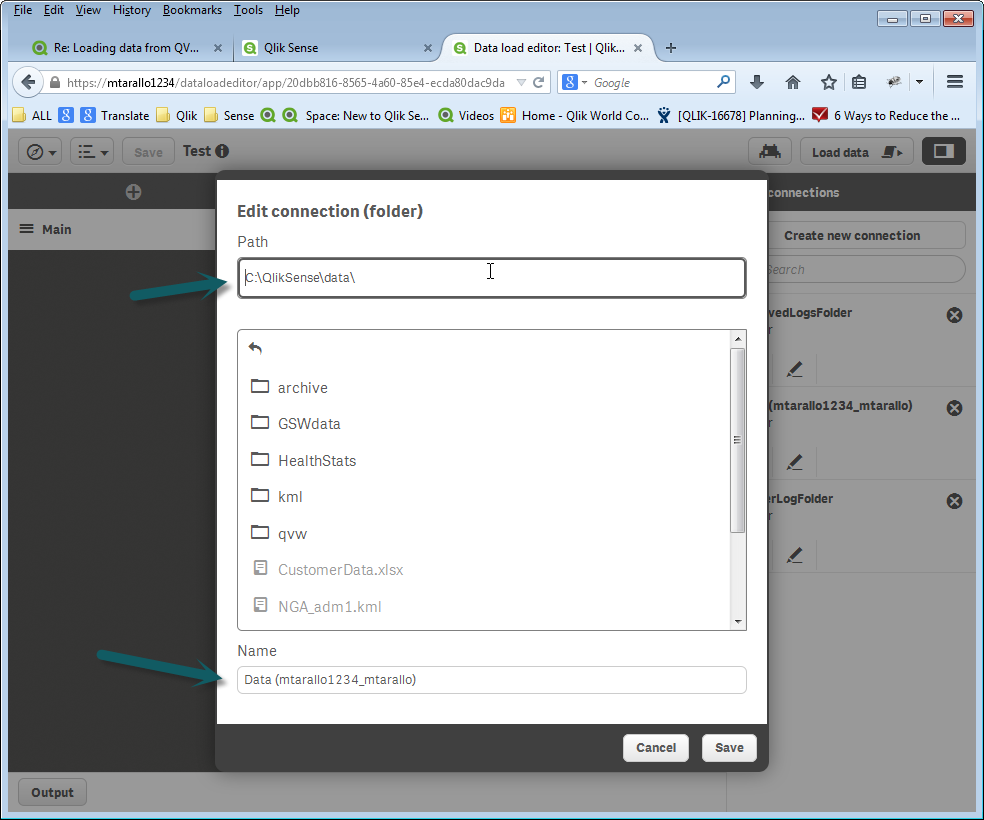
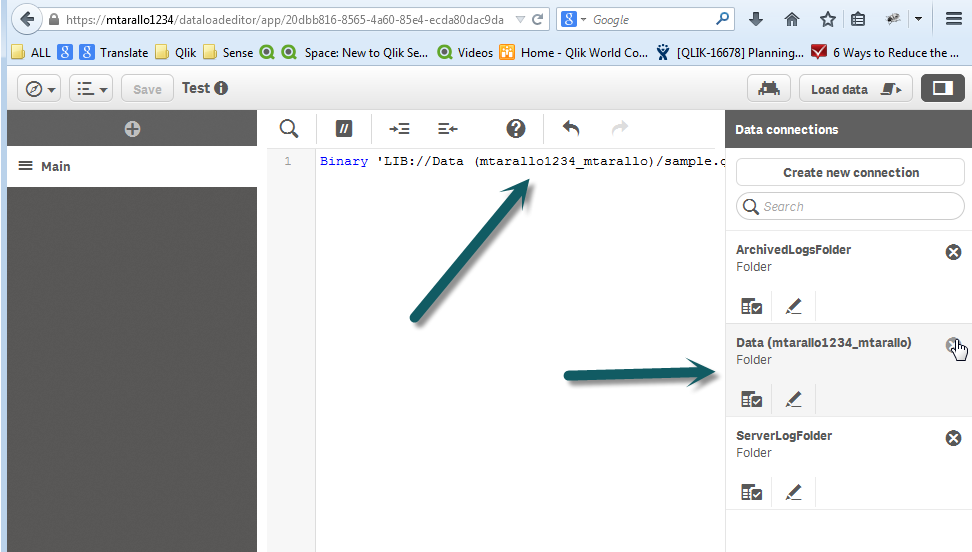

let us know
Mike
Mike Tarallo
Qlik
- Mark as New
- Bookmark
- Subscribe
- Mute
- Subscribe to RSS Feed
- Permalink
- Report Inappropriate Content
Hello Jonathan,
Can you provide a bit more information, such as what is not working - the error or possibly a screen shot?
We can then better troubleshoot.
Regards,
Mike
Mike Tarallo
Qlik
- Mark as New
- Bookmark
- Subscribe
- Mute
- Subscribe to RSS Feed
- Permalink
- Report Inappropriate Content
Hi,
Check ODBC exists in server or connection strings (database username and password) and file paths are correct and valid in the server, hope this is the issue.
Regards,
Jagan.
- Mark as New
- Bookmark
- Subscribe
- Mute
- Subscribe to RSS Feed
- Permalink
- Report Inappropriate Content
Hi Mike,
This is the error. 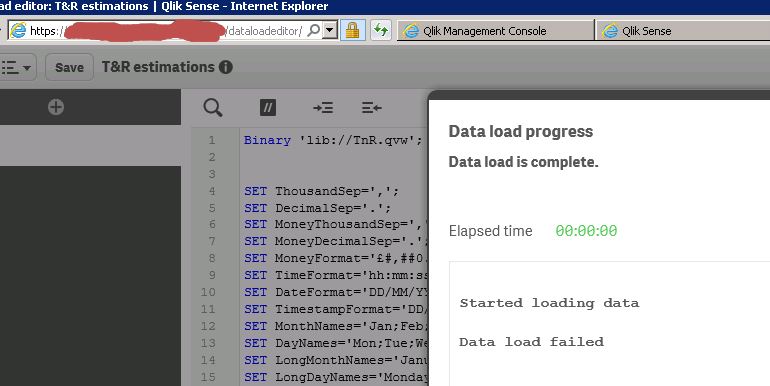
But using the select folder option it does not allow qvw (while desktop does).
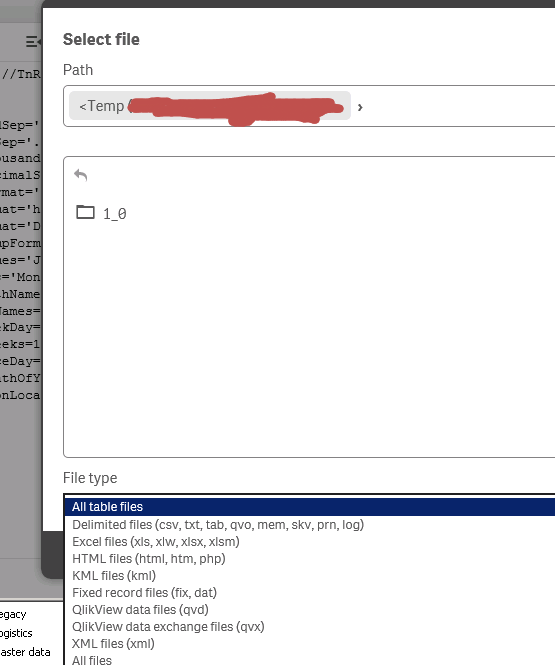
Any help is welcome.
Thanks,
Jonathan
- Mark as New
- Bookmark
- Subscribe
- Mute
- Subscribe to RSS Feed
- Permalink
- Report Inappropriate Content
Hi Jagan,
Don't think I need ODBC to read in QVW files, do I? At least in desktop version I don't.
Regards,
Jonathan
- Mark as New
- Bookmark
- Subscribe
- Mute
- Subscribe to RSS Feed
- Permalink
- Report Inappropriate Content
Hello Jonathan,
.qvw is not a data file format - that is read with the Folder connector. A .qvw file can be used with Qlik Sense Desktop to be converted to a Qlik Sense App - .qvf file. It will take the .qvw and rename it to .backup and create a .qvf with the script and the data model only - the visualizations will not be converted.
Note these screen shot - using Qlik Sense Desktop 1 SR 1 (1.0.1) - even by selecting all files (as .qvw id not in the list) - the data load table viewer does not recognize the .qvw as a readable format.

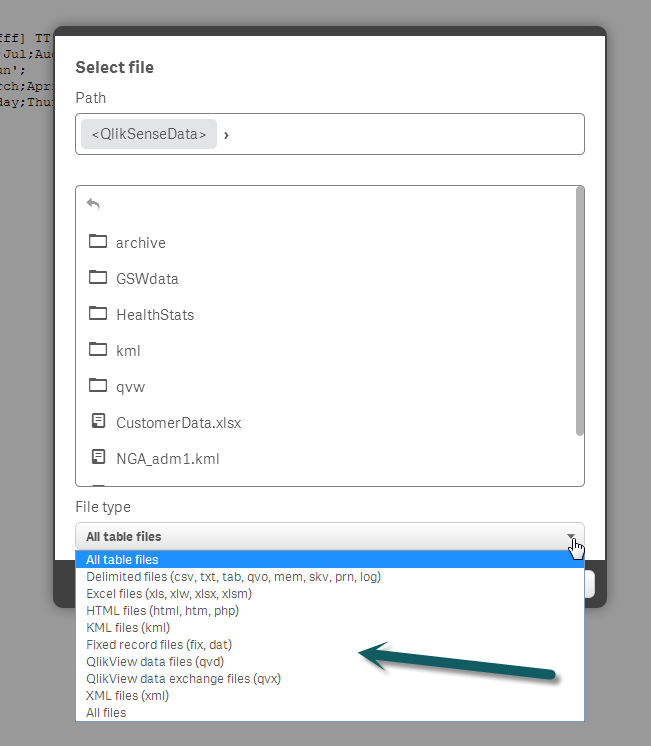
Please check out these videos to see how to load data from a .qvw:
- Qlik Sense Desktop - Loading Data from QlikView Applications (video)
- Qlik Sense Desktop - Converting a QlikView Data Model (video)
Let us know how you do.
Please mark the appropriate replies as helpful / correct so our team and other members know that your
question(s) has been answered to your satisfaction.
Regards,
Mike
Mike Tarallo
Qlik
- Mark as New
- Bookmark
- Subscribe
- Mute
- Subscribe to RSS Feed
- Permalink
- Report Inappropriate Content
Hi Jonathan - please see my latest reply above.
Mike
Mike Tarallo
Qlik
- Mark as New
- Bookmark
- Subscribe
- Mute
- Subscribe to RSS Feed
- Permalink
- Report Inappropriate Content
Hi Mike,
You are talking about the desktop version. There I can load a QVW file without problem: 
The question I have relates to the server version of QlikSense. There I get the error mentioned earlier and I fail to understand why.
Your videos links are helpfull (I was aware of those already) but do not solve my issue I believe. Creating a qvf file in the desktop version does not help me as I can't load in there (if I believe the list of file extensions), or do I miss something?
Thanks,
Jonathan
- Mark as New
- Bookmark
- Subscribe
- Mute
- Subscribe to RSS Feed
- Permalink
- Report Inappropriate Content
Ah - OK you are talking about using the Binary Load statement with the .qvw file, I thought you meant as a supported data file connection - I see that now.
- Do you have the Folder Connection name created in that app named - DM_system as you are referencing in your LIB statement?
I just did this on my server and it works - my data connection name is: Data (mtarallo1234_mtarallo)
and therefore this statement works:
Binary 'LIB://Data (mtarallo1234_mtarallo)/sample.qvw'
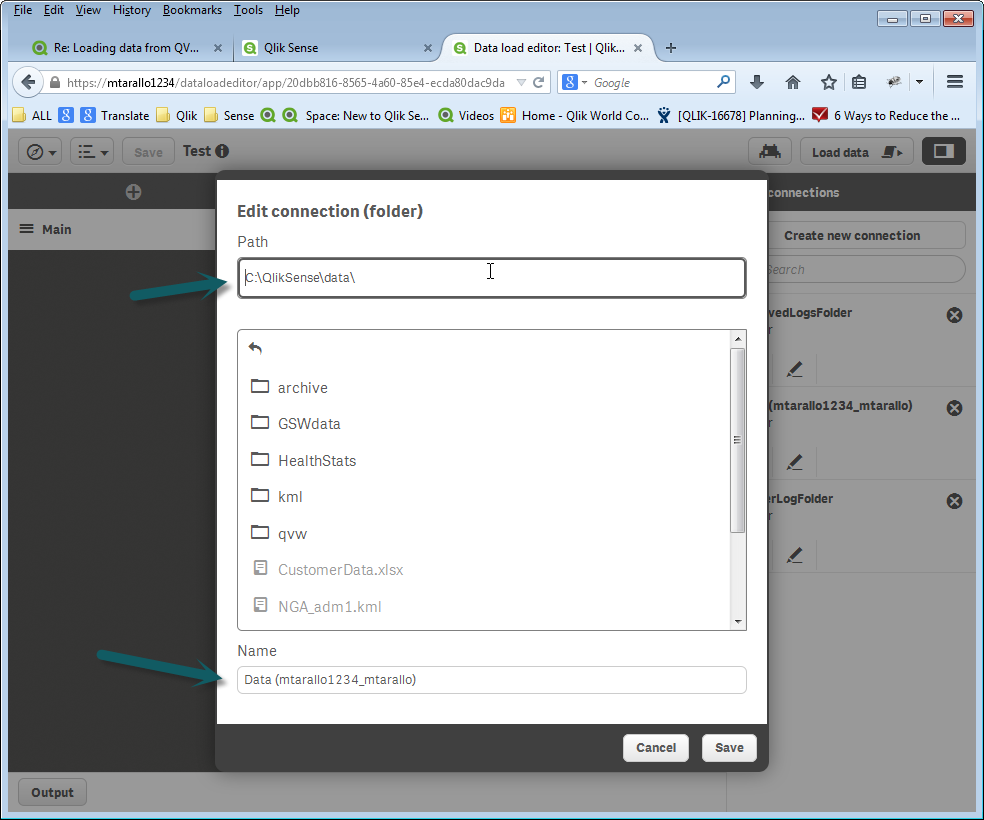
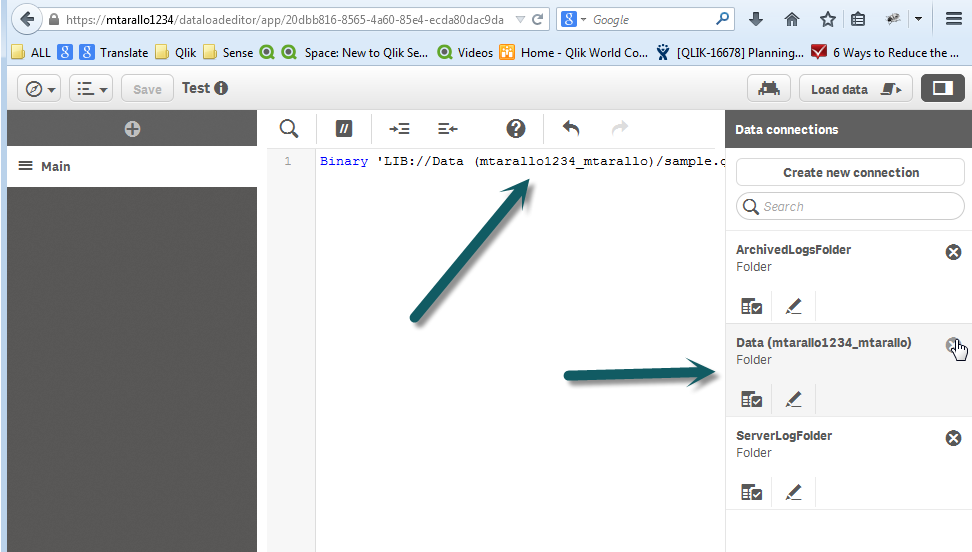

let us know
Mike
Mike Tarallo
Qlik
- Mark as New
- Bookmark
- Subscribe
- Mute
- Subscribe to RSS Feed
- Permalink
- Report Inappropriate Content
Yes!!! I'm stupid. Completly missed that on the server side. ![]()
- « Previous Replies
-
- 1
- 2
- Next Replies »