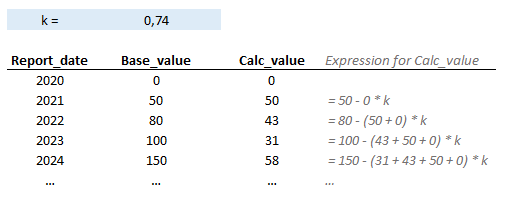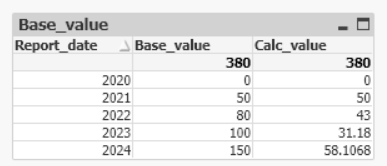Unlock a world of possibilities! Login now and discover the exclusive benefits awaiting you.
- Qlik Community
- :
- Forums
- :
- Analytics
- :
- New to Qlik Analytics
- :
- Recursive expression in Set Analysis
- Subscribe to RSS Feed
- Mark Topic as New
- Mark Topic as Read
- Float this Topic for Current User
- Bookmark
- Subscribe
- Mute
- Printer Friendly Page
- Mark as New
- Bookmark
- Subscribe
- Mute
- Subscribe to RSS Feed
- Permalink
- Report Inappropriate Content
Recursive expression in Set Analysis
Hope you good, qlik-masters and enthusiasts!
I try to write some sort of recursive expression, and can't cope with that by myself.
What we got:
- Year dimension Report_date (for simplicity I restrict it for only 5 years in example)
- Fact measure Base_value with some values
- Constant coefficient k = 0.74
What I try to make:
- expression Calc_Value.
It should work like: Calc_Value = Base_Value - Sum_All_Previous_Calc_Values * k (see below).
I've tried use RangeSum(Above(Sum(Base_value) * k, 1, RowNo()) and all stuff around that expression, but its just doesn't work.
Also I saw post Can I make a recursive calculation, where each result is used in the following calculation? , but it's doesn't work for me as well.
Here my example:
Because of variety of different data for selection in real, expression should work "on-the-fly" in front-end, not in script.
All the best, take care!
Accepted Solutions
- Mark as New
- Bookmark
- Subscribe
- Mute
- Subscribe to RSS Feed
- Permalink
- Report Inappropriate Content
It's possible to use recursive calls, but they only work in small charts. ("Small" meaning fewer than perhaps 100 rows.)
If you define a measure "Calc_value" as
Base_value-RangeSum(Above(Calc_value,1,RowNo()))*k
then you can get
- Mark as New
- Bookmark
- Subscribe
- Mute
- Subscribe to RSS Feed
- Permalink
- Report Inappropriate Content
It's possible to use recursive calls, but they only work in small charts. ("Small" meaning fewer than perhaps 100 rows.)
If you define a measure "Calc_value" as
Base_value-RangeSum(Above(Calc_value,1,RowNo()))*k
then you can get
- Mark as New
- Bookmark
- Subscribe
- Mute
- Subscribe to RSS Feed
- Permalink
- Report Inappropriate Content
Hello, Henric!
Thank you, pure class! 👍
One thing to add: for correct calculation untick option "Suppress zero-values".