Unlock a world of possibilities! Login now and discover the exclusive benefits awaiting you.
- Qlik Community
- :
- Forums
- :
- Analytics
- :
- New to Qlik Analytics
- :
- Re: Regarding getting the reload time of a QlikSen...
- Subscribe to RSS Feed
- Mark Topic as New
- Mark Topic as Read
- Float this Topic for Current User
- Bookmark
- Subscribe
- Mute
- Printer Friendly Page
- Mark as New
- Bookmark
- Subscribe
- Mute
- Subscribe to RSS Feed
- Permalink
- Report Inappropriate Content
Regarding getting the reload time of a QlikSense report in an excel/text file
Hi Friends,
I appreciate your time and help. I am actually looking for a way to get the reloadtime of a QlikSense report in an excel file. Could you kindly let me know your suggestions?
Thanks in advance!
Best Regards,
Kiruthiga
- « Previous Replies
-
- 1
- 2
- Next Replies »
- Mark as New
- Bookmark
- Subscribe
- Mute
- Subscribe to RSS Feed
- Permalink
- Report Inappropriate Content
Hi Michael,
Nope.
Thank you,
Kiruthiga
- Mark as New
- Bookmark
- Subscribe
- Mute
- Subscribe to RSS Feed
- Permalink
- Report Inappropriate Content
Actually, I am planning to put the reload time in an inline table with in the script and store the same in an excel. so that when I refresh, the excel should update automatically right?
let's see.
Appreciate your ideas.
Thanks,
Kiruthiga
- Mark as New
- Bookmark
- Subscribe
- Mute
- Subscribe to RSS Feed
- Permalink
- Report Inappropriate Content
Using Reload() in the script will return the last time this application was reloaded and saved. For example if your app is refreshed every morning, it will return yesterday's date if you use it in the script.
I normally use now() at the end of the script.
Exporting the time to a csv file should work for you.
Good luck!
Fei.
- Mark as New
- Bookmark
- Subscribe
- Mute
- Subscribe to RSS Feed
- Permalink
- Report Inappropriate Content
Hello Fei,
Could you kindly send me a sample , that would be really great.
Thanks a lot!
Kiruthiga
- Mark as New
- Bookmark
- Subscribe
- Mute
- Subscribe to RSS Feed
- Permalink
- Report Inappropriate Content
LastReloadTimeTable:
Load
now() as LastReloadTime
AutoGenerate 1;
Store LastReloadTimeTable into [lib://Desktop (visual_xufei)/LastReloadTime.csv] (txt);
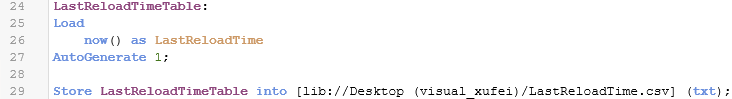

Fei
- Mark as New
- Bookmark
- Subscribe
- Mute
- Subscribe to RSS Feed
- Permalink
- Report Inappropriate Content
Hi Fei,
Thanks a lot. Is there any way to append the next reload time as well.
My scenario below,
I have some 100's of vendor applications. I am finding a way to get the reload time of the each report upon reloading into a csv file.
The above script is absolutely fine for a single application. If I run another application then the reload time got updated with the latest application time in the excel but it got to append the time for the new application and update the time if I run for the existing application.
Is there any possibility?
Thank you in advance.
I have attached an application for your reference.
Kiruthiga
- Mark as New
- Bookmark
- Subscribe
- Mute
- Subscribe to RSS Feed
- Permalink
- Report Inappropriate Content
I suggest that you add the following code to the end of the script of every QlikView document:
let vDocumentName = DocumentName();
DocumenRefreshTable:
Load
'$(vDocumentName)' as Document,
now() as LastRefresh
AutoGenerate 1;
Store DocumenRefreshTable into D:\AppFolder\$(vDocumentName).qvd (qvd);
It will save the document name and last refresh time into one QVD file.
Please make sure you save them in the same folder and it is better in this folder there are only these QVD files, no other files.
Then you can create another QlikView application to load these QVD files and then export the result to one csv file.
The code in the new application should look like this:
FinalTable:
LOAD
Document,
LastRefresh
FROM
store FinalTable into FinalTable.csv (txt);
This is the final result in the csv file:

Fei
- Mark as New
- Bookmark
- Subscribe
- Mute
- Subscribe to RSS Feed
- Permalink
- Report Inappropriate Content
Hi Fei,
Thanks a lot and much appreciate your time. Is there any way to automate the FinalApplication , otherwise I got to manually run that application for every report refresh to get update in the csv file.
Thank you,
Kiruthiga
- Mark as New
- Bookmark
- Subscribe
- Mute
- Subscribe to RSS Feed
- Permalink
- Report Inappropriate Content
Hi Fei,
I have pasted both the codes in all the reports , it worked in a single reload as below.
QS Report1:
let vDocumentName = DocumentName();
DocumenRefreshTable:
Load
'$(vDocumentName)' as Document,
now() as LastRefresh
AutoGenerate 1;
Store DocumenRefreshTable into D:\AppFolder\$(vDocumentName).qvd (qvd);
FinalTable:
LOAD
Document as vendor,
LastRefresh
FROM
QS Report2:
let vDocumentName = DocumentName();
DocumenRefreshTable:
Load
'$(vDocumentName)' as Document,
now() as LastRefresh
AutoGenerate 1;
Store DocumenRefreshTable into D:\AppFolder\$(vDocumentName).qvd (qvd);
FinalTable:
LOAD
Document as vendor,
LastRefresh
FROM
store FinalTable into FinalTable.csv (txt);
Thank you so much!
Best Regards,
Kiruthiga
- « Previous Replies
-
- 1
- 2
- Next Replies »